Happy Sunday! I wanted to post and share a resource that I have used in the past but just recently started up with my current group. It is a website that allows you to set up a class blog and interact with the students and allow them to interact. The site I use is called Kidblog and you can sign up and read more about it here. Note: I am editing this post to note that this site is no longer free as of fall 2015.
I set all of my students up and then we were ready to roll. I posted a simple post to get them started (and for me to assess their technology writing skills). Here is the post I started with:
I can easily read (from the comfort of my home and without a stack of papers) what they are reading and a little bit about it. Eventually, I plan to have them write their entire reader’s response letter as a blog post. I will even pair them up with another student and they will be start an ongoing dialogue in response to each other’s letters. I am very excited about this prospect of this!
After they finished the simple task above, I had them create a new post so I could assess their knowledge of idioms (a skill we had recently learned). I had them title the post Idioms. Then in the body of the post they were to define idioms and give me two examples with their meanings.
Here are a few of the posts:
I plan to use this tool to informally assess my students’ knowledge and their ability to respond to literature. As you can see from the Idiom post, I can easily read and determine if my students have mastered the skill of identifying, naming, and defining idioms. This will be a great tool to drive instruction!
Engaging and able to assess student knowledge from it?! Win-Win!!
Any websites you use and love that are engaging for the students?
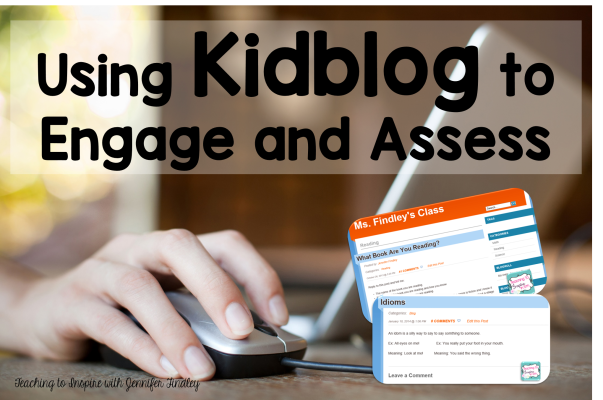
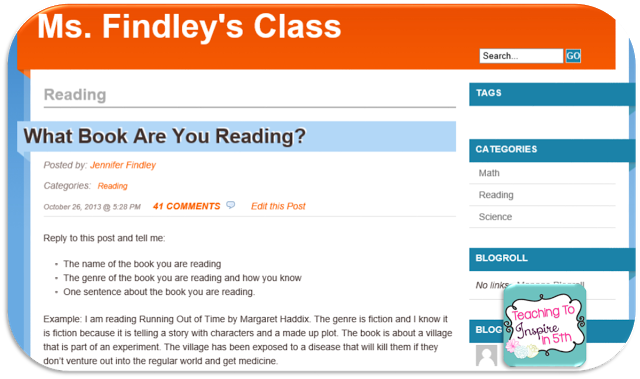
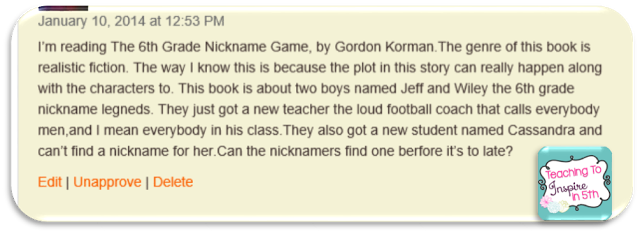
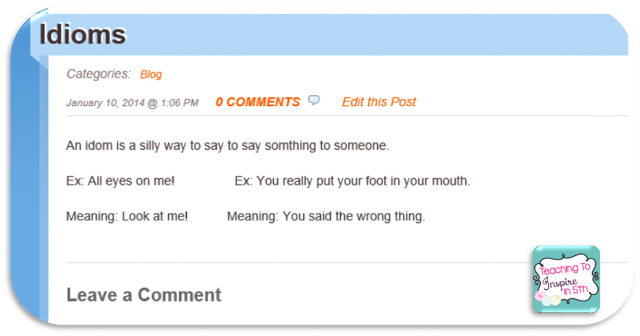
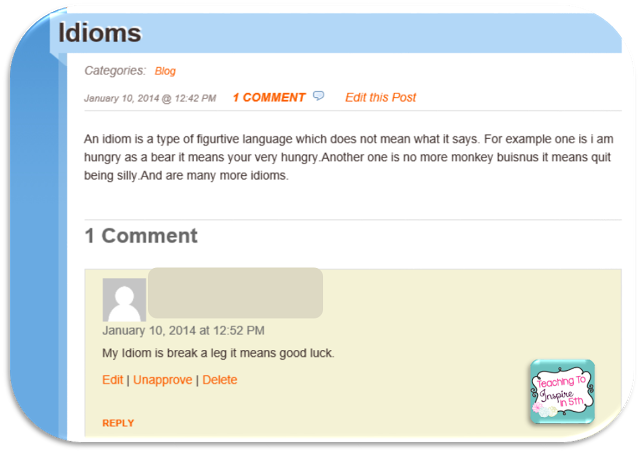
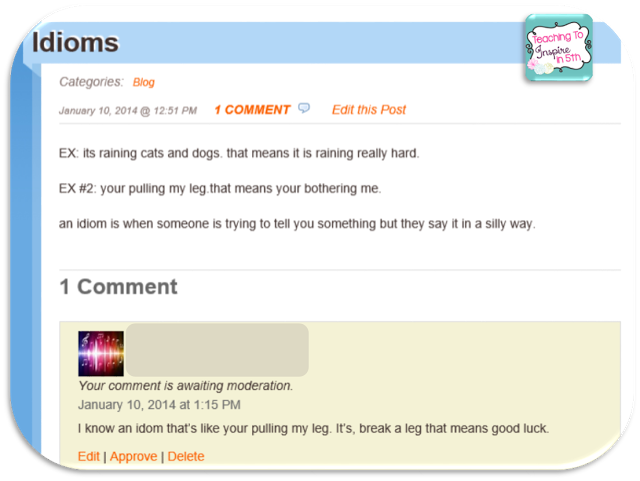
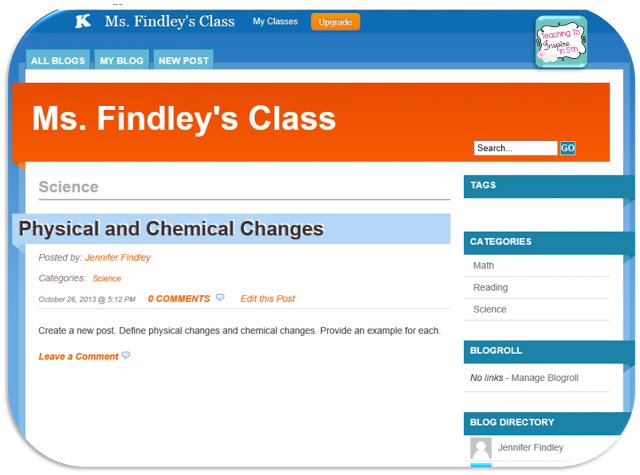

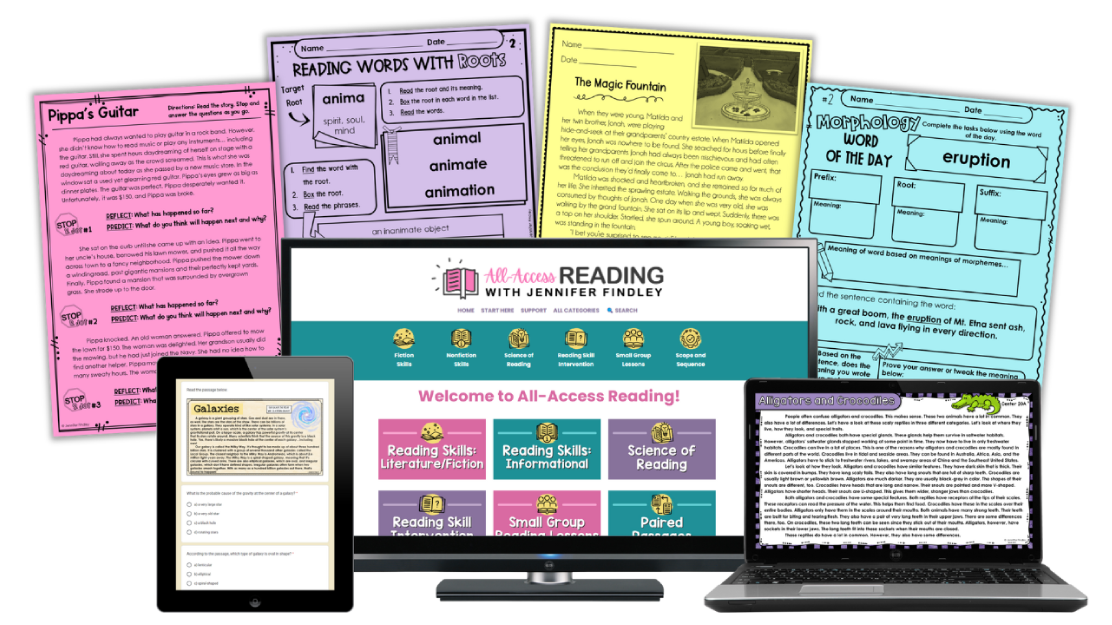






I started using kiblog this year in my 1:1 classroom. My kids love especially commenting on each other's posts. I need to start using it again for my next social studies unit! Thanks for the reminder!
Rissa
Keep Calm and Hoot On
I think that commenting on each other's posts is my students' favorite part, too!
Thanks for stopping by!
Hi Jennifer! I started using kidblog in my classroom this week and I am so excited about the possibilities of using this technique for students to respond to a teacher prompt and also collaborate with each other. I teach Language Arts/Social Studies to two groups of fifth graders and one thing they were really excited about was 5A being able to collaborate with 5B. I love that technology gives up the chance to do this! Thanks for all of your ideas!
Also,
I love how you are using kidblog as an assessment tool. You have given me a new way to think about how I differentiate not only my instruction but also my assessments when using technology. I look forward to reading more posts from you!
Jenn
I am very excited at the idea of using it as a different way to assess my students and improve their technology skills at the same time! I also love the idea of collaborating with another group of 5th graders. Thanks!
What great ideas! I just signed up for Kidblog and will be using it with my 5th grade class this coming week. I am so excited, especially now that I have read your post. Thank you!
Yay! I am glad my post helped you get started on it!
I've been using Kidblog for four years now. I love it and the kids love it! Students are not only able to respond to classmates' posts, but we're able to connect with other class around the world! This year we connected with classes in Illinois and Iowa.
This year, now that we're 1:1 we're using it in all subject areas which I think is amazing! My partners have jumped in feet first with creating prompts for the students to respond to.
I love the idea of connecting with other classes around the world. I may have to look into that. Thanks!
Hi Jennifer! Thanks for a great post! My 5th grade students just started using Kidblog this week and they are loving it! Right now, we are using it to complete a book study on Ashes of Roses by M. J. Auch. Their first post was to write a summary of chapter 1, include their opinion of the book, and insert an image that relate to their summary. Thanks for sharing!
Hi Jennifer! Let me start off by saying that I have been following your blog for a while and I love the content that you share for older students! I was wondering if you might be interesting in writing a guest blog post for my blog, The Classroom Game Nook Blog. I am having a baby due March 12, and I am looking for some wonderful bloggers, such as yourself, to share some awesome ideas related to classroom games and centers. If you might be interested in this, I'd love for you to email me at [email protected] and I can give you more details! Thanks so much and I look forward to hearing from you!
Rachael
(I tried emailing you directly by clicking on your email button at the top of the blog, but it wasn't working…not sure if there was a problem on my end or a problem with the link – just a heads up! Thanks!)
Thank you for the great site! I have never seen my students more excited about an activity. We spent today discussing what we know about blogs. I am showing the students the difference between a personal blog and educational blog. We are collaborating to create a rubric that is realistic for them and still holds them to the highest standards. We will begin using the blog hopefully Wednesday.
My 5/6 class has been using kidblog for a year and a half now. I'd love to connect with other classes, but I'm stumped as to how to do so. Any suggestions? Thanks in advance.
Love KidBlog! I use KidBlog for Blog Buddies. It's our modern take on pen pals. I've partnered with a friend at another school and we all share blog space. Kids are assigned a blog buddy, but we encourage them to comment on other student's work. I also encourage my kids to use it to ask me questions about the work we are doing in class if they need help at home. Even my most reluctant writers love blogging.
I have my students comment on our classroom blog too. I love the idea of having them leave a comment about what they are reading! If I ever decide to get rid of my hallway display this would be a great paper-saving alternative.
Blog posts and articles you draw me so much more knowledge, keep your blog so I can visit again to see your blog posts and articles later .. thanks for the info.
RDP Thin Client & Citrix Thin Client
Hi! I’m a Library/Media Specialist and I’m just starting to use Kidblog with 5th graders. Part of our technology standards include communicating with another classroom at a distance. If your class is interested in blogging together, please let me know. Thanks!
Laura Starr, St. Elizabeth School
[email protected]
Kidblog is not free! This is misleading.
Thanks for your comment notifying me of this. At the time I wrote this post, the site was free. However, I have edited the post to include a note that the site is no longer free as of just a few months ago. Thanks for the heads up.
Is there a site like this that is free to use in the classroom?