One of the most important parts about back to school is getting students back into the routine of learning AND giving them multiple chances to get to know and interact with one another. One way we do this every year is through traditional back to school activities. You can also do this digitally! This post shares two of my favorite digital math back to school activities that have been adapted and converted into a digital format.
You can use these digitally, whether you’re in the classroom or doing distance learning this year.
About the Digital Back to School Math Activities
One of my favorite things about these digital back to school math activities is that they allow you to get to know the students more, but also allow you to set expectations for math.
They also allow you to teach procedures for using the technology and they get much needed practice with the tech. You can use these activities as your first week activities in math to get your and to get your students used to looking for, completing, and turning in math assignments.
And if you only teach math, these are great options to use to help you get to know your students while relating it back to the subject that you teach.
Using back to school activities specific to subjects (such as math and reading) will also help you get your students in the routine of completing multiple subjects assignments, especially if you are doing distance learning.
These specific digital back to school activities also allow for student-to-student interaction with some tech skills – see the tech tips for how to do that for each digital back to school activity.
Digital Math About Me Activity
The first activity is a digital Math About Me activity. Students have been completing Math About Me activities since the primary grades, so I like to grow it up a bit to make it more advanced for my students. I also like to give them options for what they choose to share because students love having options.
To complete this back to school math activity, the students first complete a getting-to-know-you activity where each answer is a number. They fill in the blanks of each sentence with numbers that relate to their lives.
Here are some of the question types:
- My age is…
- The numbers in my address are…
- The last four digits of my family’s phone number are…
- I have ____ siblings.
Some of the questions are a bit silly for a getting-to-know you activity, but they also allow you to learn a few important things about your students (how many brothers and sisters they have, how many pets they have, etc.)
Once the students complete the fill-in-the-blank Math About Me section on the first slide, they choose six facts that they want to share from that list with you and/or their classmates. For example, I have six pets, my zip code is 30755, and I have three brothers, etc.
Step-by-step visual student directions are also included to help your students work independently.
Tech Tips for Student-To-Student Interaction
There are a couple of different options for how you can use this resource with your students in a way that encourages student interaction.
Students Complete Individually – Teacher Shares
- Assign the activity to each student individually by selecting “Make a Copy.”
- Once the students have completed the activity, share a few a day with students. You could share via a virtual Zoom meeting using screen-share or face-to-face by projecting onto an interactive whiteboard. While sharing, you can go through the facts while having students try to guess who it is or you can just have the students ask questions, share connections, or thoughts on the facts.
Students Complete Individually – Teacher Combines And Sends to Class
- Assign the activity to each student individually by selecting “Make a Copy.”
- Once the students have completed the activity, combine all of the final slides into one slide deck and send it out to your students so that they can learn about their classmates. This is more advanced but can be done two ways. You can copy and paste each slide into a new slide deck and then send that to your students. Or (and this is more work but will keep the students’ work from being changed), you can save each students’ slide as a JPG/PNG image and then insert the images into a new slide deck.
- Optional – If you want to allow students to comment, make sure you select “All Students Can Edit” when sending out the combined slide deck. Remember to teach guidelines and expectations for commenting.
Students Complete Individually – Teacher Shares in a Discussion Board
- Assign the activity to each student individually by selecting “Make a Copy.”
- Once the students have completed the activity, choose a few a day to share on your discussion board (inside your learning platform or using another tool).
- Save the ones you plan to share as PNGs.
- Upload the PNGS to your discussion board (Example: You can use the Stream or Classwork Tab on Google Classroom – Use the Question feature so students can comment and reply to each other.
- Have students engage and interact in the comments. Make sure you teach expectations and guidelines.
There really is no right or wrong way. The way you choose is going to depend on whether you are distance or remote teaching or if you are in the classroom. Your level of tech skills will also determine how things are shared.
Example Guidelines for Discussing/Engaging with Others
- Ask a question. For example: Are your sisters older or younger than you?
- Share a connection. For example: I have a connection because I also go to bed at 8:30.
- Share a thought. For example: Wow, you read 12 books! You should be proud!
Digital Math Interview Activity
The next activity is a digital math interview. Instead of a math interview where the students are just asked to answer questions that have numbers as the answer, this has the students performing math with the numbers they write as their answers.
For example, the math interview asks the students for their age. They type in their age in the text box found on the circle. Next, they multiply their answer (or their age) by 6. They type this in the rectangle box.
There are two different versions for this activity, so choose the one that works best for your students and their level of math knowledge at the beginning of the year.
Step-by-step visual student directions are also included to help your students work independently.
Tech Tips for Student-To-Student Interaction
To make this digital math interview more interactive and help your students interact, you have a couple of options.
Create Class Slide Deck – Give Edit Access – Have Students Complete & Then Interact
- Copy and paste the slides to make multiple slides within one slide (one slide per student).
- Either add text boxes with numbers or specific student names so each student knows which slide is theirs.
- Communicate with students how to find their slide and complete only that slide.
- When assigning the slides out to your students, make sure you allow them all to edit so they are working with the same document.
- When all of the students have completed their slides, have the students go in (with your guidelines) and comment on other students’ slides.
Tip: If this seems overwhelming, try it in small groups of 4-8 students instead of the entire class.
Students Complete Individually – Teacher Shares
- Assign the activity to each student individually by selecting “Make a Copy.”
- Once the students have completed the activity, share a few a day with students. You could share via a virtual Zoom meeting using screen-share or face-to-face by projecting onto an interactive whiteboard. While sharing, you can go through the facts while having students try to guess who it is or you can just have the students ask questions, share connections, or thoughts on the facts.
Students Complete Individually – Teacher Shares in a Discussion Board
- Assign the activity to each student individually by selecting “Make a Copy.”
- Once the students have completed the activity, choose a few a day to share on your discussion board (inside your learning platform or using another tool).
- Save the ones you plan to share that day as PNGs.
- Upload the PNGS to your discussion board (Example: You can use the Stream or Classwork Tab on Google Classroom – Use the Question feature so students can comment and reply to each other.
- Have students engage and interact in the comments. Make sure you teach expectations and guidelines.
Get the FREE Back to School Digital Math Activities Here
Click here or on the image shown to download the free digital back to school math activities. The download is a PDF and you will find the link to access the activities on page 2. The tech tips for including student interaction are on pages 3 and 4.
Need More Back to School Digital Activities?
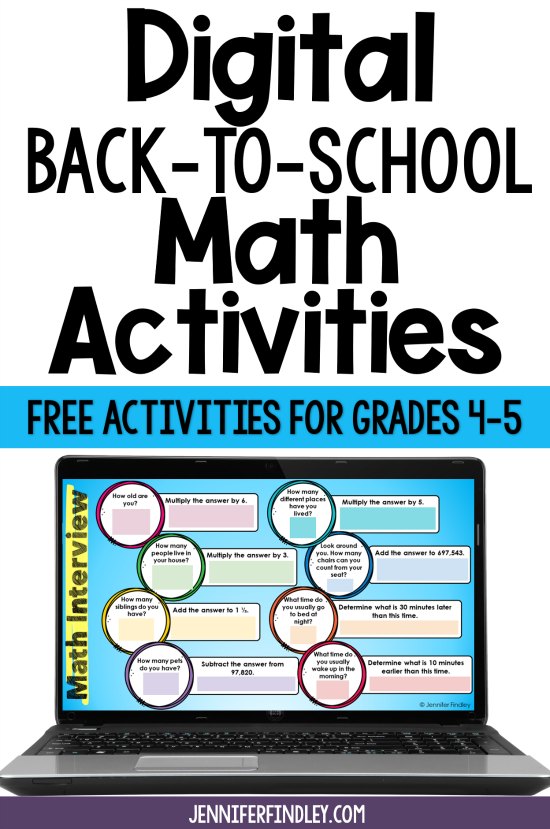
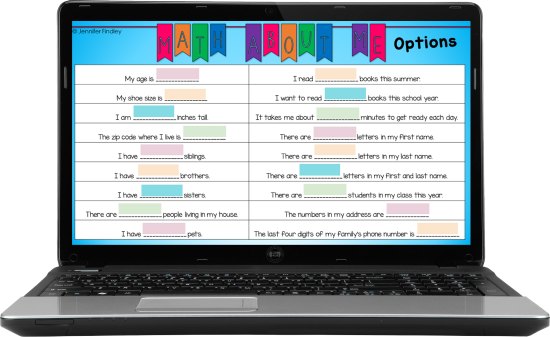
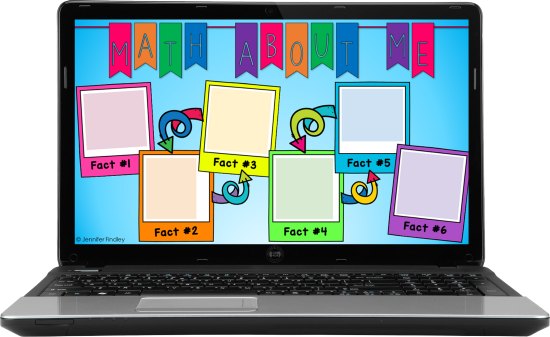
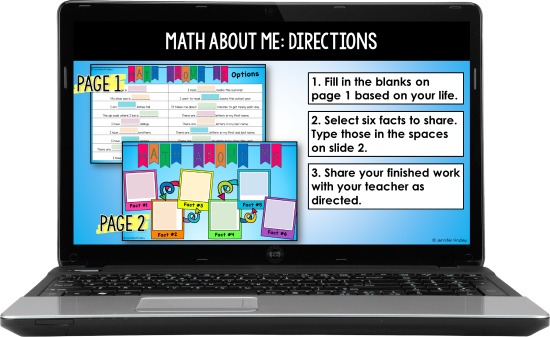
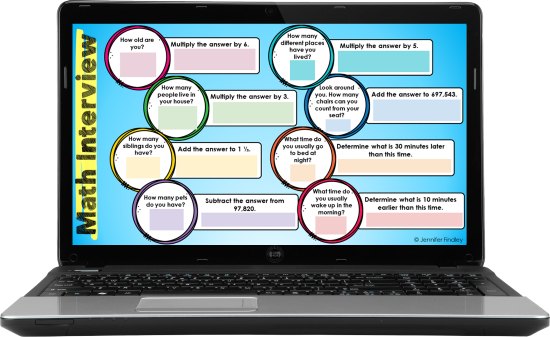
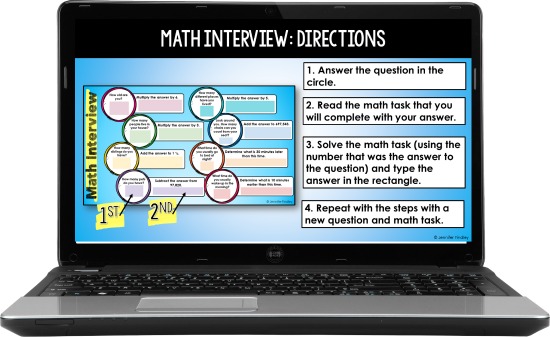
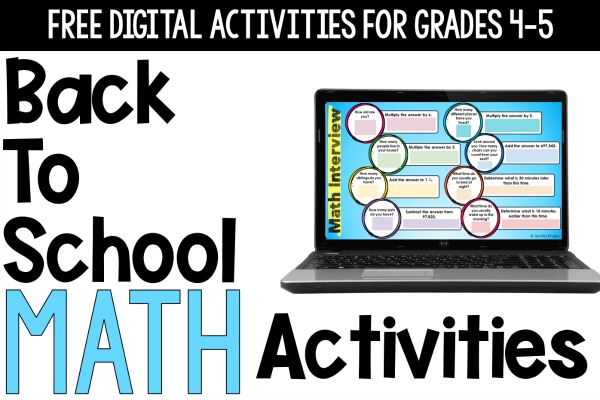
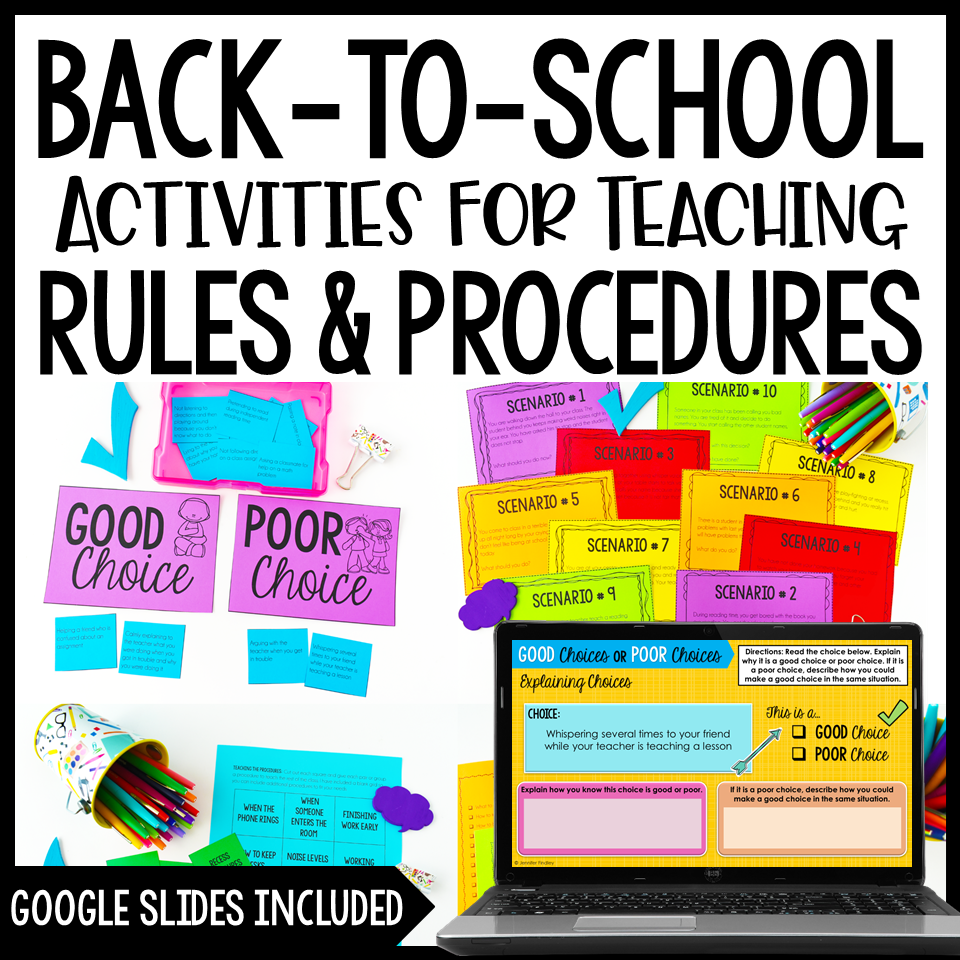
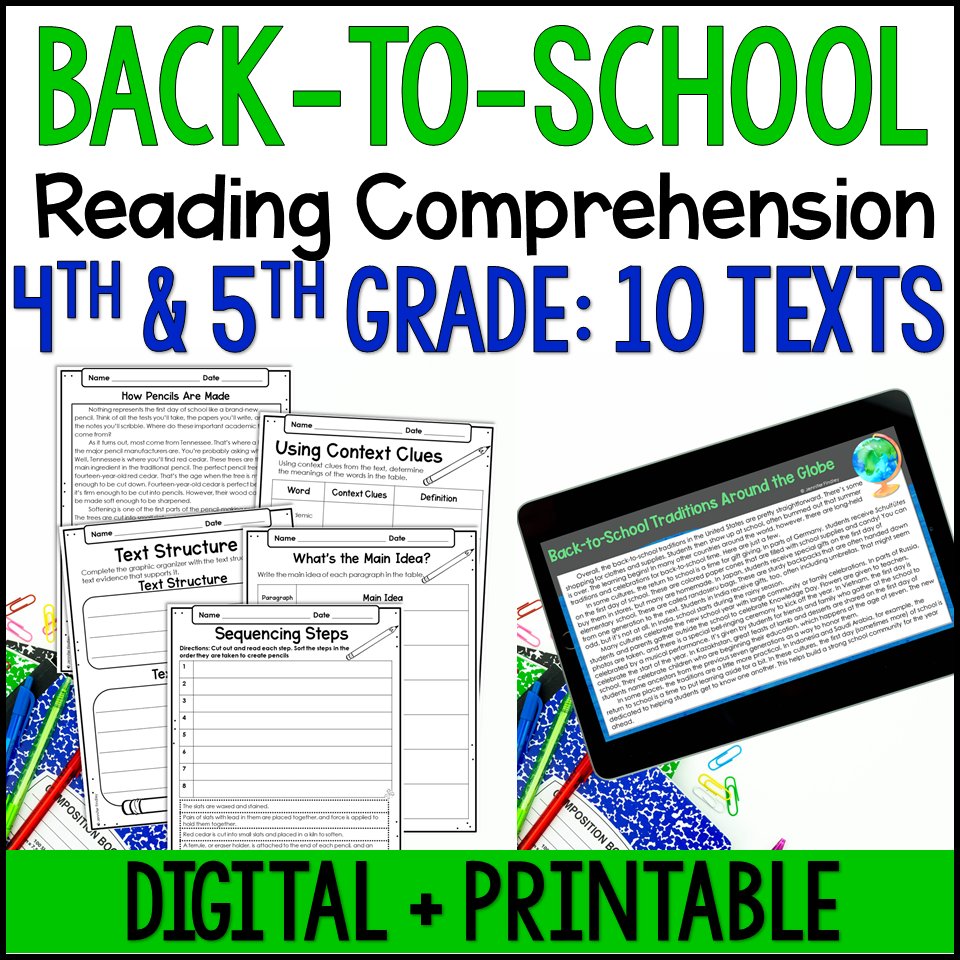
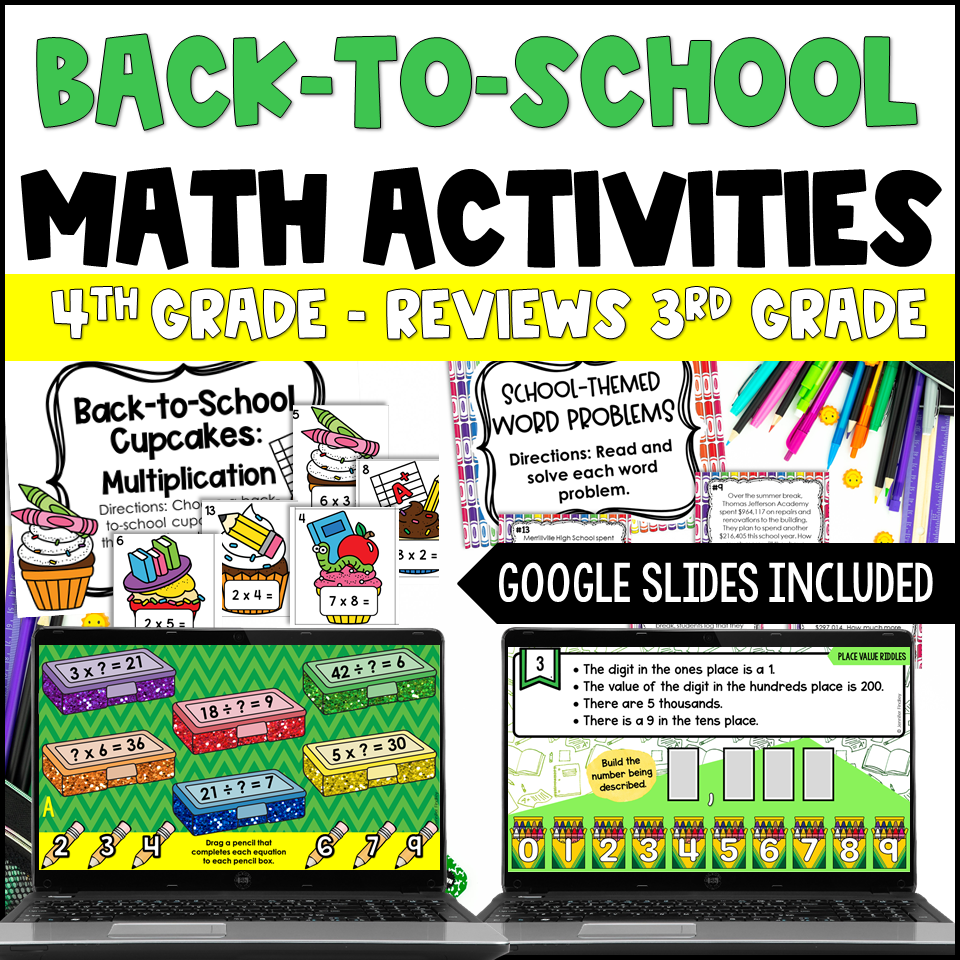
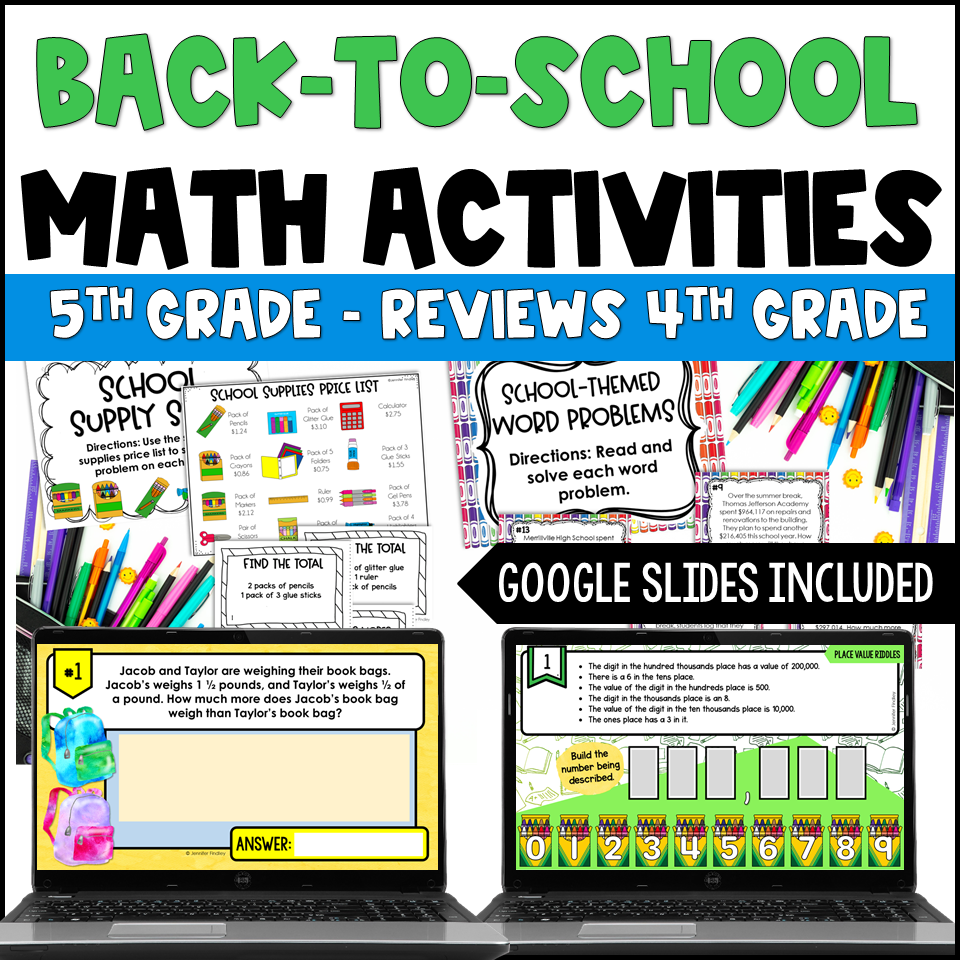
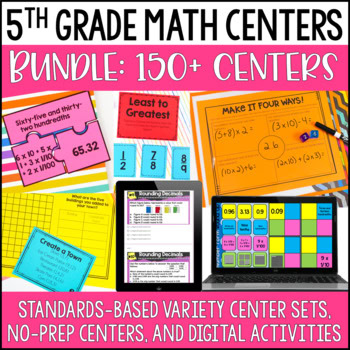
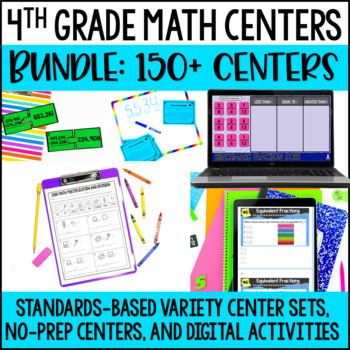
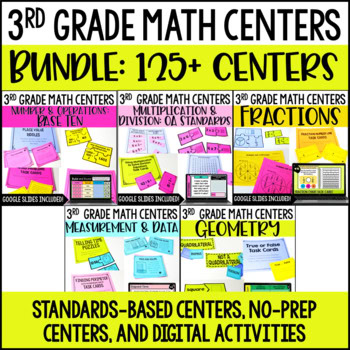






You are inspiring! Your activities are so varied and useful. Thank you so much for sharing!
I love your back to school freebies. Thanks so much. However, none of them will allow me to make a copy – what do I need to do?
Thank you!
The digital Math About Me is exactly what I wanted. Thank you!!! You saved me.
Hi,
How did you get this activity. I love it and want to use it.
Thanks .
How can I get the Digital Math about me Activity? I cannot find a way to get the link. I love it and really want to use it.
Thank you.