Multiple-choice practice is definitely “easy”…as far as grading goes. If you are using multiple-choice digital quizzes, such as Google Forms that are self-grading, they’re even more time-saving. However, you do have to make sure that the results are authentic and that you are using these quizzes and assessments in the way they are intended, which ultimately is to drive instruction and assess students’ current mastery. However, that is not always easy to do with this type of digital math practice. This post shares digital (and printable) recording sheets for Google Forms to add in accountability AND make the learning more visible.
Related Posts:
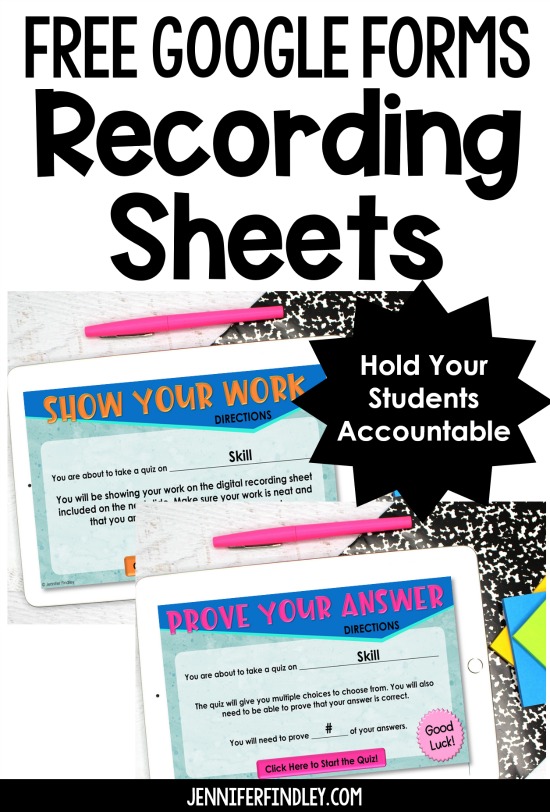
There are two types of recording sheets. Each type will work better with specific skills and each one serves a different purpose.
Show Your Work Recording Sheets
Prove Your Work Recording Sheets
Each type of recording sheet includes the following options:
- DIGITAL Directions (with a place to LINK the Google Form) with DIGITAL Recording Sheets
- DIGITAL Directions (with a place to LINK the Google Form) with PRINTABLE Recording Sheets
Each option also includes multiple versions of the recording sheets for you to choose from. Here is an example of two different versions. One has space for 10 questions and the other five questions.
Now let’s take a look at each type of recording sheet and its purpose.
Show Your Work Recording Sheets
The first type is a “Show Your Work” recording sheet. This type of recording sheet is great for extra accountability for computation problems that are easy to solve with a calculator.
You would be able to view the work shown on recording sheets to see a few things:
- Did they guess without really understanding (or doing the work)?
- Did they use a calculator?
- What misconceptions or struggles does a student have that is only visible by viewing their work?
The biggest advantage to using “Show Your Work” recording sheets with multiple choice quizzes is that you will be able to see where the learning breaks down. The recording sheets would not only hold the students accountable for completing the work, but they would also make that learning visible to you to help you guide future instruction.
Teacher Directions:
1. Fill in the space provided with the topic or subject of the quiz you are assigning.
2. Link to the quiz using the transparent box on the “Click Here to Start the Quiz!” button. Not sure how to do this? Click here for a tutorial.
3. Decide which digital recording sheet you want to assign and delete the others OR pass out printable recording sheets included in the PDF file.
Note: If your students are not able to draw or write on their screens, I recommend the printable recording sheets. If you have no way of getting copies to your students (because of distance learning), you can model how to recreate the recording sheet on a piece of paper.
Prove Your Work Recording Sheets
The next type of recording sheet is a “Prove Your Work” recording sheet and this one works well digitally as well as in a printable format (regardless of if students can write or draw on their screens).
I recommend this type of recording sheet for skills that are able to be “Googled”, but don’t necessarily have work that needs to be shown.
One example is prime and composite numbers. The student may be asked, “Is six a prime number or composite number?” Since they can Google the answer and there’s no work involved, the student could just say, “I just knew the answer.” In cases like this, most students don’t naturally show their work, but they can prove their work. By reading a student’s “proof”, you will be able to see if they truly understand composite and prime numbers.
This also works well with grammar skills. A student can very easily Google, “Is transportation, a verb or a noun?” If you take the extra step and have them prove it, that’s where you’re going to see do they really understand the difference between nouns and verbs and how to apply that understanding to a word.
Other skills that I recommend for this type of recording sheet are skills where you want to make sure that you see the student’s reasoning. Maybe it’s not one that’s calculatable and it’s not one that is able to be Googled, but you want to see the student’s reasoning and their thinking, especially on any that they get wrong. This will help you see where the breakdown was and make the students’ learning visible.
Word problems are ideal for this type of accountability recording sheet because those are very difficult for students to Google. However, if you just do multiple-choice, a student is able to sometimes do process of elimination or choose an answer and not really have a strong understanding of word problems or that specific type of operation or that type of numbers.
Reading skills are also good for this type of accountability recording sheet. For example, theme is a skill that you want to see the student’s understanding of theme and how it connects to a story. With choices, it is often easy to narrow them down and make an educated guess. When you see the student’s proof and you see their reasoning, that’s when you know if that deep levels of learning have happened.
How many should you have the students prove?
You could use a recording sheet that requires the students to prove their answers for every question or you could have them just prove only some of the questions (that you choose or the students choose). It’s really up to you depending on if you want them to prove them all, if you only want them to prove the ones that you select, or if you want to allow that free choice.
Teacher Directions:
1. Fill in the space provided with the topic or subject of the quiz you are assigning.
2. Fill in the space provided with the amount of answers you want your students to prove.
3. Decide which digital recording sheet you want to assign and delete the others OR pass out printable recording sheets included in the PDF file.
4. Link to the quiz using the transparent box on the “Click Here to Start the Quiz!” button. Not sure how to do this? Click here for a tutorial.
Download the FREE Recording Sheets for Google Forms HERE
Want Ready-to-Assign Google Forms?
If you love using Google Forms, but don’t love creating them and setting them up for easy self-grading, I have just what you need!
Check out these ready-to-assign Google Forms for math and literacy.
All of the work has been done for you and they are ready for you to copy to your drive and assign your students!
Shop This Post
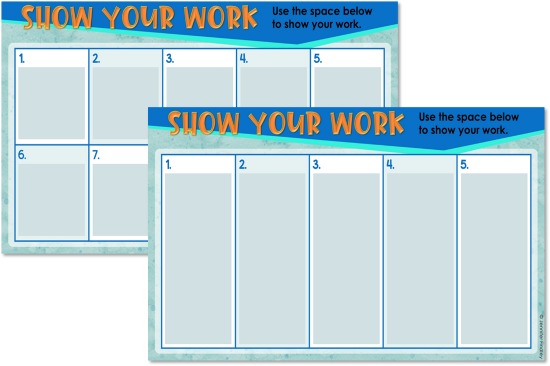
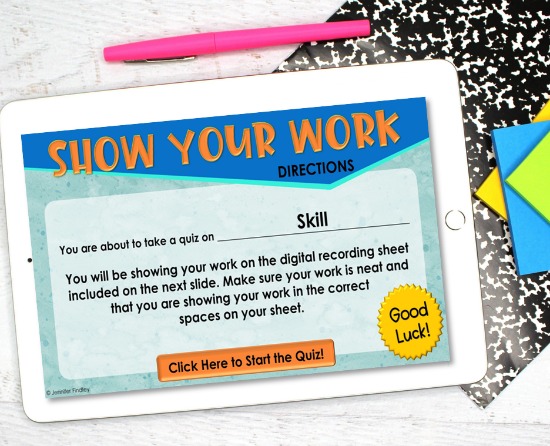
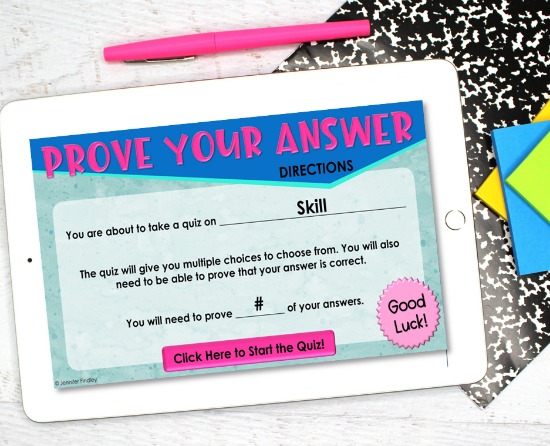
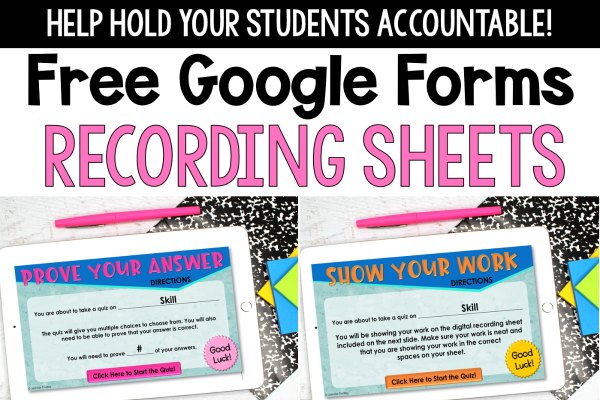
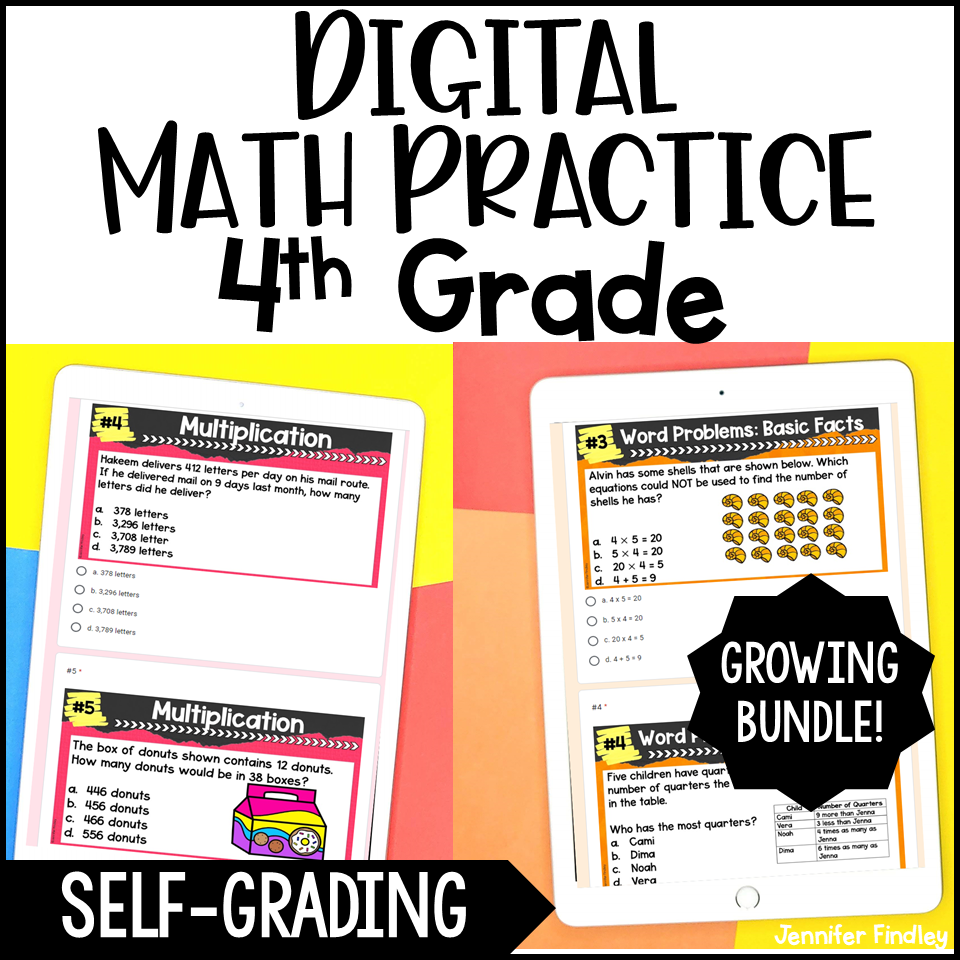
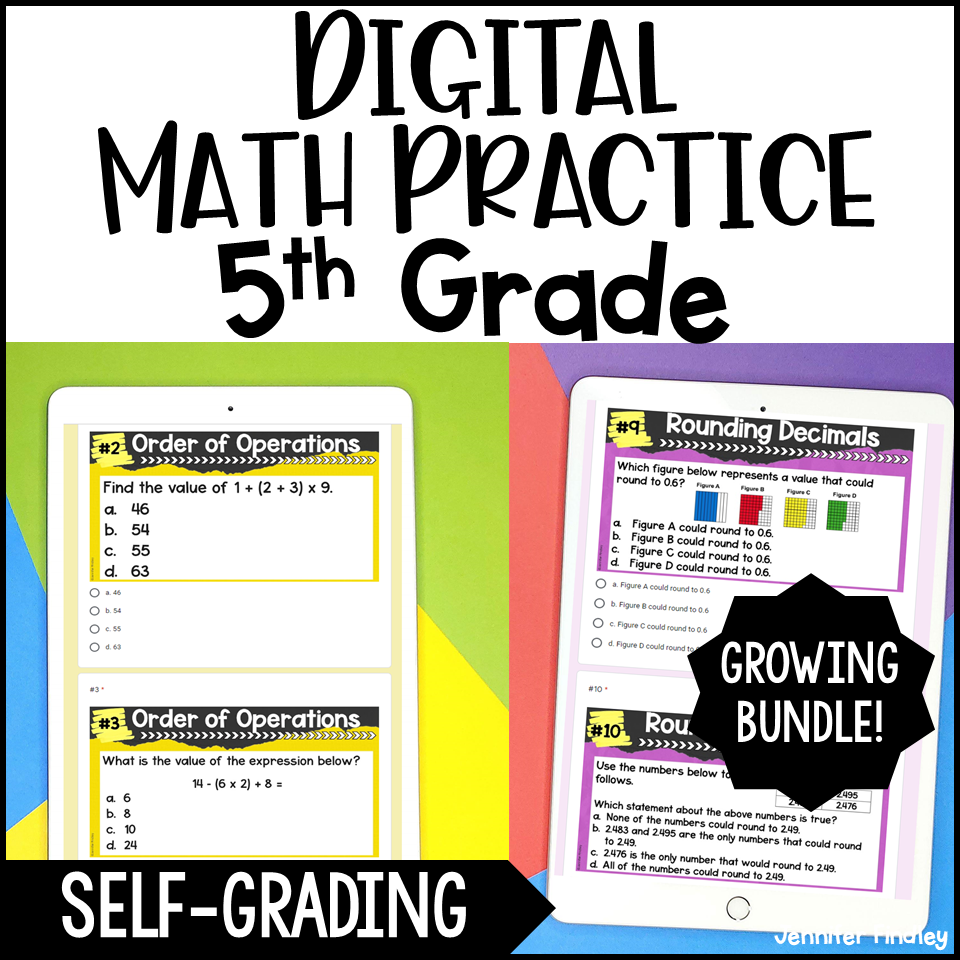
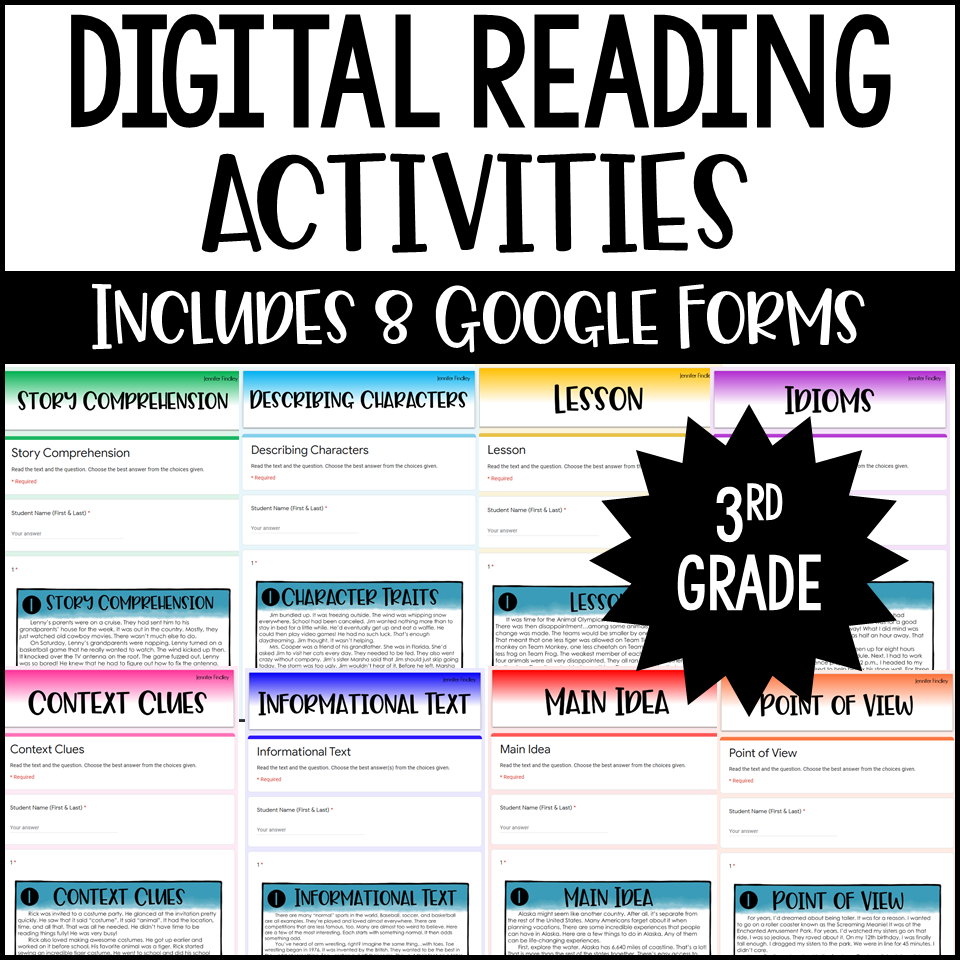
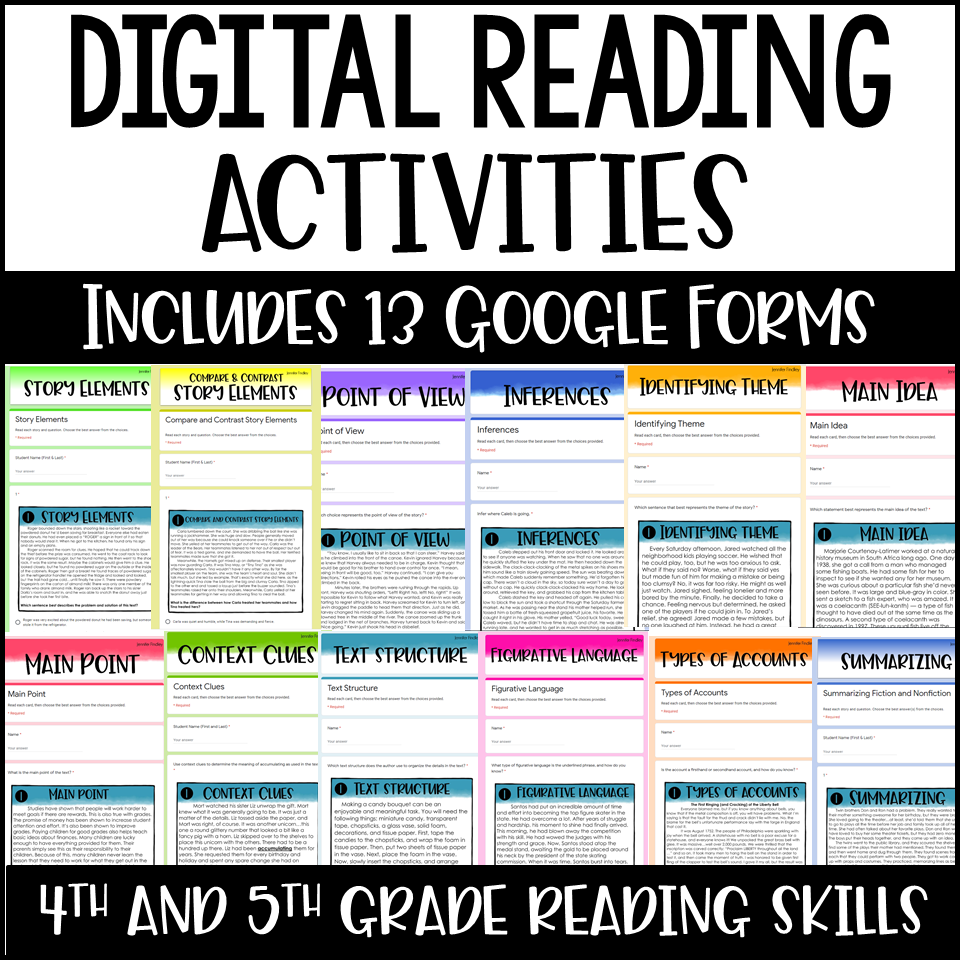
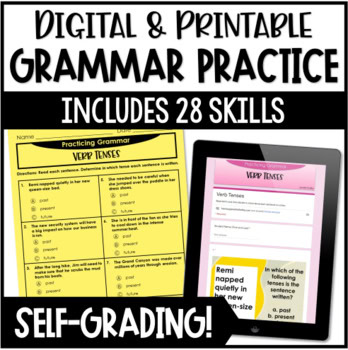






Would you expand on these points?
https://besvelte.ru/user/OctaviaFitzmauri/