Every teacher (new or experienced) knows the importance of having strong classroom management. A huge part of successful classroom management is teaching expectations. Setting up a strong virtual classroom management with students you have never met is a definitely more of a challenge than with face-to-face instruction. This post will share steps for teaching digital expectations to your students, as well as a free resource for using scenarios to teach digital expectations.
Explain the Desired Behavior
The first step is to identify and clearly explain what the desired digital behavior is. This can look like showing them what it doesn’t look like, showing them what it does look like, or sorting different situations based on whether they are showing the behavior or not showing the behavior. This will ensure the students clearly understand the behavior expectations.
Here is an example activity where the students practice applying digital expectations of staying focused during live sessions to different scenarios. To complete the activity, the students read each scenario and determine if the expectation is being met or not. Then (depending on which version you use) they explain their response.
Click here or on the image above to grab these digital scenarios for FREE. The download will open up in a PDF. The links to access the digital versions are on page 2. There are scenarios included for live session expectations and creating a distraction-free work environment. There is also an editable version included so you can create your own scenarios for your specific expectations.
Teach the Importance of the Desired Behavior
The second step (which goes right along with the first step) is ensuring that the students understand the importance of the behavior and expectation.
Once your students understand what you want them to do and how it looks, they need to know why it’s important. They need to know what the benefit is for them, what the benefit is for their classmates, and definitely, what the benefit is for their learning.
Practice in a Safe Space
The third step is to give them opportunities to practice the desired expectation in a safe space. You want to give them opportunities to practice it in a non-threatening way. To do this, you can give them situations that are specifically created for practicing the expectations.
For example, the expectation could be “Use proper communication techniques when communicating with your peers online.” You would give them practice opportunities for them to show you that they know and understand and are able to perform the desired behavior. At that point, you are able to give them feedback, more instruction, or more tools to support them.
Here are some strategies or tools that can use to support your students to help them meet your digital expectations:
- Post your digital expectations in your learning management system or class website. Bonus: Send them to parents/guardians.
- Offer sentence stems, if applicable. For example, some students may need sentence stems to be able to effectively communicate.
- Cheat sheets with reminders. Some students may need a cheat sheet of reminders to not use abbreviations or text lingo.
By giving students the opportunity to practice expectations in a “safe space”, you’re able to see what their needs are and see if they’re ready to practice this in the real world of digital learning or if they still need more practice (or strategies/tools).
Give Feedback
The next step is to continually allow students to practice the expectations with feedback during real-world learning opportunities.
The feedback can be giving positive reinforcements or redirecting students as needed. That feedback could also involve reminding them of a tool or a strategy that will help them meet that desired expectation.
When you are giving students feedback on desired behavior, it’s important to make sure that you are being specific about what they’re doing well or what they need to improve on.
Make sure that you are also giving them the exact next steps to help them meet that desired outcome (using a sentence stem, referring to a reminder sheet, reviewing the digital expectations that you have posted somewhere, etc.).
In some areas, they won’t need instruction, they will just need accountability and/or consequences. However, in a lot of areas, students may still need instruction, practice, or support to reach that desired digital expectation. That’s why continuous opportunities to practice and get feedback are so important.
Review Expectations and Redirect as Needed
Digital expectations need to be reviewed and students need to be reminded and redirected just like you would in a traditional classroom. I follow this rule of thumb for reviewing expectations:
- When I notice students are getting off track and needing more reminders.
- After a long break from school.
- After any big change (such as new tech).
Example Digital Expectations
The digital expectations that you will use will depend on your students, their home lives, their age, etc. Just as in a physical classroom, you must keep that in mind when planning your digital expectations.
However, here are some example expectations (provided in consult with an experienced virtual teacher) that may give you a starting point.
1. Students should arrive to live sessions on time and be ready to learn.
2. Students should stay focused on the teacher’s lesson and activity, and stay off of other websites during class time.
3. Students should have a place to work that is conducive to learning and free from distractions.
4. Students should stay organized and keep up with daily tasks by using a planner, digital organizer, or any systems embedded in your LMS (like the to-do section in Google Classroom).
5. Students should use chat or microphone tools appropriately by only making relevant comments when asked.
6. If students will be on camera, students should be dressed appropriately. *You define what is appropriate based on the needs and situations of your students.
7. If microphones will be on, try to find a location or room with limited background noise.
8. Whenever possible, students should plan meals, snacks, and bathroom breaks around their synchronous class times.
9. When writing messages to your teachers or classmates, avoid texting language and abbreviations. Use full sentences whenever possible.
10. When interacting with or providing feedback to peers, use kind words and constructive criticism.
Recommendations and Tips for Teachers
*This section was written in consultation with an experienced virtual teacher.
Behavior can be easier but also harder when teaching virtually. You don’t “see” every little thing a student does during the day, and they aren’t surrounded by peers, which can help prevent conflict. But you also can’t see every little thing they’re doing during the day. Students can be completely disengaged without you knowing.
The best way to overcome this hurdle is through communication with the student and also the adult in the home. Depending on your students’ age, they may have an adult supervising their online learning. Make sure the adult knows your expectations and how they can help enforce the expectations at home.
Keep your expectations visible as much as possible, even later in the year when everyone has gotten comfortable. Repeat the class expectations in your live classes each session, or post them on your class stream regularly. You can even record video lessons where you “teach” these expectations and non-examples in a fun and engaging way.
Know that you will need to repeat and clarify your expectations. It’s easy in a virtual environment to present information and then move on completely. But class expectations need to be repeated, practiced and consciously taught just like you would in a traditional classroom.
Students will try to push the boundaries of what’s acceptable, just like they would face-to-face. Be prepared with consistent correction and redirection. Talk to the student about the mistake, and don’t be afraid to contact a parent or guardian with the misdeed. Holding students accountable is essential for students to have a successful year.
Have a system of consequences in place to use when behavior issues arise.
Practice the art of constant supervision and withhold privileges when appropriate. When students are interacting online, it can lead to inappropriate or unkind behavior and dialogue. If possible on your teaching platform, it is sometimes best to only give students the ability to interact with one another for brief, monitored chunks of time. Unstructured, unsupervised interaction can be a recipe for disaster, depending on the age and maturity of your students. For example, if you can keep the chat and microphone features turned off except for the specific moments you want student responses, your classes will run smoother and be less distracting for everyone.
Record everything. If you ever do have a serious behavior issue during a live class, it will be very beneficial to have documentation of what happened. If recording isn’t an option, take a screenshot of the behavior, which can also serve as documentation.
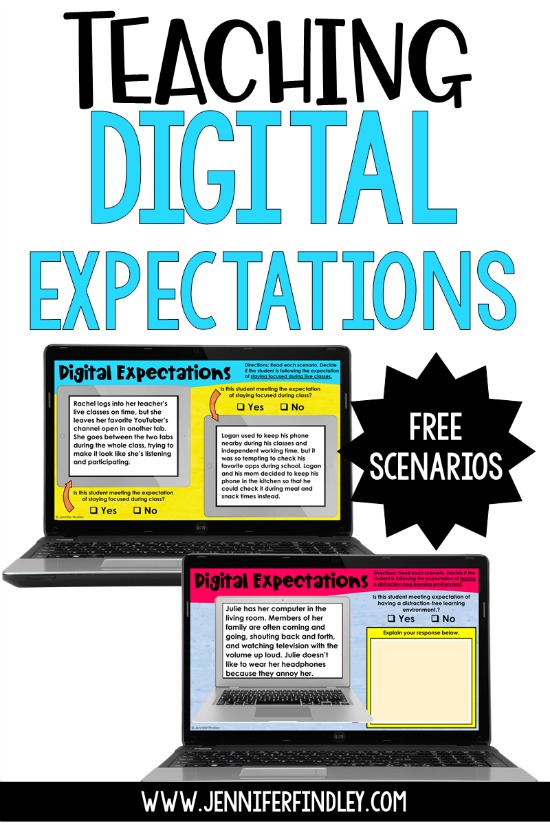
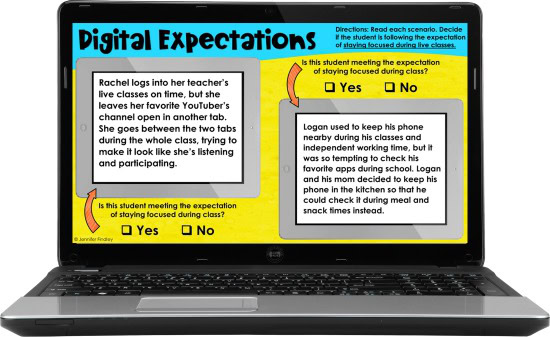
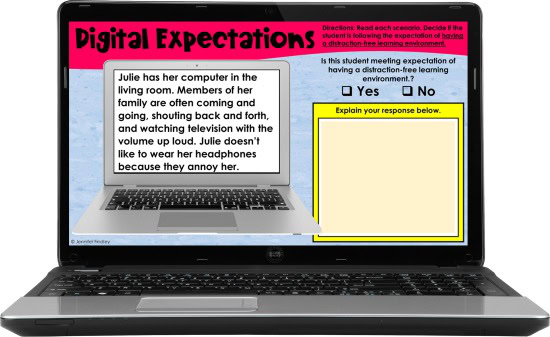
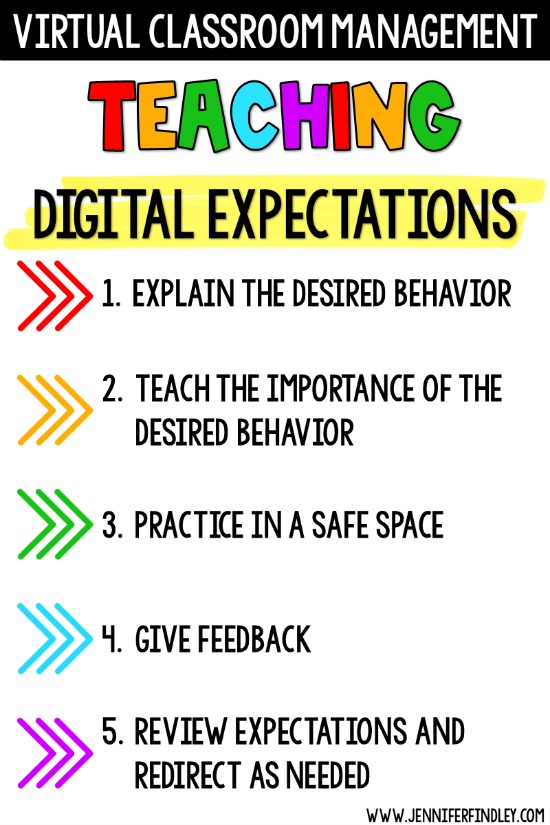






THANK YOU! You are amazing!
Hi Jennifer,
Thank you for all the work you do to help teachers like me who have taught in a classroom for 28 years and now must teach a completely different way using technical skills I don’t have. I’m a 4th grade teacher, and when we switched to remote learning in March, my school administration had a very laid back attitude about remote learning with hardly an expectation. As you know, this led to many challenges for the teachers who were trying to conduct classes. We started the year odd in September on-site, but with Covid cases popping up, we are now switching back to remote learning. I spent my summer setting up my classroom when I should have been setting up my curriculum to teach on-line. I’m going to spend the first half hour teaching these expectations. I was wondering what consequences do you use or know of when students don’t follow these expectations? This is one of the issues I found so frustrating with remote-learning…we no longer have the usual consequences we once had at our fingertips and fell back on.
What are some consequences in a virtual classroom?