One of the challenges with digital learning and teaching is that it is not easy for students to show their work. In a perfect world, there would be an app that all students have that allows them to complete their math work right on an online platform. (If you know of such an app or website, let me know!) This post will share a few ways that students can show their math work digitally, including two that require no additional tech and a free student guide to uploading pictures to Google Classroom.
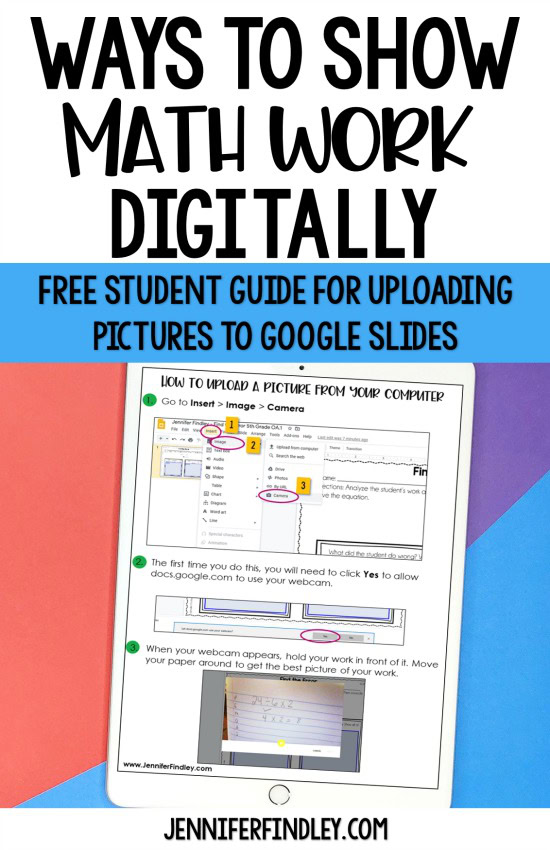
Why is Showing Math Work Important?
Many would say that accountability (and ensuring the students don’t use a calculator) is the most important reason for showing math work.
However, there is another reason that is just as important (if not more so).
When students show their math work, teachers get a glimpse into their head. They can analyze the math work to “see” what students are thinking and what misconceptions they may have.
This is powerful for driving future instruction, but not always easy when done digitally.
Ways to Show Math Work Digitally
Let’s look at three options for helping your students show their math work (including which ones work best for which type of problems).
The first two ways are the easiest for students to handle (technologically speaking), but the third way is the best at really showing students’ mathematical understandings.
1. Type all of the equations you used.
This way is most helpful with word problems (including multi-step word problems). With basic equations, this way doesn’t work because the students are just copying the equation.
2. Type all of the steps you used to solve a problem. (First I….Then I…)
This way is probably the best way to “show” math work digitally (besides uploading a picture). But it can be difficult for students who are not used to writing out their thoughts and steps or students who struggle with writing.
To be truly effective, this requires modeling, feedback, and sometimes questioning strategies from the teacher. With that said, it is definitely better than nothing!
3. Upload or email a picture showing your work.
This is the best way to have students show their math work digitally, but it does require some tech knowledge.
When working on a computer, I always require my students to work out their problems on a piece of paper. For digital distance learning, this can continue with students taking a picture of their work and then uploading it for you to review (if needed).
Luckily, uploading pictures to Google Classroom Slides is pretty straightforward. Students can upload pictures directly on Google Slides through their laptop or even a mobile device.
Other options include having your students email you the work (I recommend not having the students email work daily because that would get overwhelming quickly) or using features in other online learning platforms.
Need a guide to help your students (and their parents) learn how to upload pictures? Click here or on the image to grab a Step-By-Step Guide for Uploading Pictures to Google Classroom (through a computer and through a mobile device).
More Digital Distance Learning Resources
Blog Posts and Free Guides
How to Create Google Form Assignments
Tips for Distance Learning Planning
Digital Learning Activities
Google Form – Reading Activities
Reading Review Activities – These include 8 forms and each form focuses on one specific skill.
Google Slides – Math Activities
4th Grade Math Test Prep Review
5th Grade Math Test Prep Review
4th Grade Math Differentiated Skill Sheets
5th Grade Math Differentiated Skill Sheets
Math Choice Boards (Grades 3-5 Available)
5th Grade Math Journal Prompts
Find the Error Math Tasks (Grades 3-5 Available)
Google Slides – Literacy Activities
Color Coding Text Evidence Printables
Reading Intervention Passages with Read Aloud Audio
4th & 5th Grade Reading Flipbooks
Theme Activities – Printable and Digital Versions
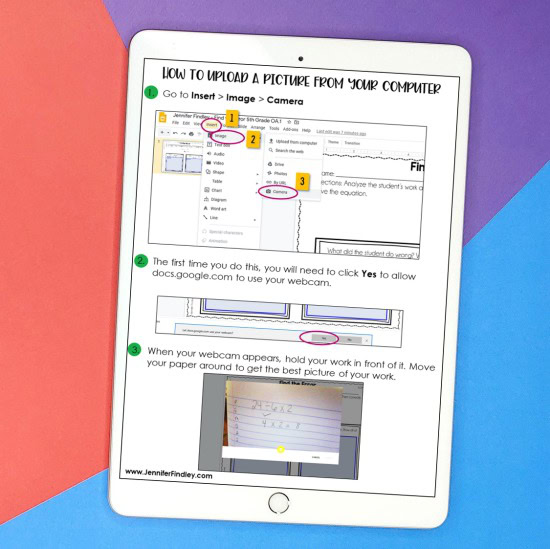






Thank you!!!!!
Hi, there is an called Genius Scan which allows a learner to send you an image of their work.
Also, there are online platforms such as Blutick an IXL. Blutick enables the teacher to see how a learner answered a question. The learner functionality is free!
Classkick is an app/program that students can write on directly. We love this app in our math department.
Greetings, I’m Amit. I’m a web developer living in Noida. I am a fan of programming, web development, and seo. I’m also interested in writing and coffee. You can visit my website with a click Here
You may have already addressed this, but is there a way to use your Google slides in other platforms? We use MS Teams.
This are incredibly helpful resources. I am very appreciative of you sharing your expertise. I find it useful during this stress-inducing Distance Learning Time.
Thank you,
This is a great post because a lot of people might not have even thought about showing their work due to the fact that everything is digital. But you are right, accountability is very important and these are three easy ways for students to show their work!
I am way over my head with all this digital learning stuff, but I think this information has certainly helped me navigate through some of it! Thank you
Hi Jennifer,
Thank you for this post! The sudden move to digital instruction has mad with difficult to find good options for math classes.
I have been developing a free site that is specifically designed for recording math work as a student and efficiently grading a class full of assignments as a teacher. I would love to hear your feedback on it.
https://freemathapp.org
Is there a way to make this site so it works with Microsoft Teams? We aren’t supposed to use Google Classroom. I tried to sign up but wasn’t able to since I don’t have a Google Classroom. I love the idea of this site, though.
My district has been exploring the use of Nearpod, which integrates with Google slides really well! But it has interactive question types for the students and one of them is “Draw it” so you could have them write on the screen to show their work. And it also does reports to track student data, I’d definitely recommend checking it out!
Thanks for sharing!
This is great!
This is awesome! Do we have permission to copy and include this in a “how to” guide for the kids to use at home during Distant Learning? Not sure if you can answer this or not,……If we can distribute this to students, how do we convert in and insert into a Google Doc?
Again, thank YOU!!!
I used Edulastic last year with my students. There is both a free and paid version. Edulastic has a notepad feature that you can embed into your questions that allow students to show their work. If they have a touch screen device they can use their finger or stylus to write their work out. If not they use the mouse, which is trickier but my high school students got pretty good at it.
Check out Kami app/extension. It has too many features for me to list here!!
Yes! We used Kami in the spring and it worked great for those who used it. I gave students 3 options:
1. Use Kami to write, type or draw their responses on a pdf
2. Print the pdf, complete it with a pencil, take a picture & send to me
3. No printer? Just complete work on blank paper, take a picture & send to me
Thank you very much indeed for sharing this useful math logic with us.
you can also visit here: Best NIOS coaching in Lucknow
One of the most Trusted Online Gambling Site
Online soccer gambling game is still among the best gaming categories which has never been devoid of bettor.
One associated with them is SBOBET Indonesia’s gambling site, which is usually liked by most Indonesian persons
together with the popularity of soccer in this country.
This particular also makes the on-line service provider sites mushroom within the natural world.
Even though Indonesia is known as a country that will prohibits gambling activities, this does
not mean of which its citizens who are usually fans of online gambling games cannot access these types of
games.
Due to rapidly developing internet technology you can now directly place a number of00
bets on online sports gambling sites such because Asian Handicap, HT and FT,
Parlay, etc. An individual can safely access almost all of these games by means of gambling services provided simply by Depobola.
Depobola is the trusted agent site that will provides various types of options including soccer betting.
Sportsbook games provided simply by Depobola all come through leading
gambling providers such as SBOBET and CASINO.
In other words, almost all the games you can find on Depobola are of international standard with
competing odds. And here depobola as an online soccer agent
acts as a new portal that connects enthusiasts of sportsbook games inside Indonesia with
the greatest gambling services in Asia as well as the world.
Trustworthy SBOBET and IBCBET Sports Gambling Sites
The a couple of best gambling companies of which provide
soccer gambling online games to date are judi bola (depoibcbet.net) TANGKAS and IBCBET.
SBOBET
Created 7 years ago, SBOBET is the company that has a base in Asia.
Working in the Asian area with a CEZA-First Cagayan license obtained
from the particular Philippines and an OGRA license from the Region of Man. SBOBET was a
sponsor of England’s top football teams such as West Ham Usa, Cardiff
Cityy, Swansea Metropolis, Southampton and many more.
Last year and 2010 SBOBET Indonesia received an award as “Asian Operator regarding the Year” from eGaming Review Magazine
and came into into the set of the particular 50 most influential businesses by EGR Magazine in number
11.
CASINO
CASINO better known named Maxbet is the largest
user in Asia and 1 in the major bookmakers inside the world.
It has been widely recognized throughout the
planet thanks to quite high gambling limits and offers reside
betting with very competitive odds.
Provides the finest online sportsbook game about the market and a lot more than 20 sports that will players can use as betting
objects in typically the game.
Advantages of Depobola as a Football Betting Web site
Choosing a football agent as a play partner can not be
arbitrary because it must pay attention to some crucial criteria that must be met
as the finest and most trusted soccer agent.
Therefore, your work whenever choosing a partner site will be not an easy job
and can consume a lot associated with energy.
To simplify your work, we recommend the Depobola site as a wagering agent site which has been confirmed to serve millions of clients professionally and meet
essential standards as the finest official gambling agent within Indonesia, including:
Online customer care 24 hours a day, 7 days a
few days. players do not need to worry whenever facing difficulties or dilemma during play
because these people can always contact our customer service for aid or
guidance.
The minimum deposit is low so there’s no need to be able to hesitate once the player will
try the game. In addition , the available deposit methods
also provide maximum comfort and security for customers.
For players that are not comfy making deposits through balances, players can pick the deposit method through the OVO service.
Variants of the game are incredibly complete to be able to ensure players do not necessarily experience boredom while actively
playing with us. There usually are many forms of exciting online betting options provided by well-known gambling sites.
Typically the best bonuses and promotions that will give you more profit when playing
with us. You can stick to these bonuses and advertisements in an easy and
complete, utter, absolute, wholehearted way!
All betting game products provided by Depobola are fully secure and have been officially licensed by SBOBET and IBCBET.
Check out GoFormative! It’s an online platform that allows students to show their work online. You can create MANY different types of questions (short answer, essay, multiple choice, matching, etc) and have them show their work to answer it and add an answer key. You
can even add an already created PDF and simply click to add how you want students to answer questions on it You can even tag different standards to see their progress and also give them live feedback as they work! I’ve used it in my classroom and it has been very useful especially with distance learning!
You should check out GoFormative. It is amazing! It’s a website that allows students to show their work online! You can connect to google classroom to import students. You can tag standards for each question and also say what type of assignment it is (exit ticket, test, etc) and see their progress for these different things. There are different types of questions you can make (short answer, essay, multiple choice, matching, etc) and also add the correct answer or even partial match so it can do the work of grading it for you. You can change the point values of each question and add images, text, videos, etc to the questions/assignments. You can even “enhance” and already created file and just click on it to have students show work/write answer so you dont have to write out the questions. My favorite part is that you can see exactly what the students are doing and give live feedback!! You can see a students entire individual work, or look at all students work for one specific question. I’ve used it in my classroom and absolutely love it! Especially with distance learning!
Never knew this was on the internet, this was really helpful and it was nice reading it. I will be glad to share it with my brother if possibble with others. it is an amazing way of solving math, cool. You can also check mine too, it might be helpful. https://www.makeoverarena.com/toxicwap-free-tv-series-movies-music-ebook-mobile-games-app//
Here is a site: whiteboard chat is a site where you can upload pdfs and and then you can have the kids do the work an individual board that you can join and assist. You can see all the kids boards!
I love rocketbook to show work. It’s not digital, but it is quick and easy like taking a picture, much easier to see, and much easier to attach.
By now you may have heard of these two apps/sites the offer free whiteboard usage. A whiteboard is assigned to every student and you can see their work in realtime.
whiteboard.fi (free version that is doable)
whiteboard.chat (completely free)
Our math department is has strict rules for students to show their work. In as much as I love quizizz, blooket, boom cards, I need to find a way for students to show work rather than just guessing. Thank you for this article.
I have found an application called Kami that allows you to upload a document that students can annotate with text or drawings. My school district just started using it.
Thank you for giving us useful information. Visit us at for:- NIOS admission
A town hall is different from balla blu, know this and know peace:I like the idea