Graphic organizers are a great way to have students respond to texts in an organized way and can be a natural scaffold to move from simple to more complex essay or letter type responses. This post will share some free digital graphic organizers that you can use in your reading instruction. These are great to use the first weeks or months of school to help get your students used to digital graphic organizers and to help you teach your expectations.
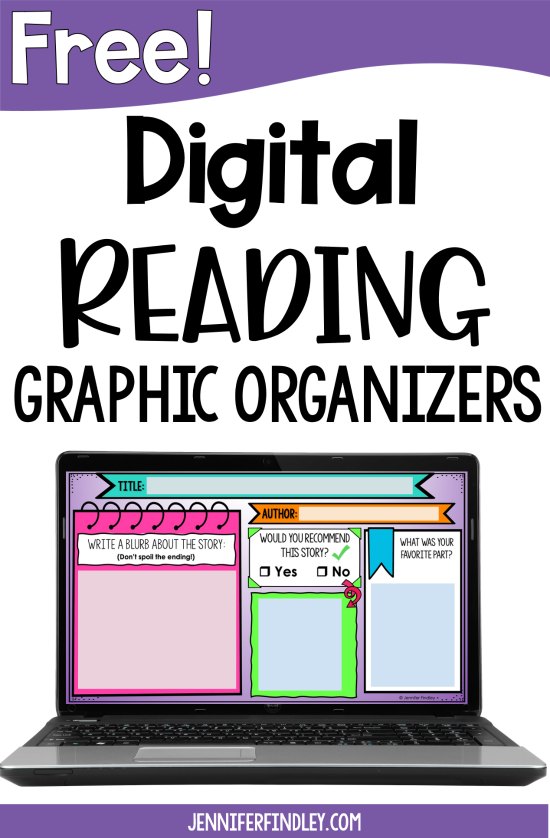
About the Free Digital Graphic Organizers
The free digital graphic organizers I will be sharing on this post are separated into graphic organizers for fiction stories and then graphic organizers for nonfiction texts.
The graphic organizers include open-ended questions or prompts that work with many types of stories and texts, making the graphic organizers versatile and able to be used over and over with new texts.
This also allows the graphic organizers to work with any text that the student is reading on their own or that is assigned through Google Slides, Google Classroom, or any online reading program that you choose to use.
Let’s take a look at these graphic organizers (there are NINE in all!)
Fiction Digital Graphic Organizers
● General Plot Summary
● Review – Summarize without spoilers!
● Chronological Summary (Beginning, Middle, End)
● Character, Setting, Plot Organizer
● Who, What, Where Organizer
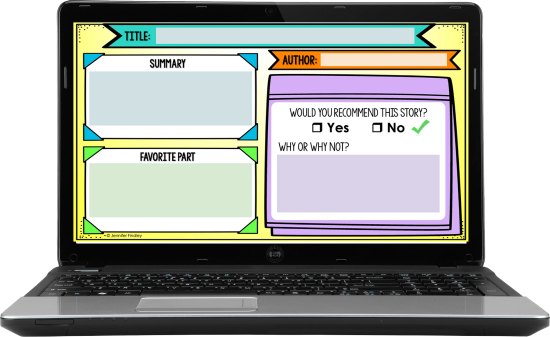
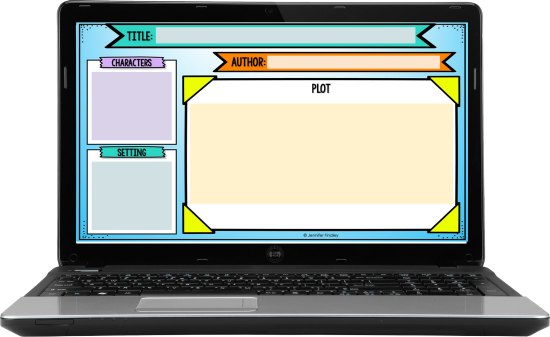
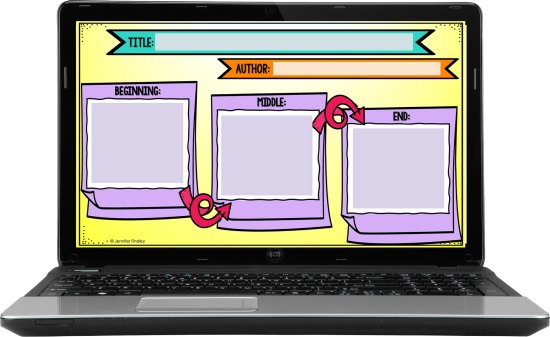
● KWL (Know, Want to Know, Learned)
● 3, 2, 1 Exit Tickets
● Details and Opinions Organizer
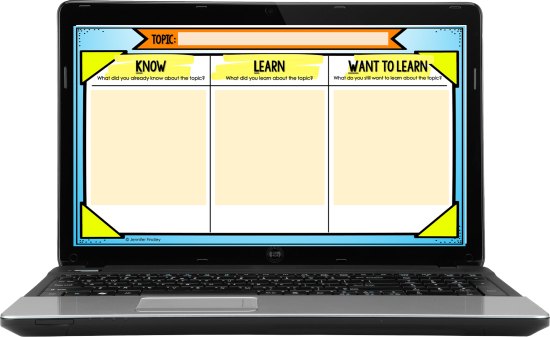
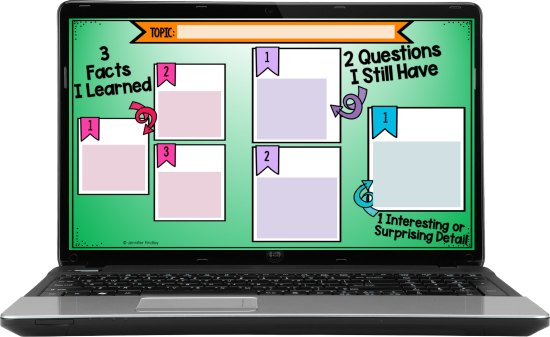
Using the Free Digital Graphic Organizers
To complete the digital graphic organizers, you will need to assign them to your students via your online learning platform. The students will use the included text boxes to type in their responses to each section of the organizer. Need help assigning Google Slides through Google Classroom? Click here!
Here are some ideas for using these graphic organizers, with a specific focus on how to use these to support and enhance your digital reading instruction.
Supporting Digital Read Aloud Lessons
These organizers are a great way to enhance your read-aloud time. If you have Zoom meetings with students where you read a story, picture book, or novel, you can go over the graphic organizer with students and have them complete it when you are done or you can complete it as a class.
A tip to help your students if you have them complete the graphic organizers independently is to record your Zoom call and upload the recording for them. That way they can refer back to the story that you read aloud while they complete their graphic organizers.
Another option is to read a text or an article that you are then able to send in a text format to your students. This will help them reflect and reread to remember the details and events of stories or texts that you read so that they can complete their graphic organizers.
Teaching Accountability Expectations for Independent Reading
Another idea for using these graphic organizers is to get your students used to reading and being held accountable for reading in a digital instruction setting.
In the classroom, it can be a struggle to hold students accountable during independent reading, but in the digital classroom, it can be even more challenging because you are not with them. You must trust the students to read independently. These graphic organizers will allow you to include an accountability piece to their reading.
Simply assign a graphic organizer to be completed throughout the week as the students read independently.
Tip: You will find greater success if you use the graphic organizer as a class prior to assigning them to students. This will allow you to teach and model your expectations as well as give the students a model to refer back to.
To Support Digital Independent Conferences
You can also use these graphic organizers for virtual independent reading conferences. Have students complete the the graphic organizers and then use the completed graphic organizers as a springboard for your digital conferences about the texts and stories the students are reading.
You can do this through the feedback comments or audio (through in Google Slides or you can use a separate site such as Flipgrid).
Tech Tip: If you have students turn in the graphic organizers via Google Classroom before the conference, you will have to return the owner’s rights to the student for them to be able to see your comments
Collaborative Reading Work
Another option for using these is for collaborative work.
Pair up your students and assign them the same text to read. Assign students the same graphic organizer and have them complete it together.
One student can complete two boxes while the other student completes the other two boxes. Or they might choose to work together to complete and each add details to all sections of the organizer.
You can allow the partners to decide how to complete the organizers or you can set those expectations for them. Just make sure that you have set clear expectations for partner and collaborative work through Google Slides.
Listening Center – Audio Reading Extension
If you really want to scaffold and support students who may not be reading at grade level independently, you can have them listen to a story read aloud or even watch a short cartoon like a Pixar short and then have them complete the graphic organizer.
This is a great way to scaffold students who are not ready to do both the reading and the completing of the graphic organizer.
***Grab the FREE Digital Graphic Organizers HERE
Want MORE Free Digital Reading Activities and Resources?
If you want even more digital reading activities to use with your students, I have just what you need! I created a HUGE (and free) reading resource for reviewing Story Elements and introducing students to digital reading instruction.
Want EVEN MORE Digital Reading Activities and Resources?
If you are in need of even more digital reading activities than the free ones shared on this post, check out this one-stop reading resource for 4th and 5th grade reading teachers. Each resource includes (or will include by the end of 2020) digital versions for digital reading instruction.
There are teaching posters, reading graphic organizers, passages to teach with, task cards, and more!
Shop This Post
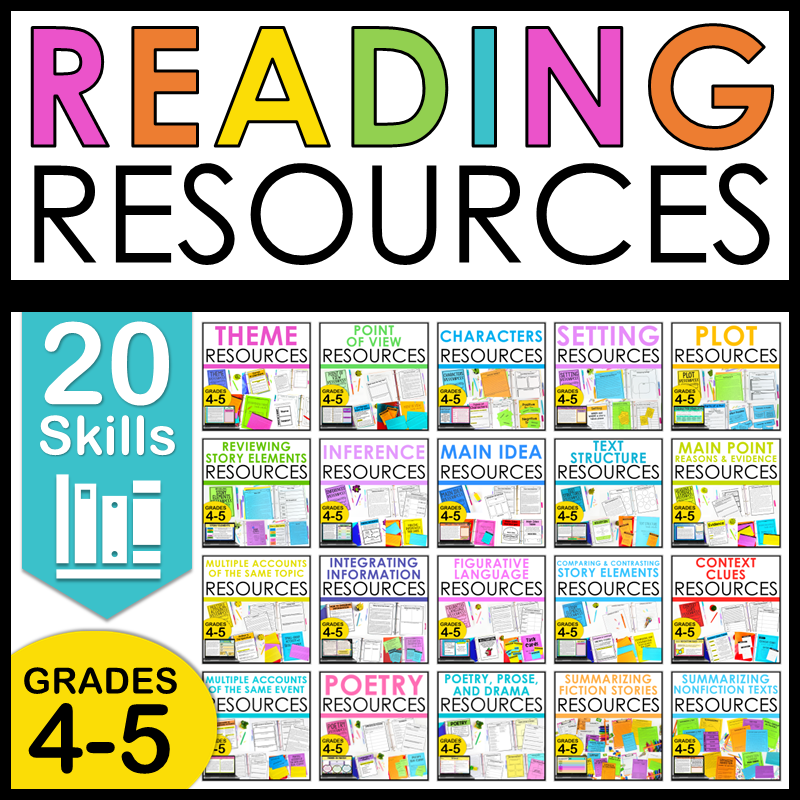
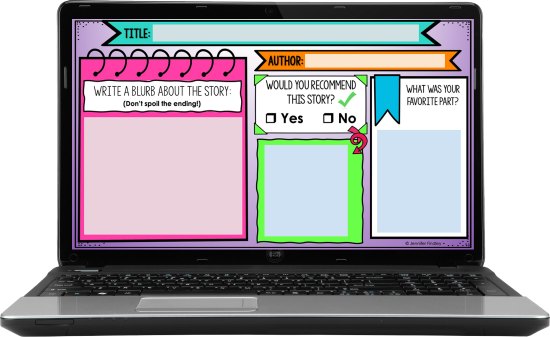
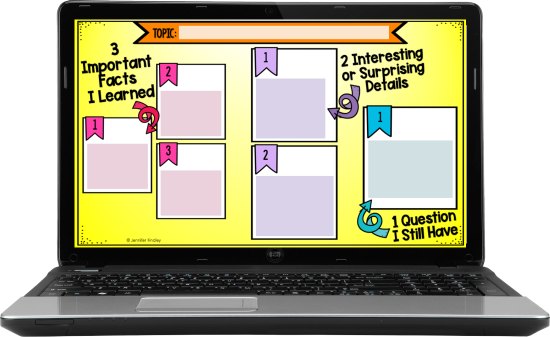
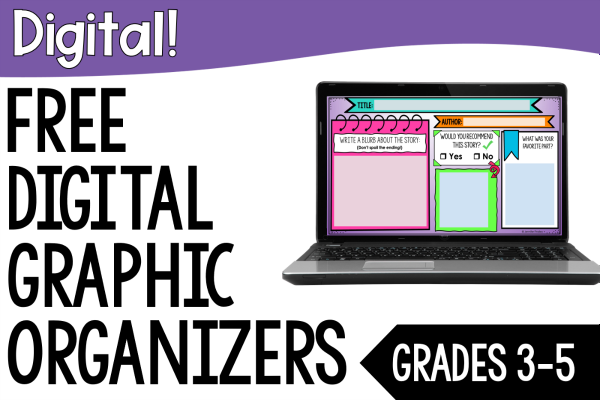
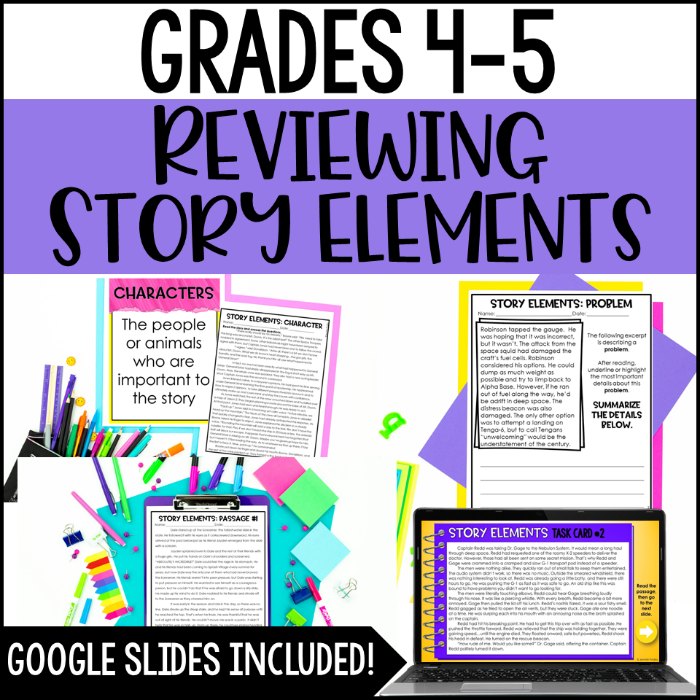






THANK YOU!!
I will be following you on TPT! Great blog. Thank you for all you do!
All of your Digital Resources have been so incredibly useful this year. I am loving ALL of your products. I’ve been using my purchases from your store faithfully! Keep ’em coming 🙂 Aloha from Hawaii!
Love your resources!!!! Thank you!!
THANK YOU~ I love your resources and sharing with us free treats is wonderful.
May wonderful things happen to you!
Are you the same Silvia Zapiain who worked at the AIM so many years ago?
If so….. greeting form Monterrey! Julieta Negrete here!!
Question about slides. You always have such beautiful ones. Have you created a tutorial on how to have a slide deck open to 1 full slide (not seeing the deck on the side and allows kids to type like these?
Really great and easy to use slides. Thank you!
Unfurtunately we are using Teams and I’m not an internet native. How can I use your products with Teams?
I’m finding the Grades 4-5 Reviewing Story Elements very helpful. For the story elements sort on Google Slides I don’t see where the labels are to drag and drop.
I love your templates. Is there a way to modify them? I would like to use them for my Economics class. I am willing to donate to you for your efforts.