Are you needing digital end of the year activities to wrap up the school year with your students? I have shared my printable ABC memory booklet several times on the blog (click here to see it and a few other printable End of the Year freebies). It is always a favorite collaborative class project for the end of the year. And now, I have a digital version to share with you!
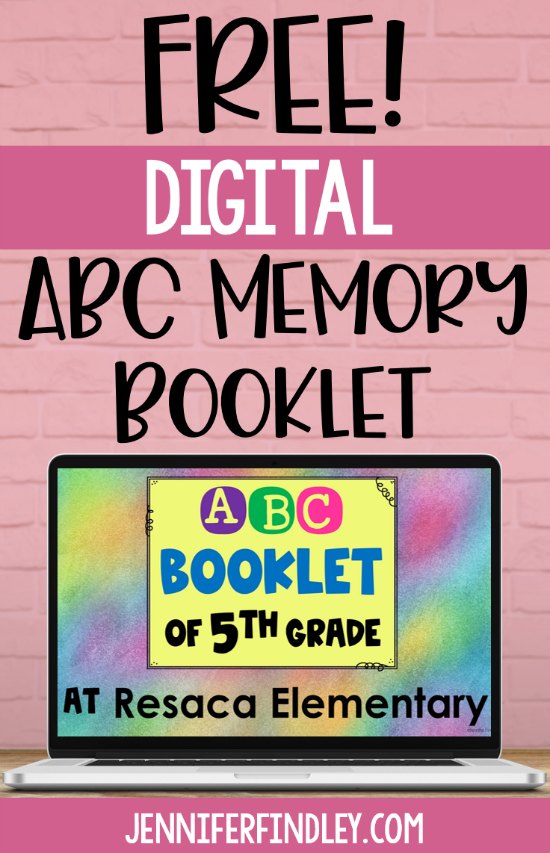
About the Digital ABC Memory Booklet
This ABC Booklet has been reformatted and redesigned to use with Google Slides for a digital end of year ABC memory booklet!
There are two versions included:
Version 1 – Space for Text Only
Version 2 – Space for Text AND an Illustration – Use this version if your students know how to upload pictures or have the ability to draw on their devices.
NOTE: Both versions are included in the same Google Slides project. After you copy the file to your drive, delete the slides for the version you do not want to use.
Using the Digital ABC Memory Booklet
There are a couple of options you have when using this digital ABC memory booklet.
1. Assign the entire booklet to each student. If you do this, make sure you make a copy for each student when you assign the booklet through Google Classroom. Also make sure you delete the Page Assignments Slide.
2. Assign the booklet as a collaborative class memory booklet. More about this in the next section.
Using the Digital ABC Memory Booklet as a Collaborative Class Memory Booklet:
Step 1: Use the included Assignment Page to assign letters to students. Have more than 26 students? Partner up your students who can work well collaboratively on the same slide. I always like to use the partners for the harder letters because they can brainstorm and come up with more choices for the letter.
Step 2: Explain to your students that they will be creating a class memory booklet but only contributing to one slide. Show them or tell them how to find the page assignment and locate their letter. Make sure they know that they are not to delete or make any changes to the other slides. Do not skip this step! If your students have never completed a collaborative slides assignment before, explain it clearly and do not assume they know anything. 🙂
Step 3: This step is optional but highly recommended! Model your expectations for what you want your students to do with an example letter. If you want a sentence, model a sentence. If you want a more detailed memory with 1-3 sentences, model that.
Step 4: When assigning the memory booklet, have the setting set to “Students Can Edit the File.” This will make sure that all students can work on their slide within the same Google Slide template. Make sure you make a copy of your original file and assign the copy. Otherwise the students will be typing on your original file.
Download the FREE Digital ABC Memory Booklet Here
Remember that both versions (with and without the space for illustrations) are included in the same Google Slides project. After you copy the file to your drive, delete the slides for the version you do not want to use.
Want more end of the year activities to engage your students for the remainder of the year?
These end of the year resources all have at least TEN digital end of year activities of the original printable end of year activities. Not all worked in digital format, but you should have lots of options to provide your students with meaningful and engaging academic end of year activities.
Shop This Post
More End of the Year Freebies and Blog Posts
Click on the links below to see more end of the year activities and printables, including more freebies!
End of the Year Freebies for Grades 3-5
End of the Year Literacy Activities and Ideas
End of the Year Math Activities and Ideas
FREE End of the Year Writing Prompts —> This has a digital version!
FREE End of the Year Reflection Questions —> This has a digital version!
End of Year Activities to Prepare Students for the Next Grade Level
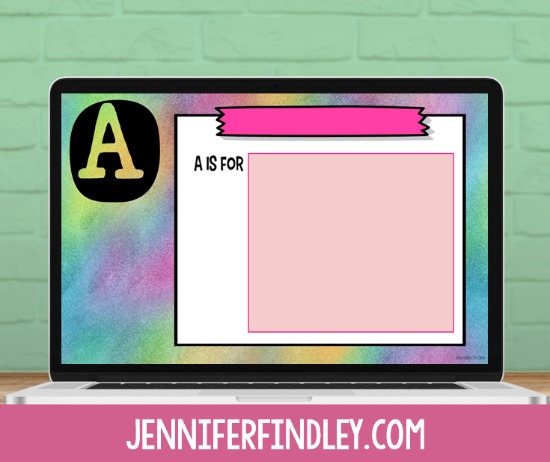
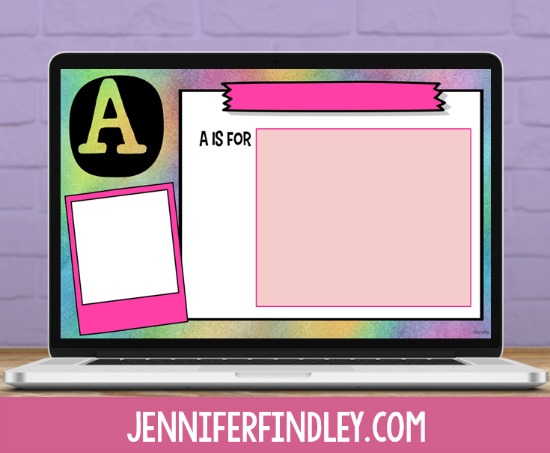
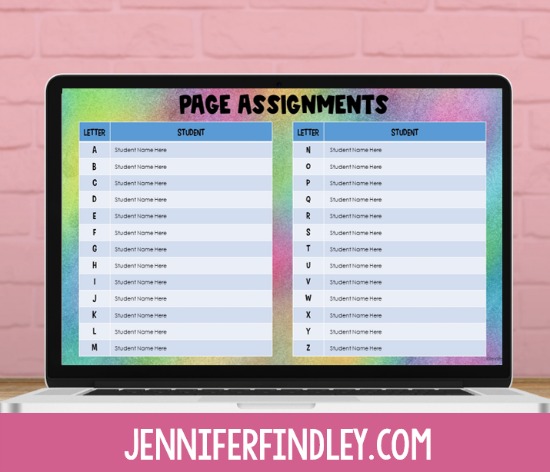
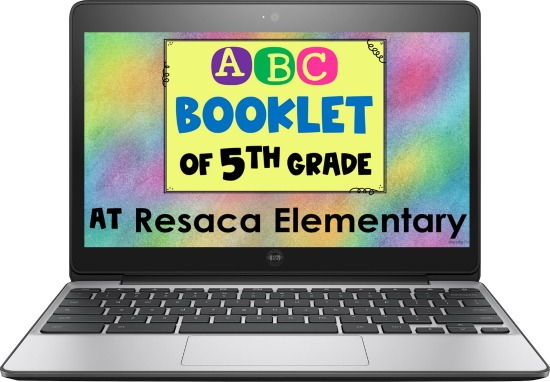
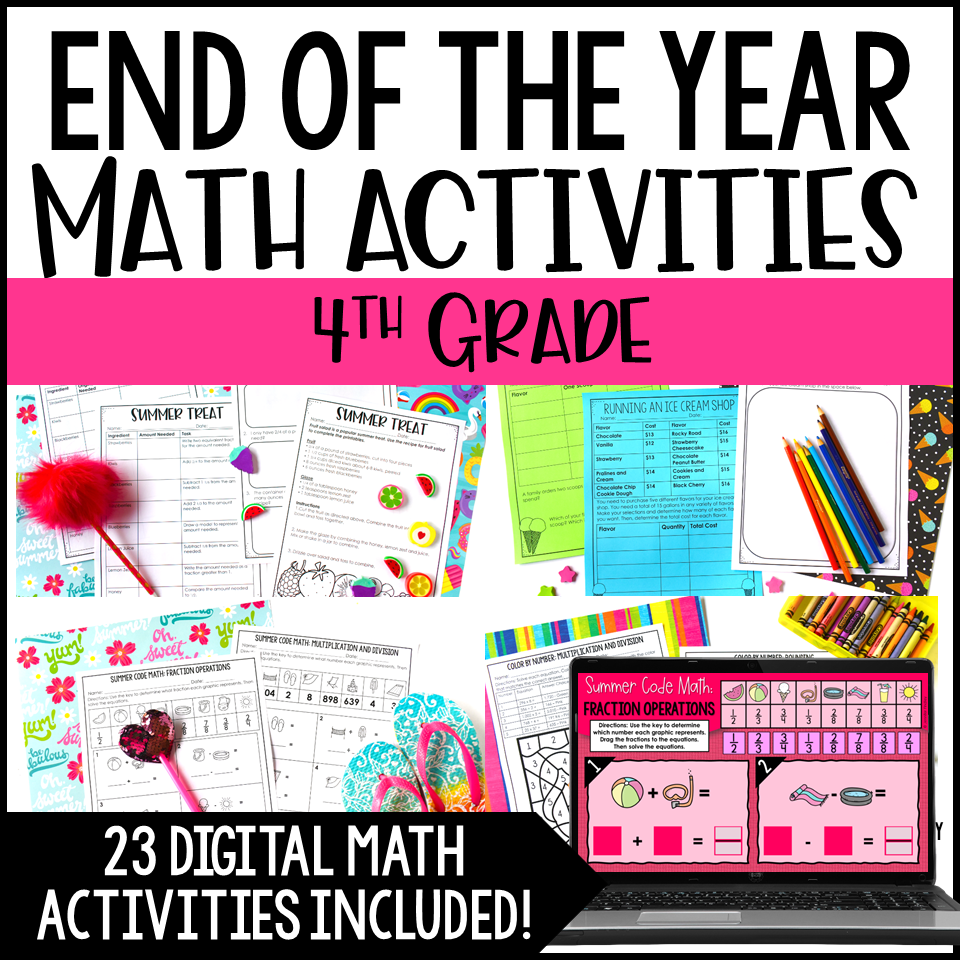
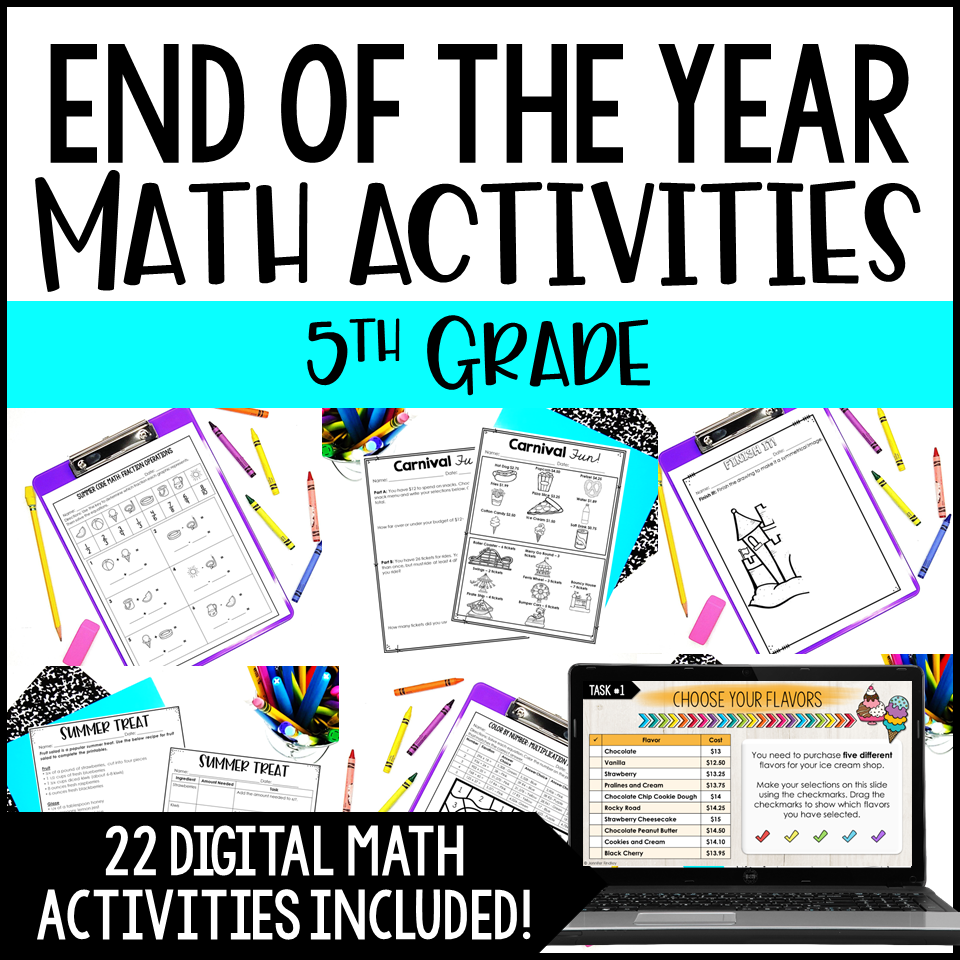
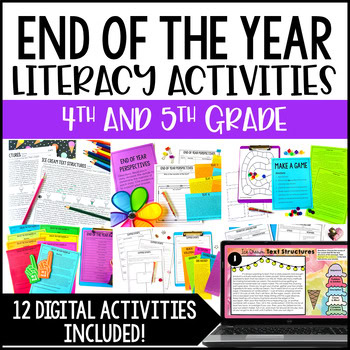
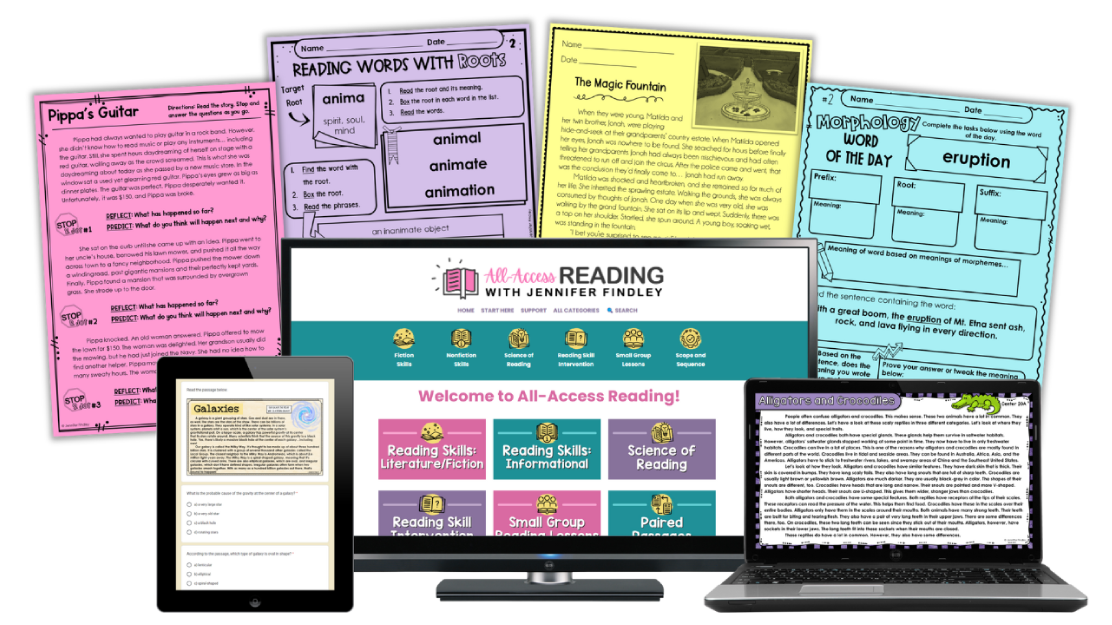






Thanks for the free digital.
This is awesome. Thanks so much! I can’t wait to use this for an end of the year activity with my 4th graders.
What font did you use to create the writing on the slides?
Thank you for sharing your Digital ABC Memory Booklet and for your blog on how to use it.
Jennifer, the Digital ABC Memory Booklet looks great! I teach in a Montessori 4/5/6 classroom and we don’t really refer to the grades separately. Would it be possible to share with me a copy that maybe says the school year instead of “grade”? I can’t wait to see what students remember! Thank you for sharing!
This is such a great idea for a whole class/team activity! Is it possible to get the PowerPoint file? We collaborate on Office 365 and don’t use Google slides. 🙁
Thank you SO much! You are such an amazing teacher! I can’t even express my thanks for all the hard work you put into everything you do… (especially creating digital files right now). Just know that you are appreciated!
Stephani Ann
I love this! I have 14 students, so I had each student do two and the other student got to write out time capsule letter. This is such a fun and memorable way to end the year.
Great idea, love it.
I work with K-1 and have been creating our own classroom version for an “End of the Year” Alphabet Book, but adapted Tomorrow’s Alphabet by George Shannon and pictures by Donald Crews. So, if “A is for seed, tomorrow’s Apple” may have used it, or created on the was reflective of our kiddos and experience! Thanks.
Thanks so much for sharing this template. I am using for an A-Z hobby book assignment for my students!