Checking students’ understanding after completing a lesson is always important. And it’s even more important during digital instruction. In this post, I am sharing free digital exit slips that work for any lesson and in any subject. I will also share some next steps and ideas for using the free digital exit slips.
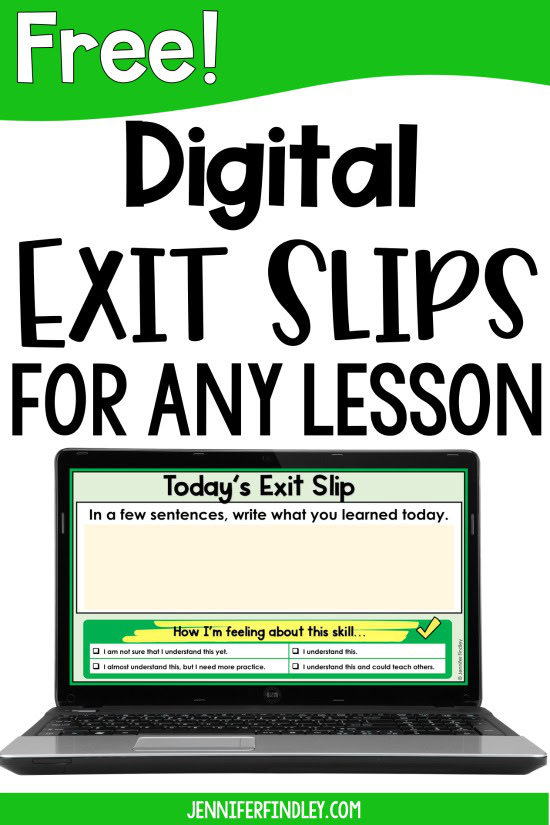
About the Digital Exit Slips
Using exit slips allows the students to reflect on what they understood from the lesson, what questions they had, what confused them, what they want to know more about, etc.
The specific purpose will depend on the exit slip that you choose to assign. Some exit slips lend themselves to honing in on specific things that you want the students to reflect on and some are more broad.
Here are some of the exit slips included in the free download (Available in the section titled Download the Free Digital Exit Slips Here):
- In a few sentences, write what you learned today.
- What was the most difficult part of today’s lesson?
- What was the easiest part of today’s lesson?
- Explain the most important part of today’s lesson.
- Would you feel confident explaining this lesson to a friend? Why or why not?
- If you were asked to help someone with today’s lesson, how would you explain it?
- Do you feel ready to move onto a new lesson, or do you need more practice with what you learned today? Explain.
- What part of today’s lesson do you think we need to continue practicing?
- Pretend someone asked you, “What did you learn at school today?” What would you say?
- If you were giving someone advice about today’s lesson, what part would you tell them to pay special attention to?
To complete the exit slips, students answer the question and then they move a moveable checkmark to mark their overall understanding of the skill. This helps students learn to self-reflect and monitor their learning process.
Using the Digital Exit Slips
When you are finished with a lesson, you can assign these exit slips to the students to get an idea of their understanding of the skill, concept, or topic from your lesson and/or how they feel about the lesson. This will allow you to know whether the students are ready to begin independent practice or if they still need some modeling and instruction from you.
To assign the exit slips in Google Classroom, isolate the digital exit slip you want to assign (by making a copy of your master and deleting the other slides, leaving only the one you want to assign). When assigning the exit slips, make sure you select “Make a Copy” so the students can type in the text box and move the checkmark.
Using the Digital Exit Slips – Next Steps
After you give the digital exit slips, you want to quickly review the exit slips and then use that information to help you plan your next steps.
When looking through the exit slips, look for evidence of understanding, misconceptions, or questions students have. This information can be valuable for knowing where to go next with instruction
Here are some specific next steps that you may take.
1. You may wish to continue providing instruction at that same level if the students are not ready to progress to the next level.
2. You may see some small groups that need to be pulled out from the whole group and given instruction in order for them to move forward with that skill.
3. You may find that your students have a solid understanding of the concept and that you are able to elevate your instruction more than you originally intended (or as you intended).
Download the FREE Digital Exit Slips HERE
Want More Digital Exit Slips for Specific Skills and Subjects?
If you love using exit slips and need more that are specific to the skills and the subjects you teach, I have some available for math and reading for grades 4-5.
Digital Math Exit Slips (Google Slides)
The math exit slips sets include over 200 math exit slips. They include exit slips for all the major skills (using the CCSS as a guide) as well as embedded skills. They also include multiple versions (at least two) per skill so you can re-assess as needed.
These are available in Google Slides and are NOT self-grading or multiple choice. If your students are not able to write on their screens, I recommend having the students show their work on a piece of paper, which they can take a picture of to upload within Google Slides or send through email. To grab a PDF with step by step directions to send to your students to help them upload pictures within Google Slides, click here.
Note: The 4th grade math exit slips are in the process of being converted to digital. They are not all converted to digital but will be by the end of November, 2020. Please see the description for which domains have been converted.
Shop This Post
Digital Reading Exit Slips (Google Forms)
My digital reading exit slips are designed in Google Forms. They are multiple choice and self-grading. You are able to assign a reading exit slip and the students can immediately see their results, and then you have grades without any work on your part. To read more about how you can view the results of Google Forms, click here.
The one limitation with multiple choice is that student thinking isn’t as visible. You’re not able to always see those breakdowns, misconceptions, or even the strengths that a student has with a particular skill. To combat this, I recommend having the students prove their answers (or a select number that you predetermine) on recording sheets. You can use digital recording sheets or printable recording sheets, depending on your specific needs. To read more about this and grab some free digital recording sheets and the directions to give the students, click here.
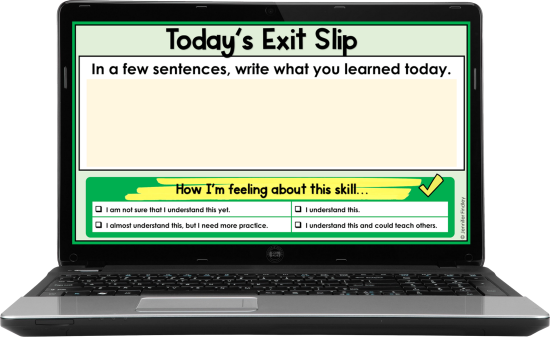
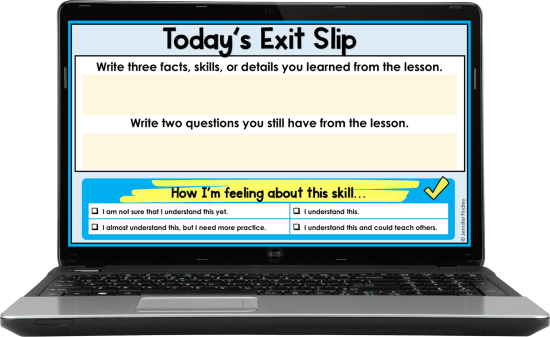

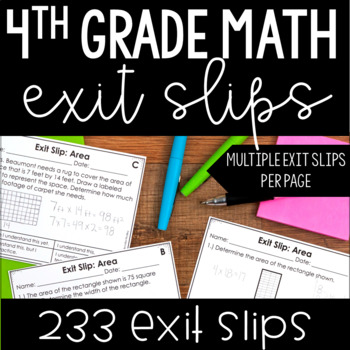
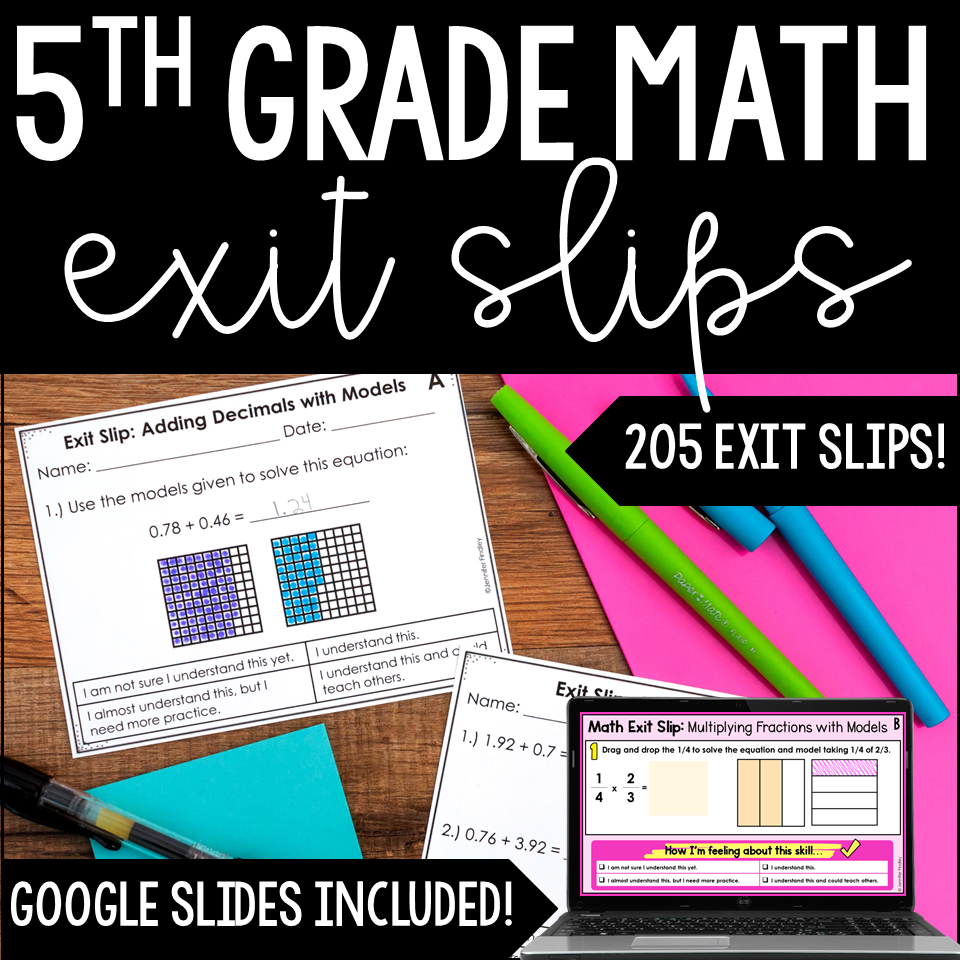
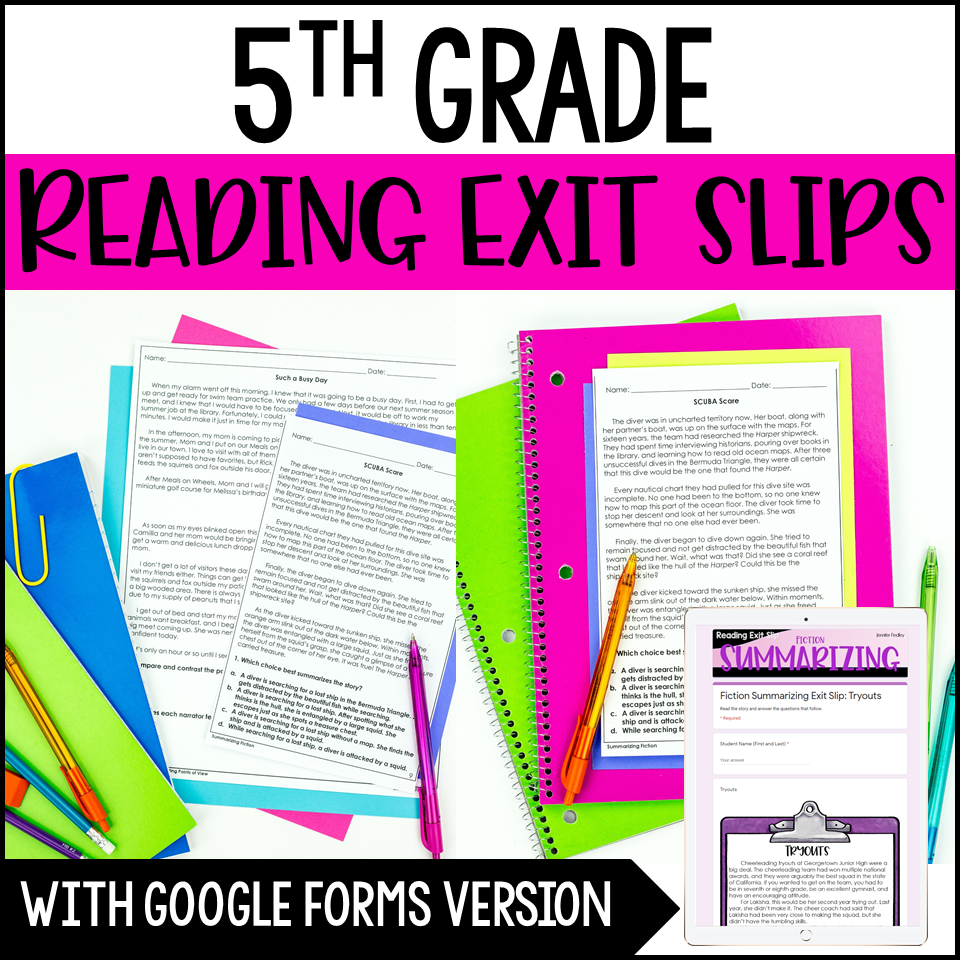






Thank you so much for sharing these resources! All of this takes so much time, and it is such a blessing that you’ve given me (and other teachers) the gift of yours! Best of luck this year, Kelli
Could you add the “how are you feeling about this skill? and the area for student to rate their knowledge level to the digital 4th grade math exit tickets? It is always a great idea to have your students self reflect about their learning for the day.
Hi Stephanie, it is already there.
Jennifer, thank you sooo much for these beautiful and practical resources!! I love your exit slips, and plan to use them with my ELA class, but I’m wondering if there is any way I can make some minor edits the the background image … any suggestions?
~ Summer
Hi Summer, I am not sure what you mean by background image? Can you give me an example?
Yes, so for example, my students are used to calling these exit “tickets” so I would love to be able to make that simple change for consistency. Also, I would like to be able to identify the specific skill for a particular exit slip instead of the generic “this skill.” Are those things editable?
And thanks so much … your resources are beautiful and so practical. You are so generous 🙂
~ Summer
Thanks for sharing the great questions. We’ve also been using Ziplet for our exit tickets since the start of lockdown and it’s saved loads of time asking questions and reviewing answers.
These are great. Thank you.