Last week, a teacher friend told me about Quizizz and I knew I had to check it out. Quizizz is an online multi-player review game that is a great alternative to Kahoot. It is self paced and can be completed as a whole group review game or assigned as homework (or independent work – more about this later). This is great for classrooms that are 1:1 and great for classrooms that only have a handful of computers or tablets (or even one!). I wanted to write a post walking you through the site and showing you how awesome it is.
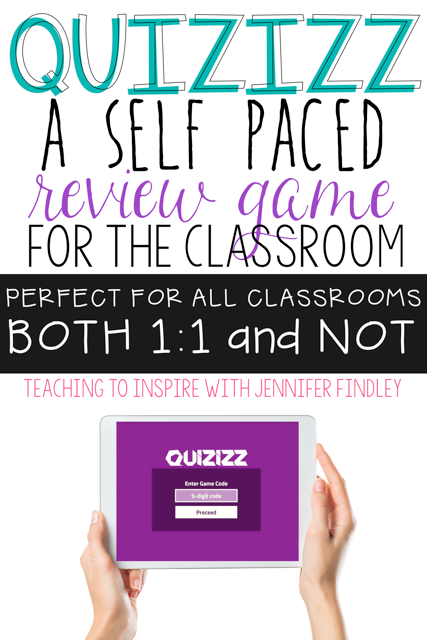
Once you setup your account and login, you will be taken to the main screen where you can search for quizzes or create your own. On the top menu bar, you can also access any quizzes you have previously created.
After naming your quiz, you will start creating your quiz questions. This part is super intuitive. You type in the question or upload an image. Use the drop down box to select the time allotted for each question. The maximum time is 5 minutes. Next, you enter the four choices and click on the correct one. On the left side, you can keep track of your questions and even reorder them if you wish. On the right side, you see the students’ view. When you are finished adding all the questions you want, click on the Finish button in the top right corner.
After finishing your quiz, you will be directed to choose a grade level and subject/topic.
Then you are ready to play your game! You can click on the Play Live to have all the students play it at once or you can assign it for homework or independent work by clicking the Homework option. More about both of those options later in the post.
After selecting Play Live or Homework, you will be directed to a page where you can customize a few more options before proceeding. I LOVE the option to jumble the order of the questions. Definitely a plus if you are worried about wandering eyes.
Now, lets talk about the self paced game option (Play Live). This one is perfect if you are a 1:1 classroom and you want all the students to complete the game at the same time, but again at their own pace. The game is still self paced even though the students are all playing it at the same time. The students do not have to wait until the time is up before going to the next question. After you click on the proceed button (from the image above), you will be given a five digit code to assign the students. They will enter it in their screen on the site join.quizziz.com.
They will enter their name and click to join the game.
One of my favorite parts about this online game (other then the self-paced option) is that the question and answer choices appear on the students’ device (computer or mobile).
Once the students select their answer, they will immediately be notified if they are correct or incorrect and a funny meme will follow.
When they are finished, they will see their points and their accuracy percentage.
They can also scroll down the screen to see a review of the questions they got correct and incorrect (with the correct answer listed). Love this option!
Now, lets say you are not 1:1 and you only have a handful of tablets or computers OR you are 1:1, but you want the students to work on this on their own time or at home, you would click the homework option. Even though you are choosing homework as the option, the students could definitely play the game in the classroom at a computer or tablet center. After clicking the homework option, you will be prompted to enter a deadline for the students to complete the quiz.
Just as with the live version, you will be given a code and the link to join.
The students enter the game the same way as the self paced game and work through it on their own. However, you do not have to have them all playing it at once. This is a great option for a math center. The students could have a week to complete the game.
The reports with this game are great! Here is a screen shot of the report from the Play Now live game. you can see the student breakdown.
You can also see a question breakdown to see if the majority of your students were struggling with specific questions.
If you click on the Save Data button, you can save the data in a nice excel spreadsheet format.
If you are doing the homework version, you can also view live reports while the students are completing the assignments. You can also keep track of which students have completed the quiz and which have not.
As soon as I heard about this site, I knew I had to share it with you guys! It is super engaging for the students and a perfect alternative for classrooms that do not have 1:1 computers. Head over to quizizz.com to check it out.


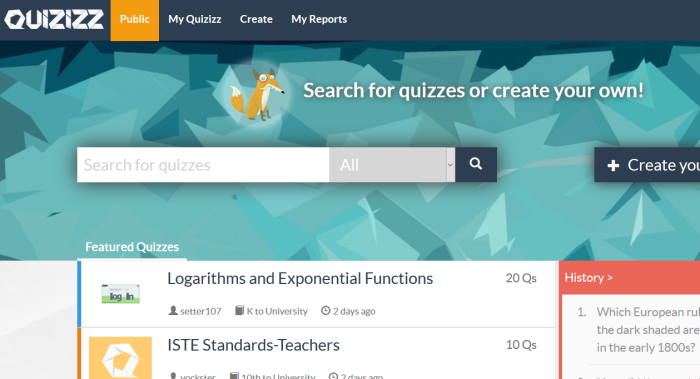
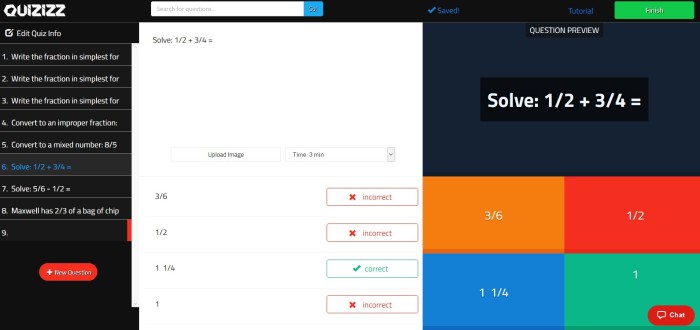
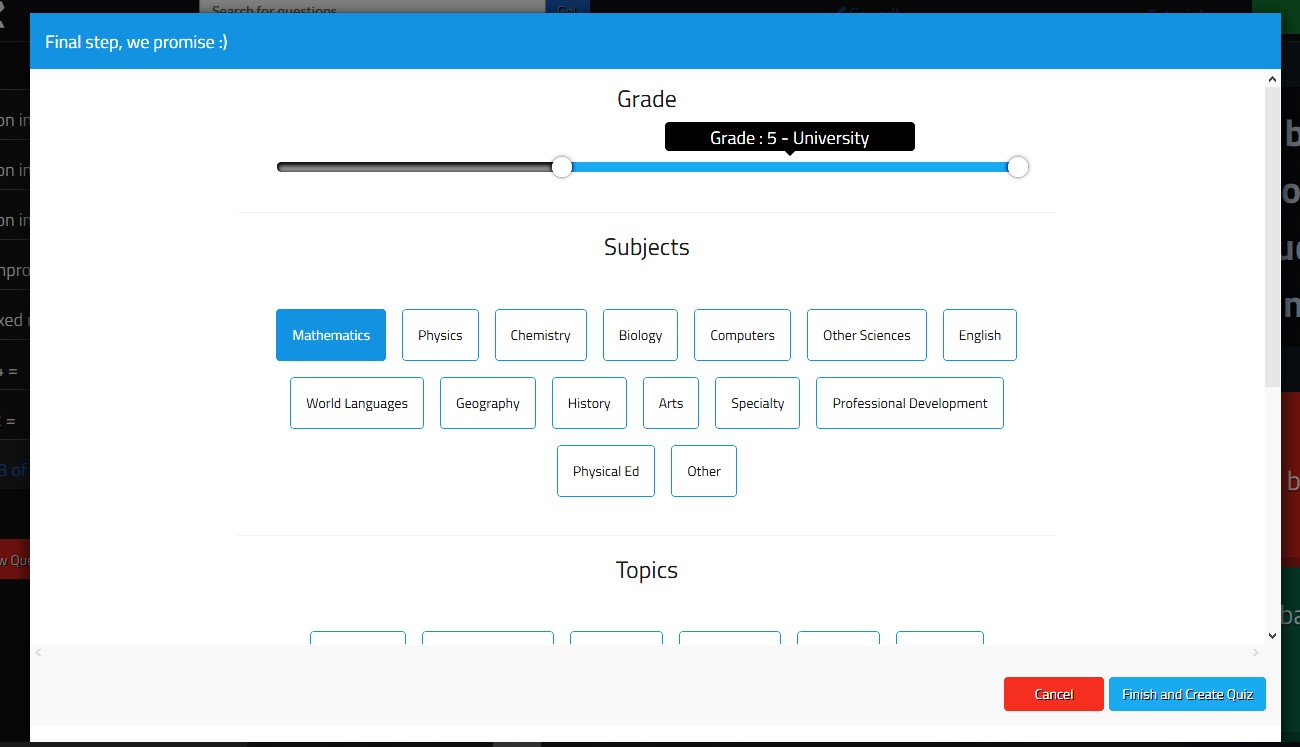
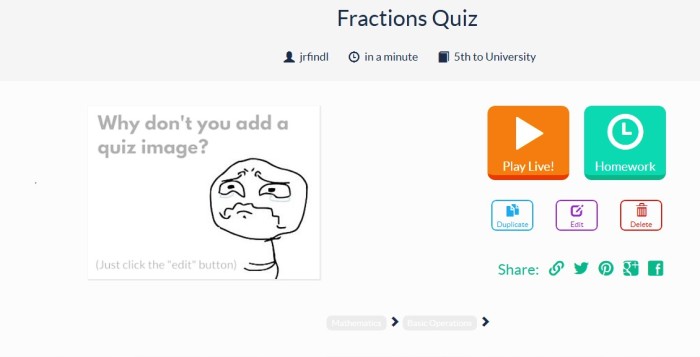
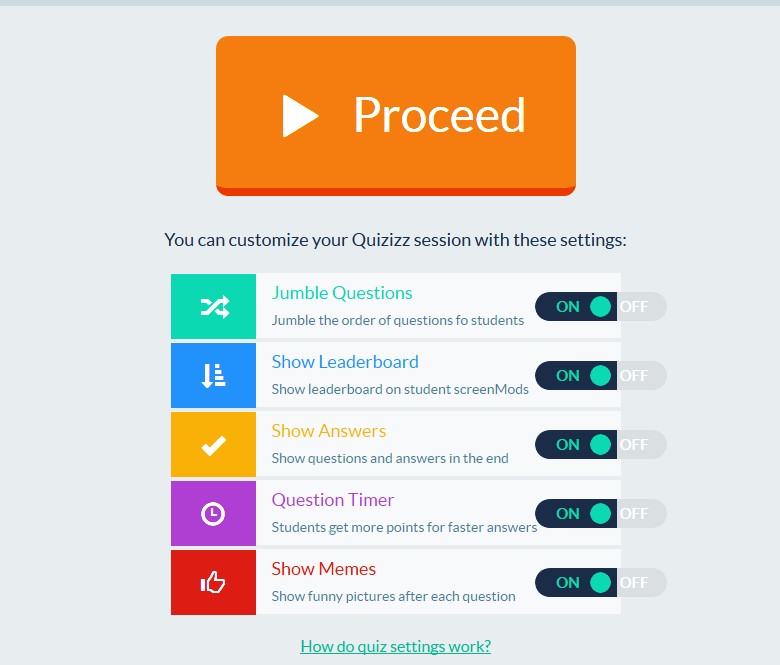

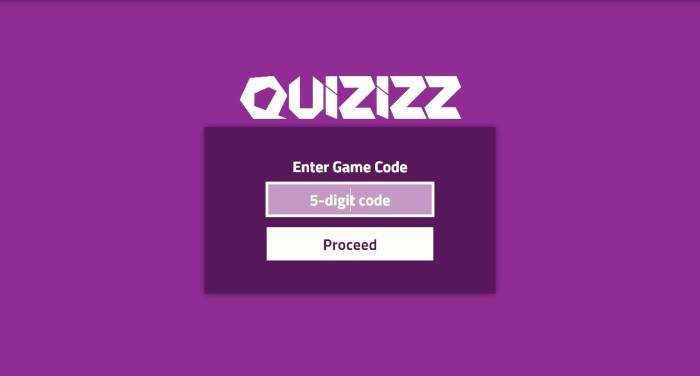



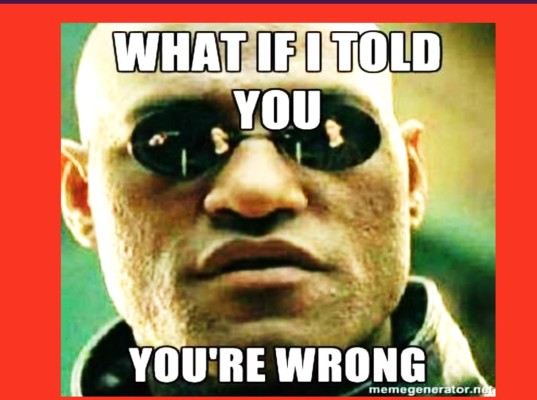
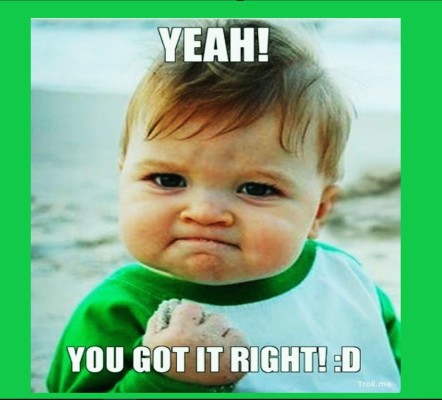
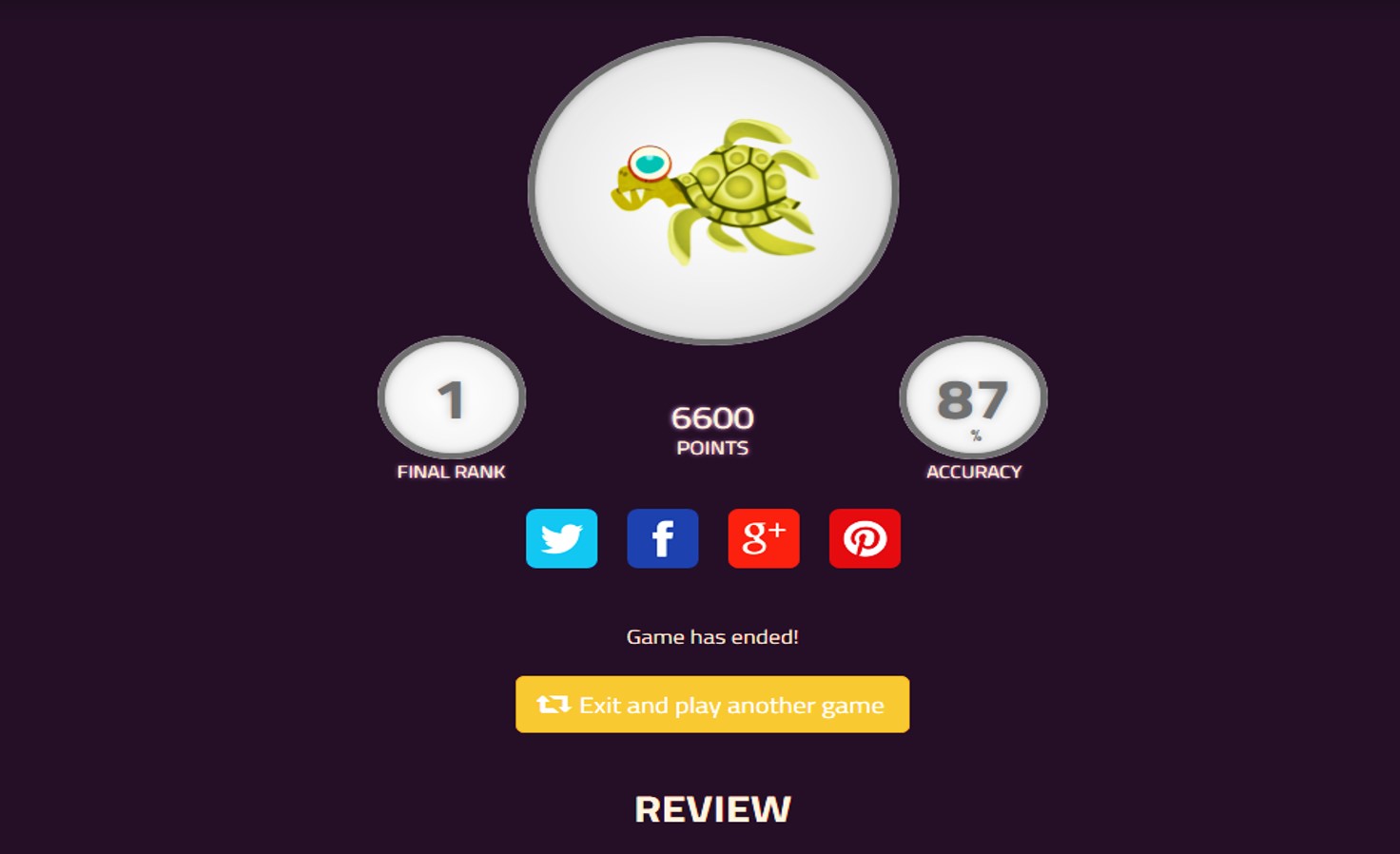


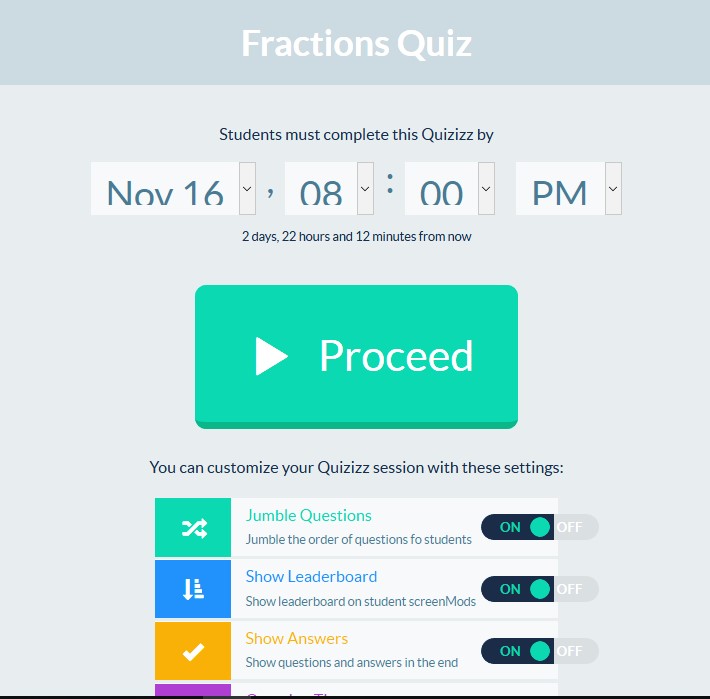
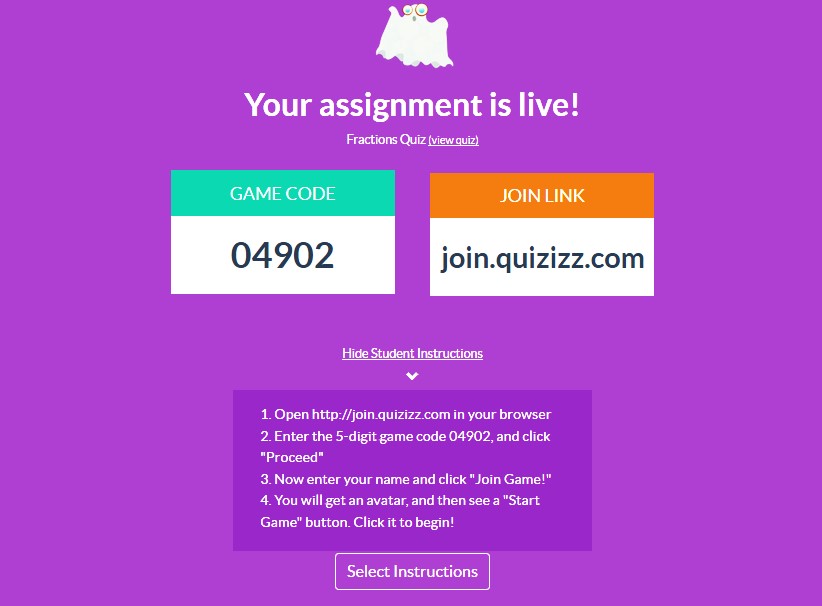



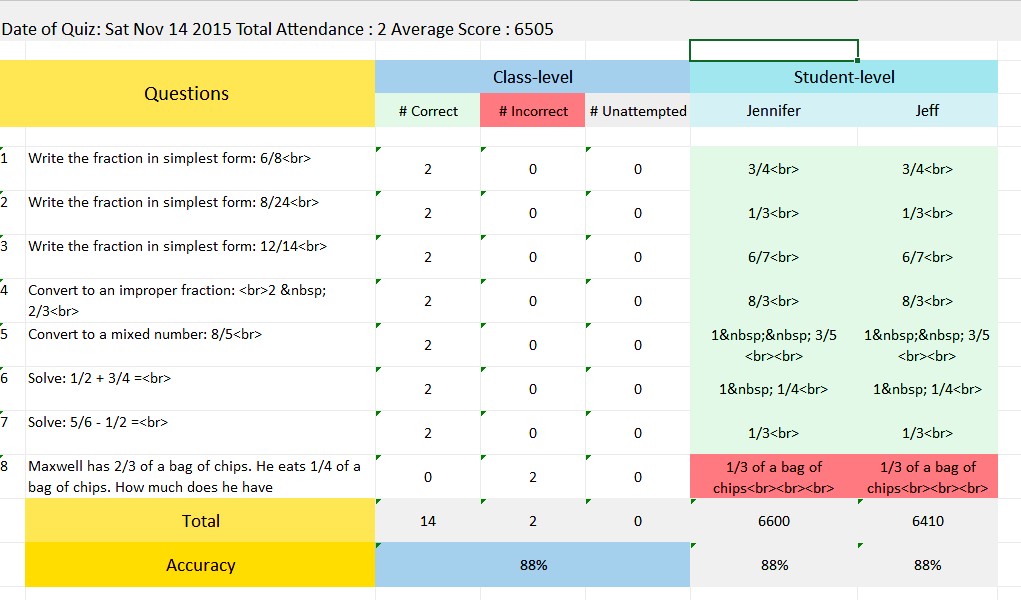








This is so cool! Thanks for the detailed directions for use. Perfect for Science and Social Studies!!!
It is definitely perfect for a quick review of science and social studies!
This is excellent! I am loving it!
Me, too! It is such a fun way for the students to review!
Thanks for sharing this site. I use kahoot in my classroom and this will be great to add as an option for homework . Your directions and screen shots made it super easy to follow.
Rie, I am so glad you found it helpful!
Thanks! I can’t wait to check this out! I like Kahoot – my students LOVE it but I don’t like how students have to wait to move on. This can become a time to distract others trying to concentrate. Quizizz sounds like a great solution!
This sounds great, thanks for sharing all the details! Does it work well on iPads?
I have only done it a few times on iPads but it worked perfectly!
This looks so great! I love having another way to use to 2 ipads and 4 computers I have right now. I can a world of options for using this website with my students. Thank you so much for sharing this.
This is an amazing resource! I’m so glad I found you on Pinterest! You have so many great posts 🙂
I use Quizizz all the time! I use it during math stations under the “homework” mode so one group works on the quiz at a time. I use it weekly for my spelling pre and post tests as well. It makes grading SUPER easy!
I would use it for math, science, and social studies, but I can see using it for ELA by giving students a copy of a passage with questions on quizziz. Can’t wait to use this!
Am I able to assign a quiz using google classroom?
Great informative post! Can’t wait to give it a try! Love the Homework option!