Teaching reading in 4th and 5th grade can be so rewarding but also challenging. Teaching reading virtually can make that even more challenging. But, with the right strategies and resources, it can be done and done well. This post will share a breakdown of an example way to structure your weekly digital reading instruction, including ways that you can incorporate best practices into a virtual format. These ideas are suggestions and you may/will need to adapt them to make them work for you, but hopefully this will give you a starting point to begin to wrap your head around how to teach reading virtually.
Note: All of the resources you will see featured on this post are examples of digital activities you can use in your virtual reading instruction for each day. And they are all available for free. You can get the details and sign up for these free digital reading activities in the section titled: Want the Resources Featured on this Blog Post for FREE?
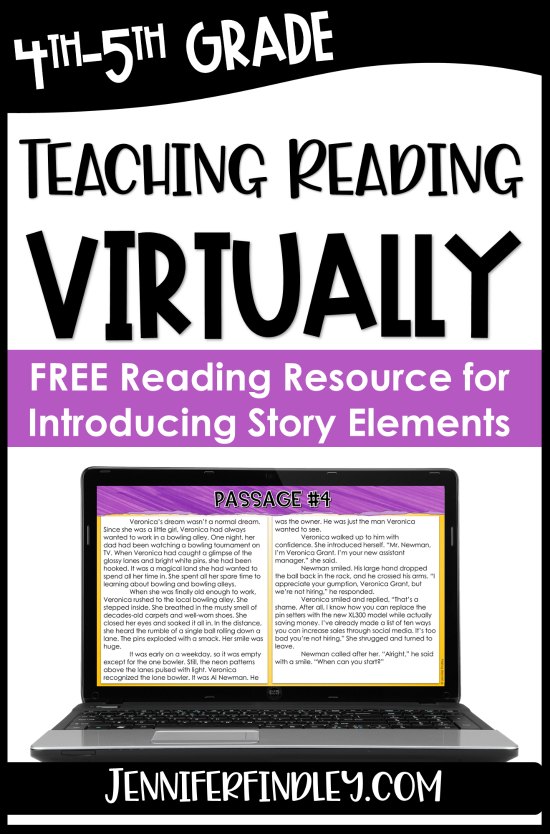
A Little Bit About How I Teach Reading
I am not an expert on teaching reading virtually, but this is how I would adapt my regular reading instruction to make it work in a virtual format. I teach reading from a skill-based approach using a variety of mentor texts, read-alouds, and engaging passages written specifically to target the skill.
I do not explicitly teach reading through novels. For novels, we read one novel a quarter. If the novel we are reading works with a previous or current skill, we discuss it authentically as it comes up in our reading. My primary goals with my novel/chapter book reading is to model building comprehension and stamina with lengthy novels, to engage students in reading longer stories, and to form a community of readers centered around a common novel.
I also teach guided reading groups after my whole group lessons for the day, but for the sake of length, this post will only focus on whole group reading instruction.
Teaching Reading Virtually – Day 1
Lesson
For day one, you want to introduce and model your reading skill or strategy.
One way to do this virtually is to introduce the skill with digital posters that serve as anchor charts. You can do this via screen share in a live video meeting with your students or through a screencast recording that is uploaded for your students to watch at their own pace.
After you’ve introduced the skill with digital posters, you can then model the skill with a read-aloud. You can use a picture book or a short passage written specifically for the practice of that skill. Click here to see a detailed post with more specific tips about teaching a reading lesson with digital task cards (or other short passages).
While you’re reading the story, you want to stop regularly and have the students reflect and discuss ideas as well as share your own thoughts (to model the skill).
If you are meeting with students live, you can unmute students and have them share their responses.
If you are recording your lesson and having the students do this at their own pace, you can have stopping points where you have students stop and think about the story and connect it back to the reading skill that you’re teaching. The next section (Day 2) will share specific strategies for engaging students in texts they are reading or listening to.
Independent Practice
For independent practice on Day 1, I recommend two strategies:
1. Give an exit slip that allows the students to reflect on what they have learned. This could look like them just retelling the main points of the lesson, or you could even be more specific and give them students questions like, “How do characters, setting, and plot work together for a story?”
To grab free digital reading exit slips that are perfect for Day 1 reading instruction, click here.
2. Assign an extension activity that extends from the read aloud or passage used during the lesson. An example is to give the students a digital graphic organizer to complete using details from the story or passage you read during the lesson. You can even upload a recording or copy of the text to support your students as they complete the assignment.
Teaching Reading Virtually – Day 2
Lesson
For Day 2, you can continue to practice the reading skill (and model and support as needed) with another read-aloud or short passage. Again, this can be done through a live meeting with your students or this can be recorded for self-paced instruction.
This day’s lesson can reinforce the same skill you taught for day 1 or teach another subset of the skill (For example: You could review character and setting on day 1 and then plot elements on day 2).
No matter what format your instruction is in (live or recorded), make sure you are building in time for the students to reflect and discuss or write their responses to the passage or the story as you are reading it. This is basically like a digital option of the Turn and Talk.
Virtual Alternatives to Turn and Talk
Here are some different variations that you can use that will transfer the benefits of Turn and Talk into a virtual setting:
Pause & Ponder
Pause during reading and have students write down questions or thoughts about the text in their reading journal or a piece of paper. This is a great way to model and practice thinking strategies while reading. They could also just reflect without writing their answers, depending on your goals.
Respond & Write
Stop while you’re reading, ask a question, and have students write down their responses in their reading journal or sheet of paper.
While you’re reading the story, you would read a section and then you would say, “Let’s stop and think about what we learned about the character’s motivation in this section. I want you to write down what you think motivated the character to do XYZ.” The students can record their responses in a reading journal or a piece of paper. This is a great chance to bring in off-tech assignments, so not everything is virtual and the students are getting that paper-to-pencil practice.
The difference between this strategy and Pause & Ponder is that you are focusing the students on a specific question or prompt to reflect on/write about.
Stop & Type
Stop while you’re reading and have students type their thoughts, questions, or responses in the digital platform of your choice.
How do you make these strategies collaborative? Here are some ideas:
- If you are having a virtual live meeting, have the students type their responses (after they ponder, think, and/or write) in the chat feature or allow a few to unmute themselves to share their thoughts with the entire class.
- Post the question in a discussion board and have the students read each other’s responses and reply.
- Move the conversation to a platform that allows for video discussion such as Flipgrid. Have the students video their responses and allow other students to listen and reply.
Independent Practice
For independent practice during Day 2, I would assign a low-risk activity such as a digital reading sort, short targeted reading practice, or even another extension of the read-aloud.
It is important to select an activity that allows the students to show you what they know about the skill, but in a way that makes them still feel confident and is low-risk for failure.
Here are some ideas:
1. Reading Sort
2. Short Targeted Practice
3. Extension of a Passage Used During the Whole Group Lesson
Giving Feedback During Independent Practice
I also recommend making sure that you give feedback to your students to let them know that they are on the right track.
Here are some options for giving students feedback as students are practicing a new skill.
1. Manually provide feedback in real-time by leaving comments on work as the students are completing it.
2. After students turn in an assignment, quickly assess and assign grades.
3. Use self-grading activities. This could be through a self-graded Google Form assignment where they are able to see their results immediately after submitting.
4. Use self-checking activities. You can easily make any assignment self-checking by uploading the answer key for students to be able to check their work.
Teaching Reading Virtually – Day 3
Lesson
For Day 3, I would move to instruction with a longer passage to provide rigor and build stamina. At this point, the students have received instruction on the skill and they practiced it with a read-aloud or a short passage, so most students should be ready to take it a little bit further with a longer passage (or by bringing several elements of the same skill together).
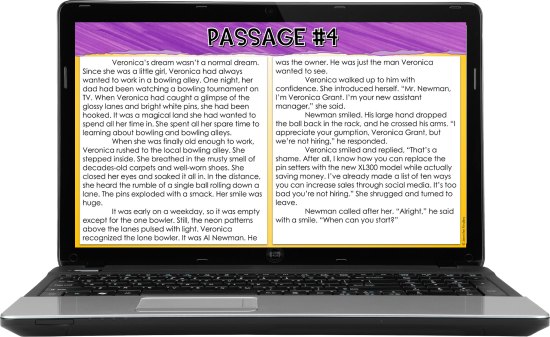
As always, use your professional judgment. If your students are not ready for longer passages, continue with shorter passages.
For the longer passage, you would use the same strategies as Days 1-2 (teacher modeling and digital alternatives to “Turn and Talk” to engage your students in the reading and in learning the skill).
Independent Practice
For independent practice for Day 3, I recommend giving students practice with a short passage and again making sure that you are providing some type of feedback (see the previous section of ideas for ways to provide feedback for digital assignments).
Teaching Reading Virtually – Day 4
Small Group + Digital Reading Centers
For Day 4, I would incorporate digital reading stations or reading centers into your digital reading instruction.
Instead of doing a whole group lesson on this day, you could meet with small groups that you have identified need a little bit more practice based on day two or day three. This can be done live or you can have a reteaching lesson prepared ahead of time with materials that you know are better suited for their needs (lower level text, scaffolds included, or an audio recording of you modeling and going through the activity with them). This alternative assignment can be assigned to students separately to complete.
Your other students would complete digital “center-like” activities that will allow them to practice the reading skill in different ways.
One option to easily integrate “center-like” activities is to do a Must-Do/May-Do list where you have some assignments that students must do and then you have a couple of choices that they may do. Students love being given choices, so this will help with accountability and student buy-in.
Some options for reading stations could be digital task cards, interactive drag-and-drop activities, or just your regular passage practice where you assign them a short passage with questions to respond to.
Teaching Reading Virtually – Day 5
For day 5, you are ready to assess your students in a more formal way on the skill (if you feel they are ready).
During this time, you can also meet with your small groups again. Again, you can meet with them live or you can “meet with them” by sending them another reteaching assignment that scaffolds and breaks down the skill for them and gives them a bit more instruction before they take the assessment.
Independent practice that day will be your assessment (or re-teaching lesson) that you give your students.
If the skill is a skill that your students are just not ready to be assessed on, I recommend continuing on with your practice. You can repeat any of the days that you need to based on the needs of your students.
That’s why it’s so important that you are regularly checking in and giving your students feedback and assessing how they are doing with the reading skill. This will help you know whether they are ready to be assessed and move on to another skill the following week or if they need another week of instruction for that skill.
Teaching Reading Virtually – Weekly Summary
Want the Resources Featured on this Blog Post for FREE?
If you want the resources show on this post to help you implement these strategies and instructional practices, I have a HUGE (and free) reading resource for reviewing Story Elements that works perfectly for this purpose.
Want MORE Resources for Digital Reading Instruction?
If you want even more digital reading resources to help with online or digital reading instruction, I recommend this resource. The freebie shared above is modeled after the resources you will find in this bundle. Each skill includes (or will include by the end of 2020) BOTH printable and digital versions for digital reading instruction, face-to-face instruction, or hybrid reading instruction.
Each skill comes up with:
- Digital Teaching Posters
- Digital Graphic Organizers
- Digital Passages
- Digital Task Cards and Other Reading Activities
Shop This Post
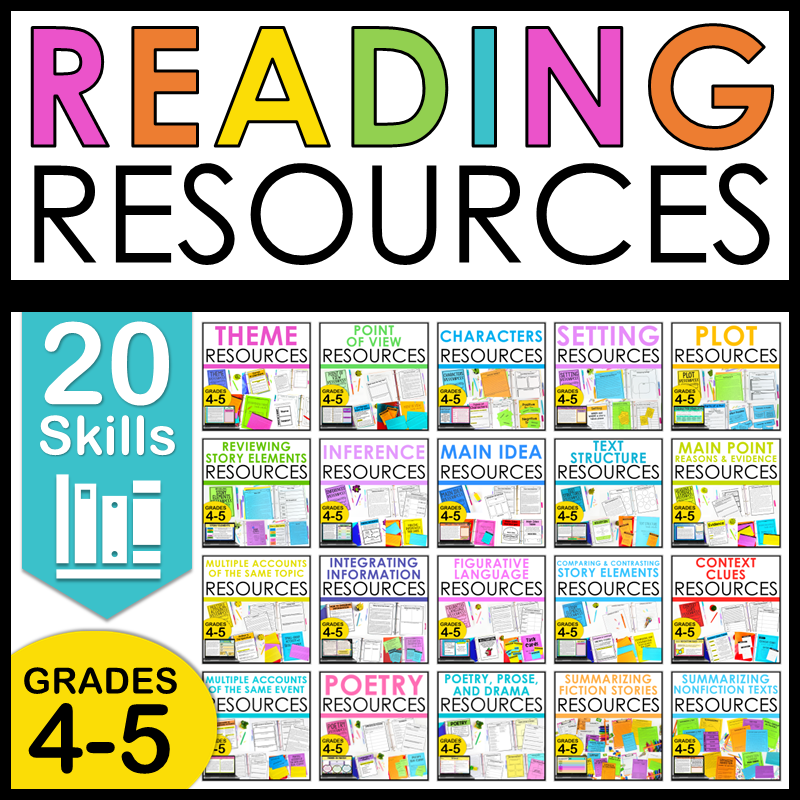
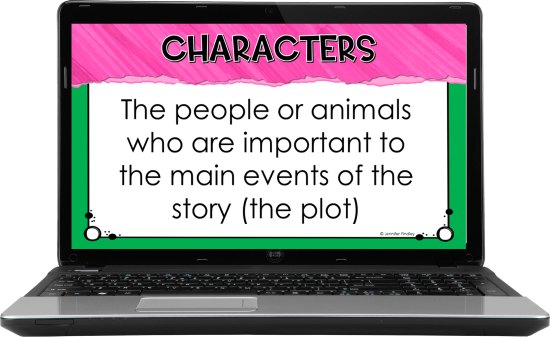
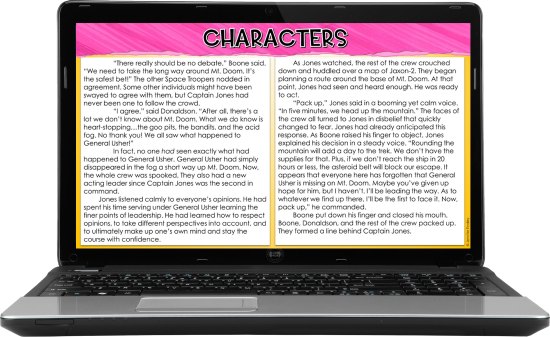
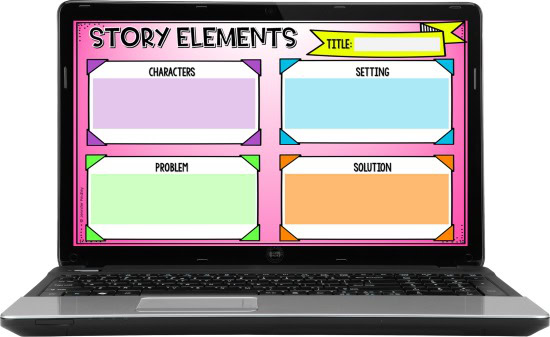
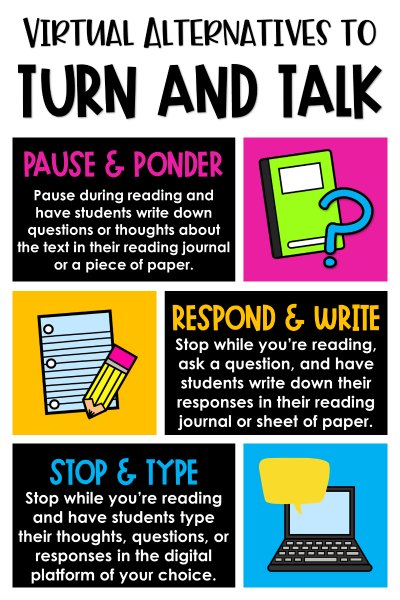
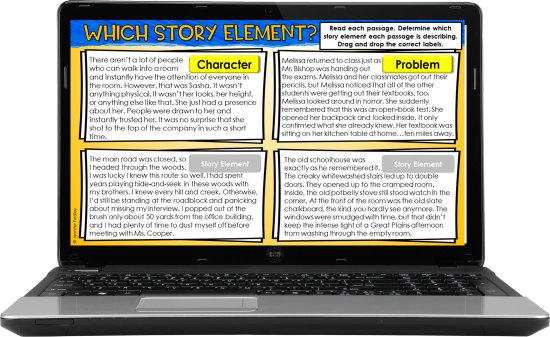
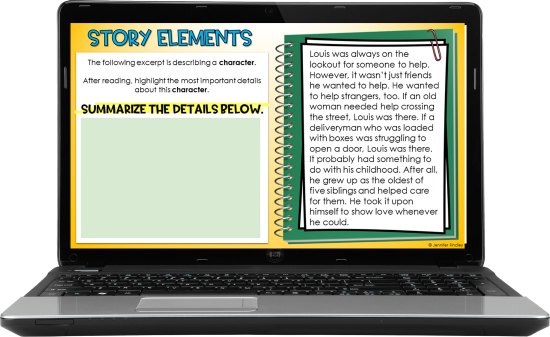
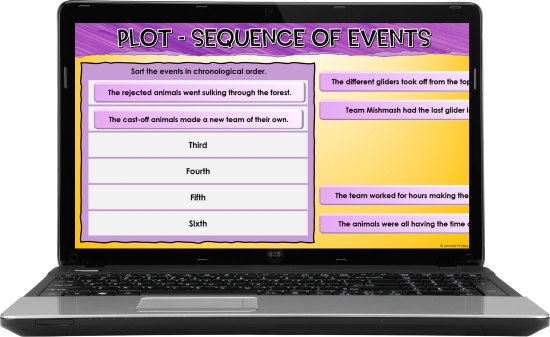
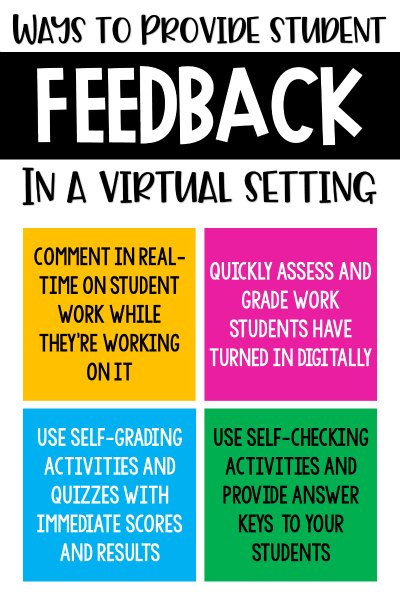
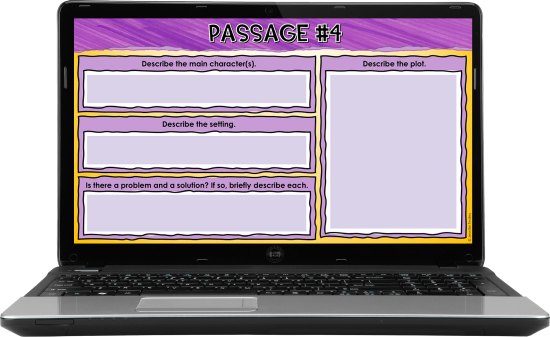
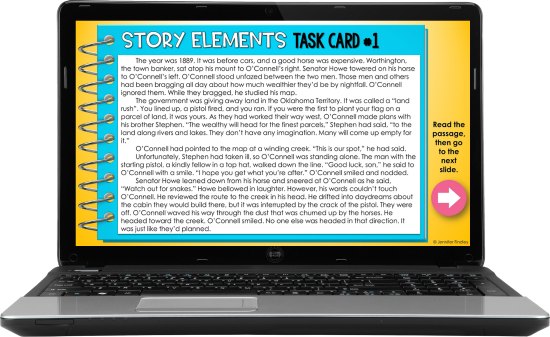
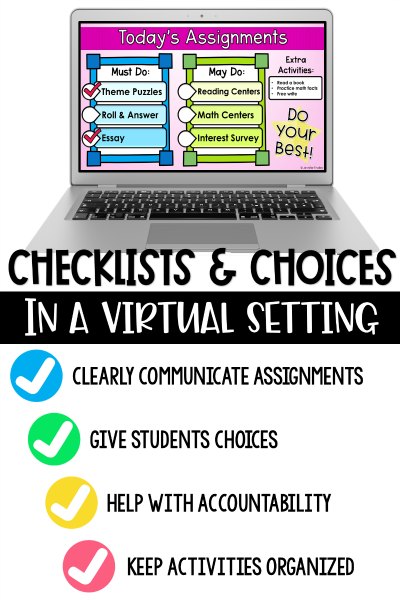
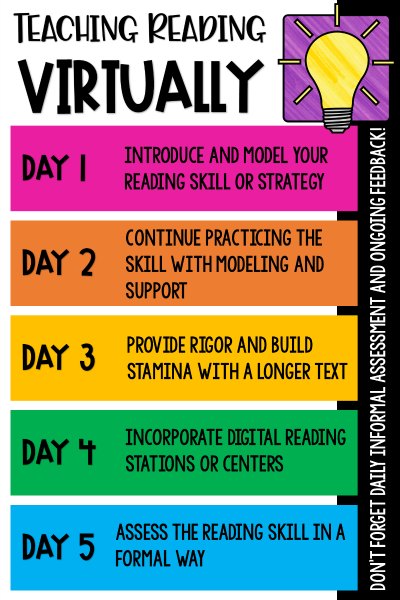
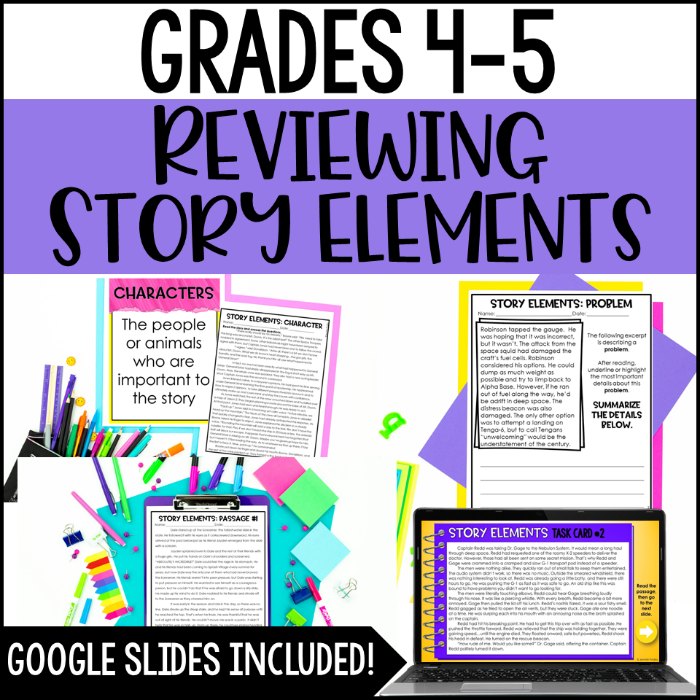






This resource looks amazing for virtually reading instruction! However, the grade level content i too high. Do you happen to know of any other authors/educators that follow your similar format and instruction but for grades 2-3?
Thanks for any help