In today’s digital age, it is more important than ever for students to be able to read and write effectively online. One way to help students improve their digital literacy skills AND engage them in reading is through digital reading centers. This post will dive into what digital reading centers are, ways to use them in your classroom, and share a free set of centers for grades 4-5.
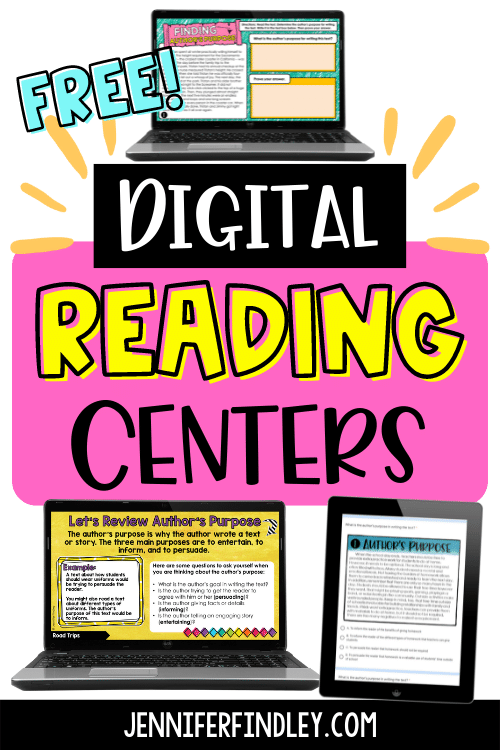
What Are Digital Reading Centers?
Digital reading centers are a type of reading center that uses digital texts and tools instead of traditional books and printed passages. These centers can be used with any type of digital device, including computers and tablets.
Digital reading centers provide students with the opportunity to practice their reading skills using technology. This can include reading online, using digital tools to annotate or interact with texts, listening to stories read aloud. or interacting with digital pieces or components to show answers (such as moveable pieces).
Benefits of Digital Reading Centers
There are many benefits to using digital reading centers in the classroom. Here are a few:
- They give students practice with using technology for reading. This is an important skill in today’s digital world AND it helps them prepare for digital state assessments.
- It is easy to differentiate text levels and assignments when assigning practice and centers virtually/digitally
- Students can be given different tasks or choices based on their reading level or interests.
- Digital activities can be engaging and fun for students, especially those that incorporate moveable pieces or game-like elements.
Types of Digital Reading Centers
There are many different types of digital reading centers that you can use in your classroom. Here are a few ideas:
1. Online Reading Activities and Practice: Assign students to read a digital text at their reading level and then complete a comprehension activity. There are many online reading programs and websites that students can use for digital reading centers. Some popular ones include Epic and ReadWorks.
2. Google Slides Reading Centers: Students can use Google Slides to read digital texts and then complete activities such as answering questions or interacting with moveable pieces to show their answers.
3. Google Forms Reading Centers: Google Forms are another great option for digital reading centers. These can be short answer or self-grading multiple choice. They can even be set up as Choose Your Own Adventure or Pick Your Path style reading texts.
4. Extension of Reading: You can also use digital reading centers as an extension of independent reading, read aloud, or any other traditional reading. Students can read the texts and then use an online tool such as Padlet, Jamboard, or Google docs to write a summary or respond to the reading. They could also practice their fluency or record their responses using a tool such as Flipgrid.
Tips for Getting Started
Here are a few tips for getting started with digital reading centers in your classroom:
1. Model appropriate behavior and expectations for students before they begin working with devices.
2. Use a read aloud or think-aloud to model your thinking as you work through a digital reading task or activity.
3. Use consistent digital reading tasks or activities. This will save time when going over the directions each week. Students will also know exactly what to complete when.
4. Start simple. Don’t try and use advanced or sophisticated reading activities like escape rooms or virtual field trips to begin with. Build up to these types of activities as students become more comfortable with using technology for reading.
5. Model appropriate responses for typed responses and how to use the technology correctly (how to capitalize, how to insert a word, how to insert a text box, etc).
6. Have a tech support guide available in case students need help with the technology. This can be a student helper or a cheat sheet with reminders and troubleshooting tips.
7. Use digital reading activities as an extension of your mini-lessons and to continue to offer practice for students. For example, if you are working on main idea in your mini-lesson, have students practice finding the main idea with digital centers.
Assigning Digital Centers
Depending on the type of center, you can assign these different ways.
If you are using Google Slides reading centers, click here to read a detailed post.
If you are using Google Forms reading centers, click here to read a detailed post.
Want FREE Digital Reading Centers?
If you are wanting to get started, I have a free set of digital reading centers for you.
These digital reading centers all review and practice the skill of Author’s Purpose (PIE). Author’s purpose is a pretty easy skill to start the year with AND you can use these digital reading centers to also introduce and model your digital reading expectations and center procedures.
About the digital reading centers:
Self-Paced Reading Skill Review – Google Slides – This includes two complete self-paced review lessons for author’s purpose using paired texts.
Digital Reading Practice – Google Slides – Give your students much needed skill practice with these 8 Google Slides digital activities. These are great for independent practice and even informal assessment.
Multiple Choice Practice – Google Forms – This free center include 8 questions set up in Google Slides. They are multiple choice and self-grading. Perfect for more practice or even a formal assessment.
These free digital reading centers will allow you to:
1.) Introduce consistent reading centers in the first two weeks of school.
2.) Teach the center expectations in a meaningful way (using the actual centers the students will be using all year).
3.) Ensure students know exactly how to complete each center (quality and quantity).
4.) Clear up any misconceptions about center expectations
**The reading centers are exclusive to this set. They are not included in any bundles for purchase.**
To grab these digital reading activities for free, simply enter your email address in the form below.
Want more digital reading centers?
Using these free digital reading centers in conjunction with the full resource centers (available for purchase at the links below) will start the students off on the right path and allow you to get all of your centers introduced in the first month of school.
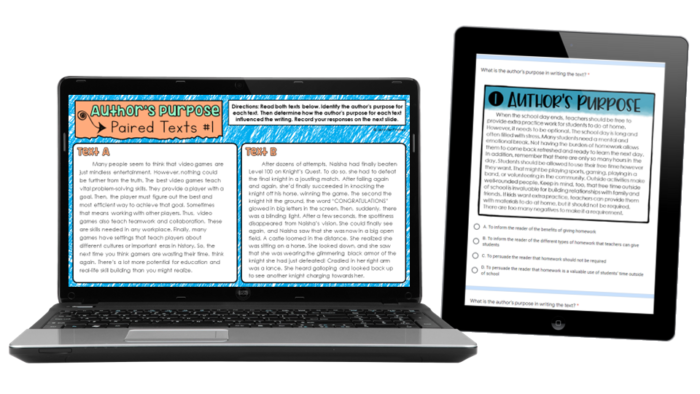
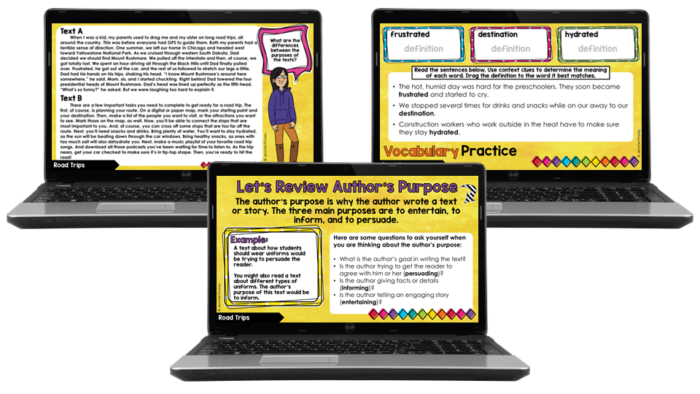
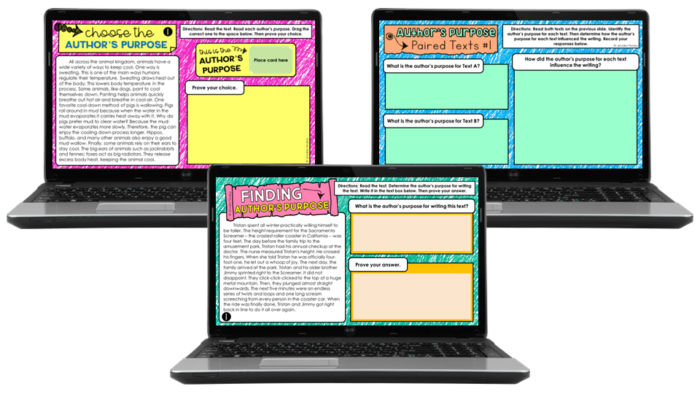

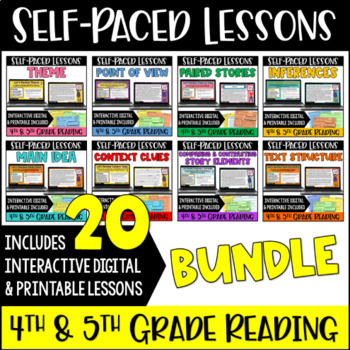
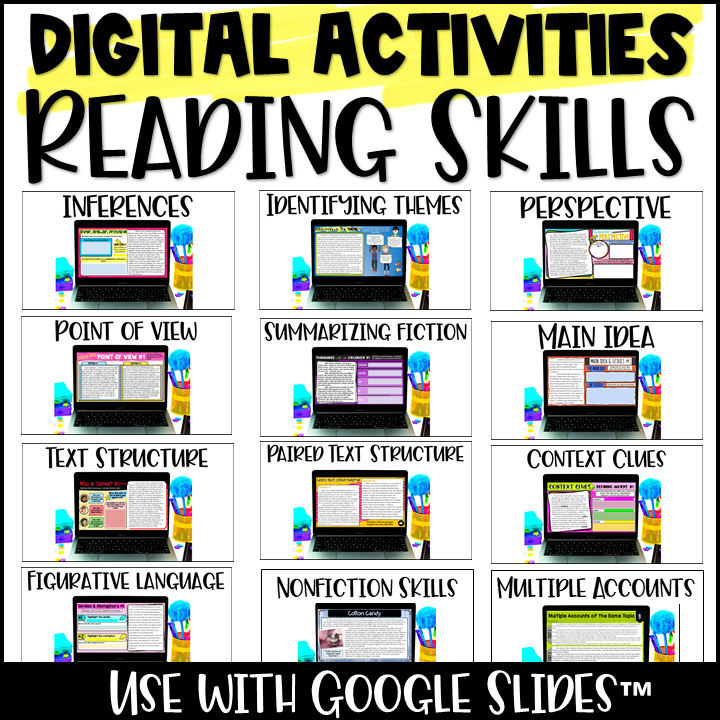
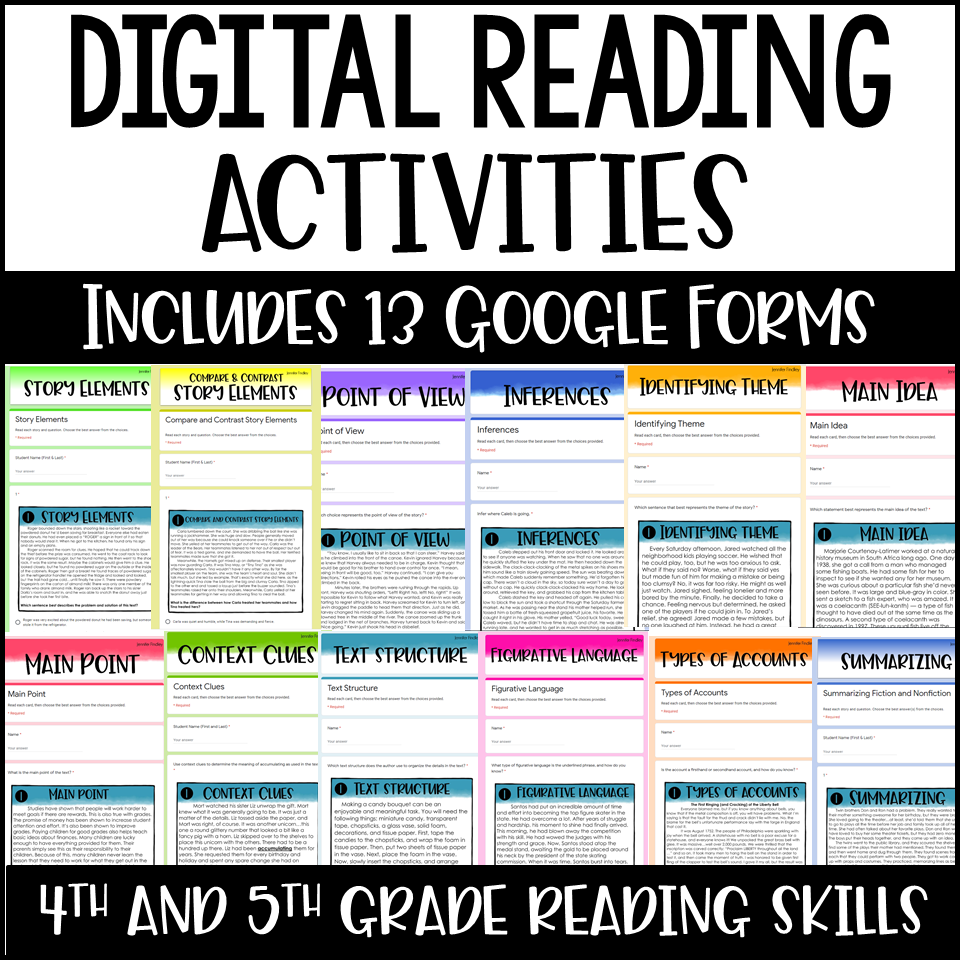
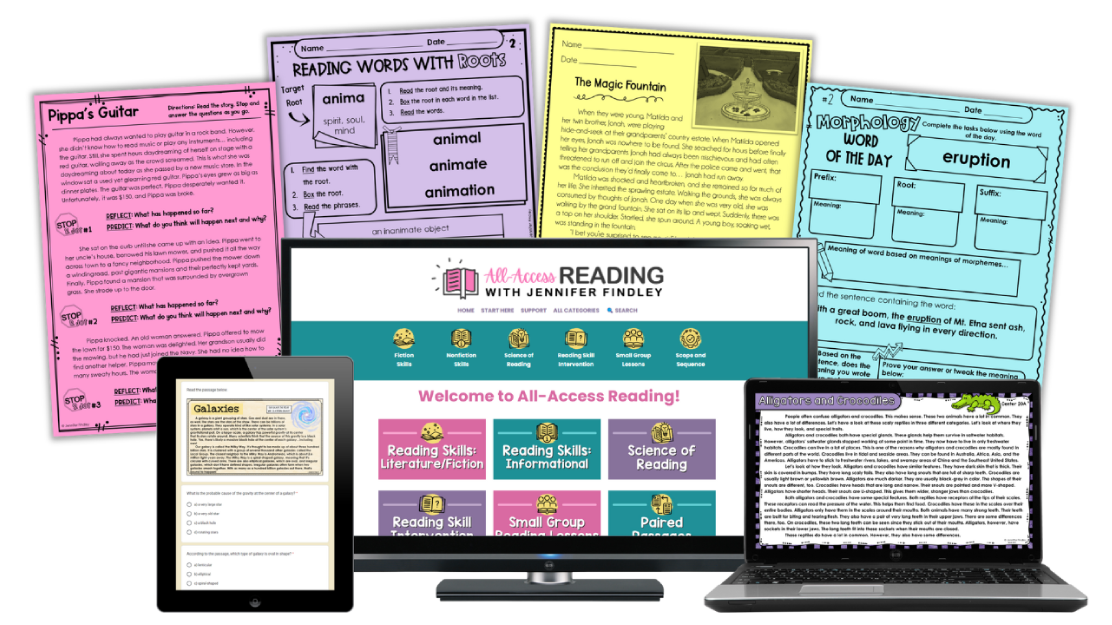






Leave a Comment