At the beginning of the year, it’s important that we get to know our students as mathematicians…how they feel about math, their confidence levels, and their interest levels in regards to math. If you are looking for a way to digitally get an idea of how your students feel about math and their interests/mindsets about math, click here for free digital math interest surveys.
We also need to get a glimpse into how our students are performing in regards to math skills that are important for the current grade level. While, it’s important to make sure that we don’t start the year off with too many assessments, we do need to get an idea of how our students perform with key math skills. This will help us find gaps or misconceptions that are important for us to address before or while we teach grade level skills.
With that in mind, I have created digital versions of the pre-assessments that I use to get a general idea of my students and their math skills at the beginning of the year.
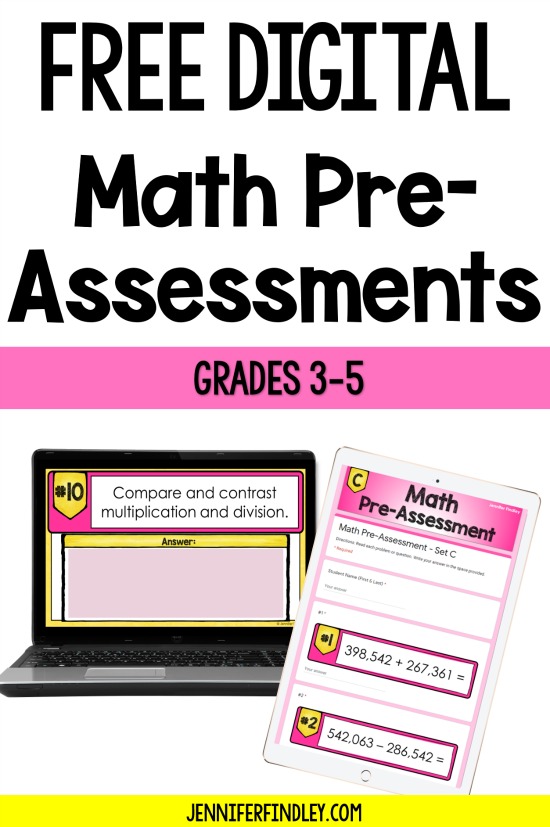
About the Digital Math Pre-Assessments
There are a couple of things to notice about these digital math pre-assessments.
1. They assess readiness skills. The pre-assessment I use with third grade does not assess third grade skills, it assesses second grade skills to see students’ readiness for third grade skills. I selected what I felt like were the most important second grade skills to prepare for third grade instruction. Likewise, fourth grade assesses third grade skills and fifth grade assesses fourth grade skills.
The purpose of these math pre-assessments is not to see if students already know the current grade level skills. The purpose is to see if they have the knowledge and skills from the previous grade level to prepare them to be ready to learn this grade level skills.
2. The second thing to notice about these assessments is they are short. You don’t want to bombard students with question after question. While it would be great to know how our students are performing on every single skill that they need to know, it’s just not practical and it’s not realistic for teachers or for students. Depending on your students, you can even make these shorter by easily deleting slides or questions.
Here are the skills I have included in each digital assessment.
Math Pre-Assessment A (Assesses 2nd Grade Skills for 3rd Grade Readiness)
1.) Addition and subtraction within 100
2.) Addition and subtraction within 1,000
3.) Writing numbers in word form and writing numbers from place value block representations
4.) Defining addition and subtraction
5.) Addition and subtraction word problems
Math Pre-Assessment B (Assesses 3rd Grade Skills for 4th Grade Readiness)
1.) Addition and subtraction within 1,000
2.) Basic multiplication and division
3.) Naming fractions
4.) Equivalent fractions
5.) Defining multiplication and division
6.) Multiplication word problem
Math Pre-Assessment C (Assesses 4th Grade Skills for 5th Grade Readiness)
1.) Addition and subtraction within 1,000,000
2.) Advanced multiplication and division
3.) Adding fractions and mixed numbers
4.) Naming fractions and decimals from a model representation
5.) Comparing and contrasting multiplication and division
6.) Division word problem
Digital Formats Available
These are digitized in two ways for you. The first one is Google Slides and the second one is Google Forms. Google Slides and Google Forms both integrate and work with Google Classroom seamlessly but depending on your platform, you may also be able to use these as well.
Google Slides Version
The Google Slides version allows the students to show their work and type in their answers. If your students are not able to write or draw on your screen, I have included an image off to the side of the slide that gives the students a few options of how they can show their work in a different format. If you do not need this, simply go through and delete the image.
Need help assigning Google Slides? Click here!
Google Forms Version
The Google Forms are set up in a format to allow students to enter their answer but show their work. These are not multiple choice, instead they are short answer. I have included answer keys for self grading on the questions that I was able to do so. However, some of the questions are short answer and the questions will vary so you will need to keep that in mind and you will need to go in and manually grade some of the questions.
Need help assigning Google Forms? Click here!
Tips for Giving the Digital Math Pre-Assessments
Here are some tips I recommend when giving these assessments.
1. Do not give them as your first (or even second or third) math assignment. You do not want to set the tone that math class is all about taking tests. You want students to know that math is about engaging, learning, and exploring with the math topics.
2. I recommend you begin with the assessment that assesses the skills needed for your grade level and then go down as needed. For example, if I’m a fifth grade teacher, I’m going to give the pre-assessment that assesses fourth grade skills. Then if I see that I have a subgroup of students that seriously struggle, I’ll wait a couple days and then give them the assessment to assess their third grade skills. This will help me pinpoint where the gaps and misconceptions.
3. If you do have data from the previous grade level and you know that your students struggled considerably in math, you can go ahead and start them on an even lower assessment. For example, if I’m a fifth grade teacher and I have information showing that my students struggled with their fourth grade skills, I may not assess them on fifth grade readiness. I may go down a level and assess them on fourth grade readiness and then go from there based on the results.
4. Don’t be afraid to differentiate or modify the assessments. You can delete any slides from the Google Slides version or questions off the Google form before you assign it. Don’t be afraid to modify and adapt these as needed.
Download the Digital Math Pre-Assessments Here
Click on the image below to grab the FREE digital math pre-assessments. The link will open up as a PDF and the digital access links can be found on page 3.
Want Ready-to-Assign Digital Math Practice with Google Forms?
If you love using Google Forms, but don’t love creating them and setting them up for easy self-grading, I have just what you need!
Check out these ready-to-assign Google Forms for math. All of the work has been done for you and they are ready for you to copy to your drive and assign your students!
Shop This Post
Want Ready-to-Assign Digital Math Practice with Google Slides?
4th Grade Digital Math Activities for Whole Number Place Value
5th Grade Digital Math Activities for Decimal Place Value
4th and 5th Grade True or False Math Tasks
Math Sorts (Grades 3-5 Available)
Math Choice Boards (Grades 3-5 Available
5th Grade Math Journal Prompts
Find the Error Math Tasks (Grades 3-5 Available)
4th Grade Roll and Answer Math Centers – Independent or Partner – Digital and Printable
5th Grade Roll and Answer Math Centers – Independent or Partner – Digital and Printable
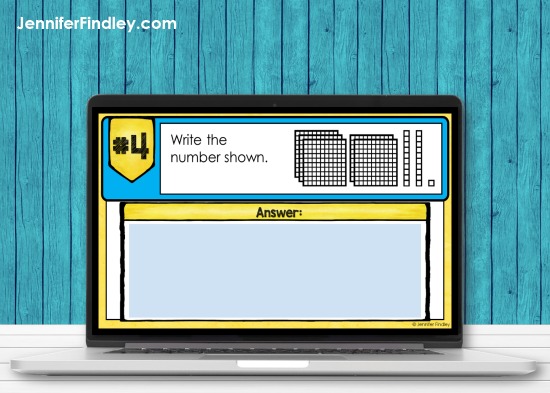
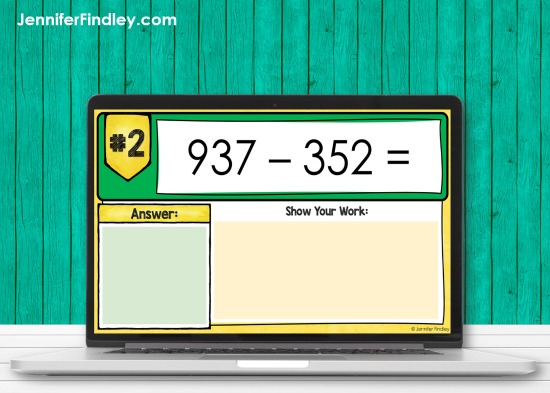
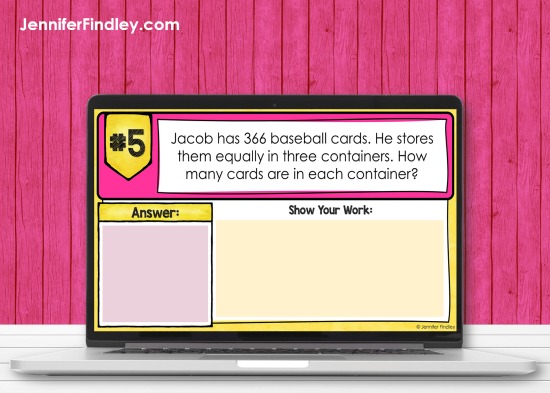
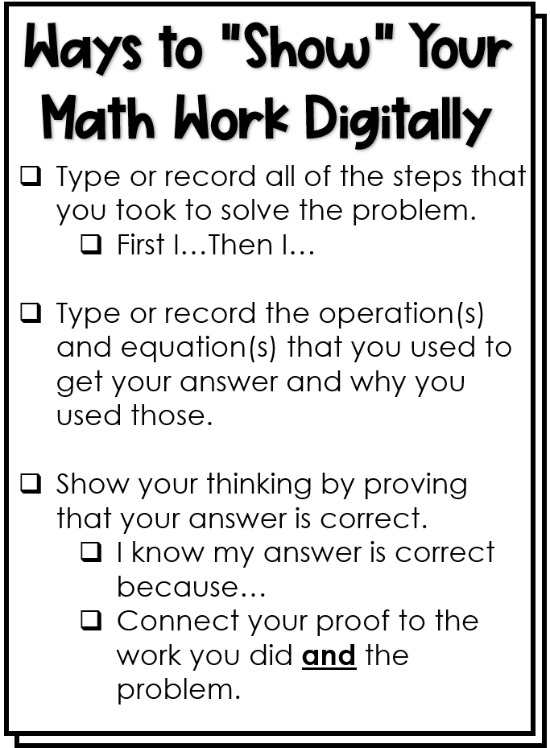
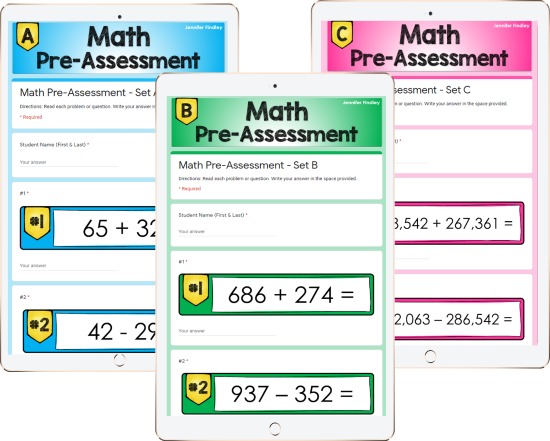
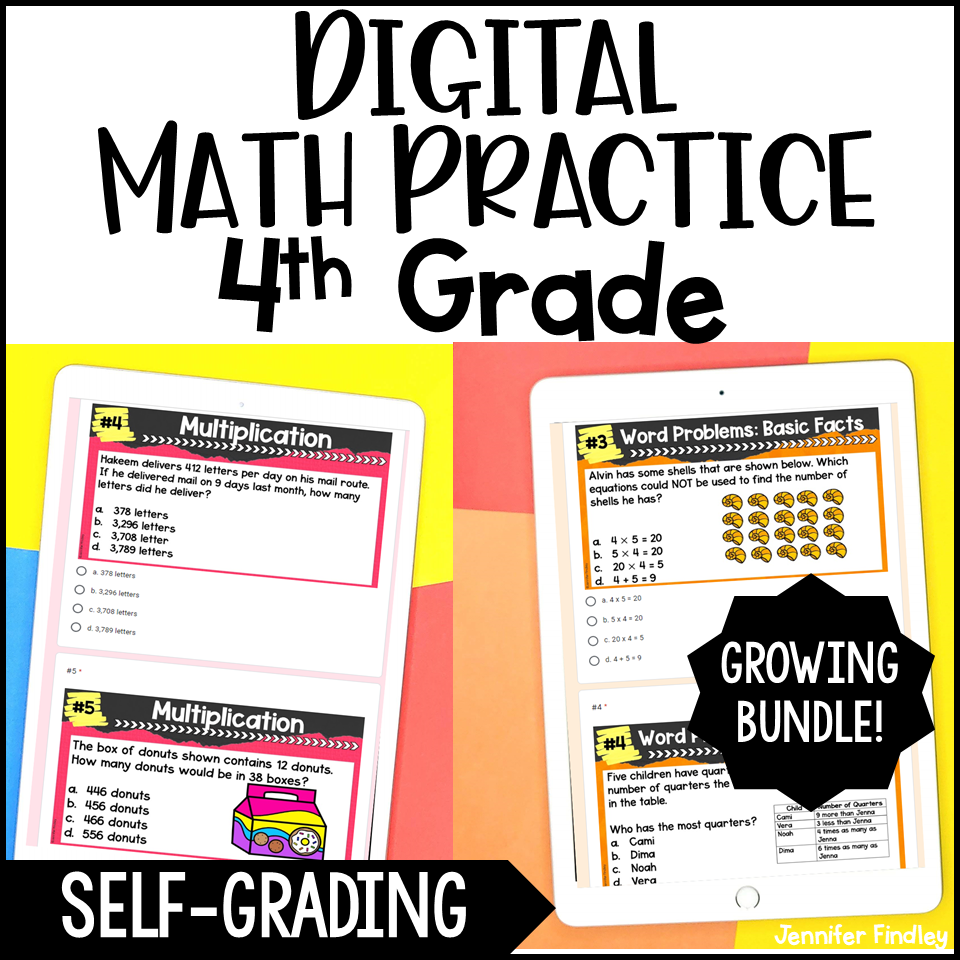
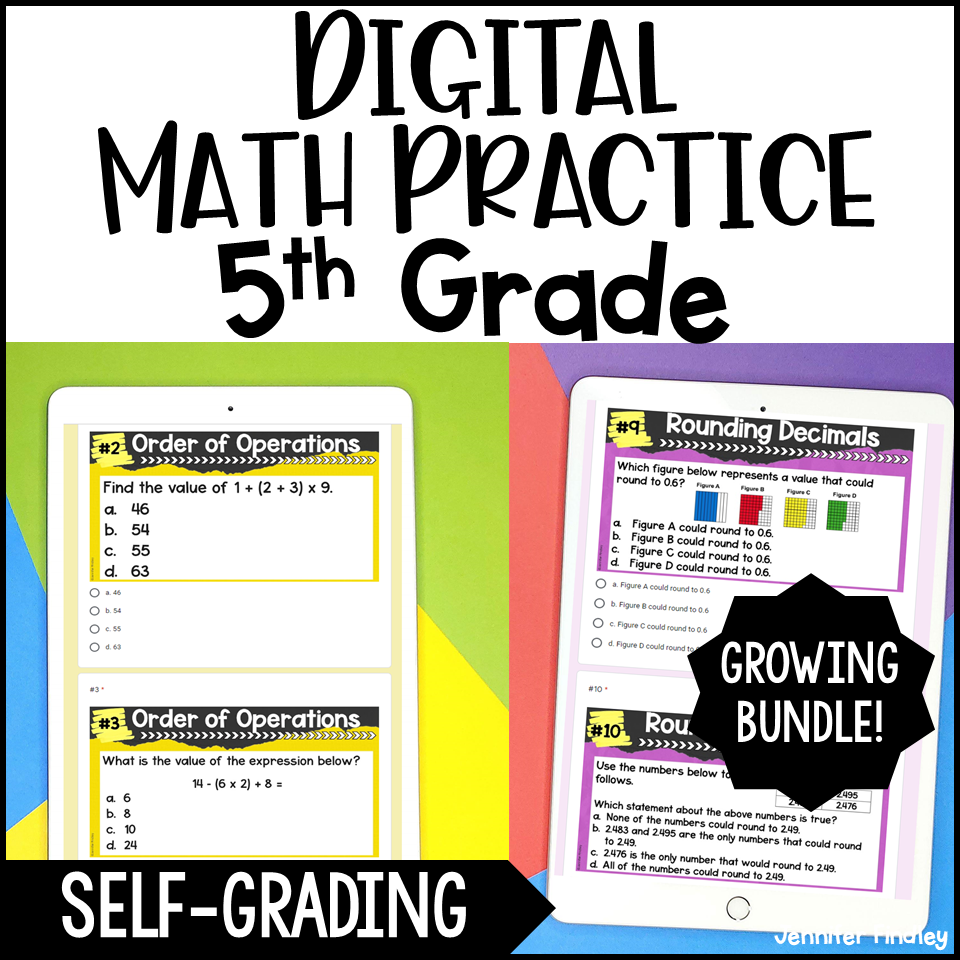






Hi. I am trying to download the digital Google Slides math assessments. Every time I try to make a copy, it says, “error”. Any suggestions? Thanks.
I absolutely love all things jenniferfindley.com. You are an amazing educator!! I have so enjoyed your products on TpT and reading your blog has given me so much inspiration for this new year! You are a Rock Star!!!!!