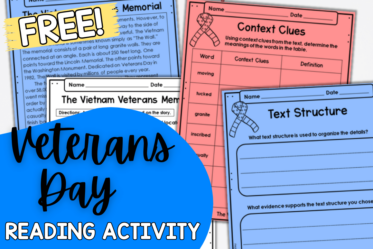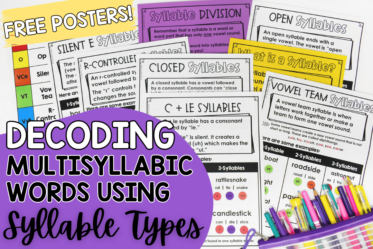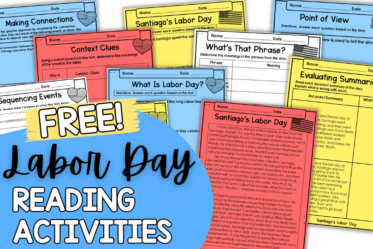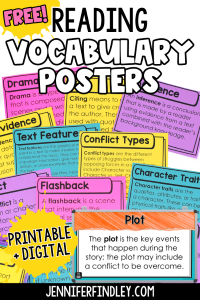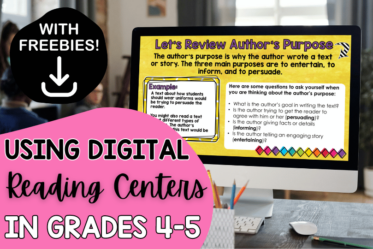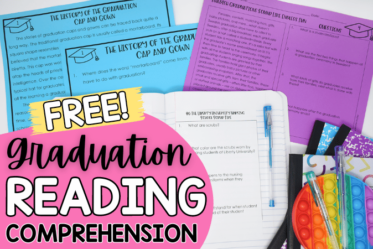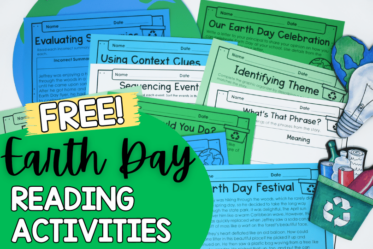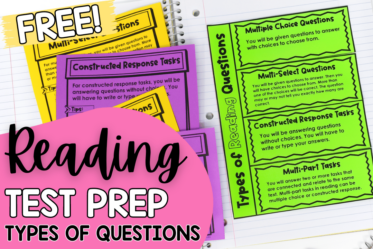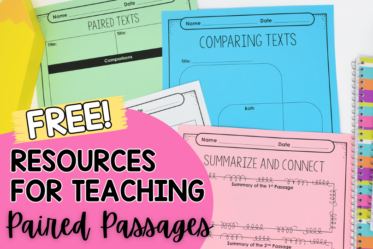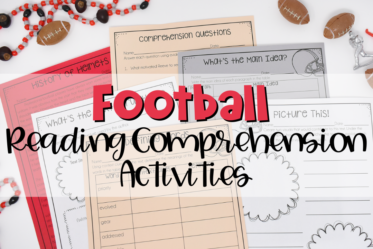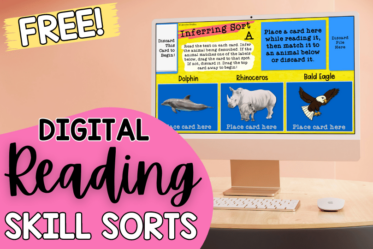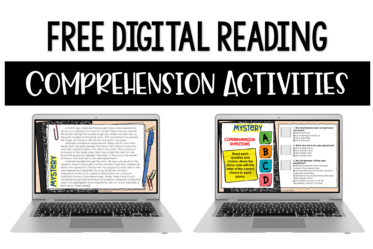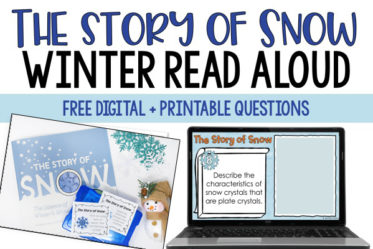Teaching with Jennifer Findley
Upper Elementary Teaching Blog
Teaching reading to 4th and 5th graders is extremely rewarding but not without challenges. The articles in this section provide tips and resources for guided reading, how to best implement reading centers, and strategies and resources for teaching grade-level reading skills.
START WITH THESE POPULAR POSTS
Want to Get More Specific?
TEACHING READING JUST GOT EASIER WITH ALL-ACCESS
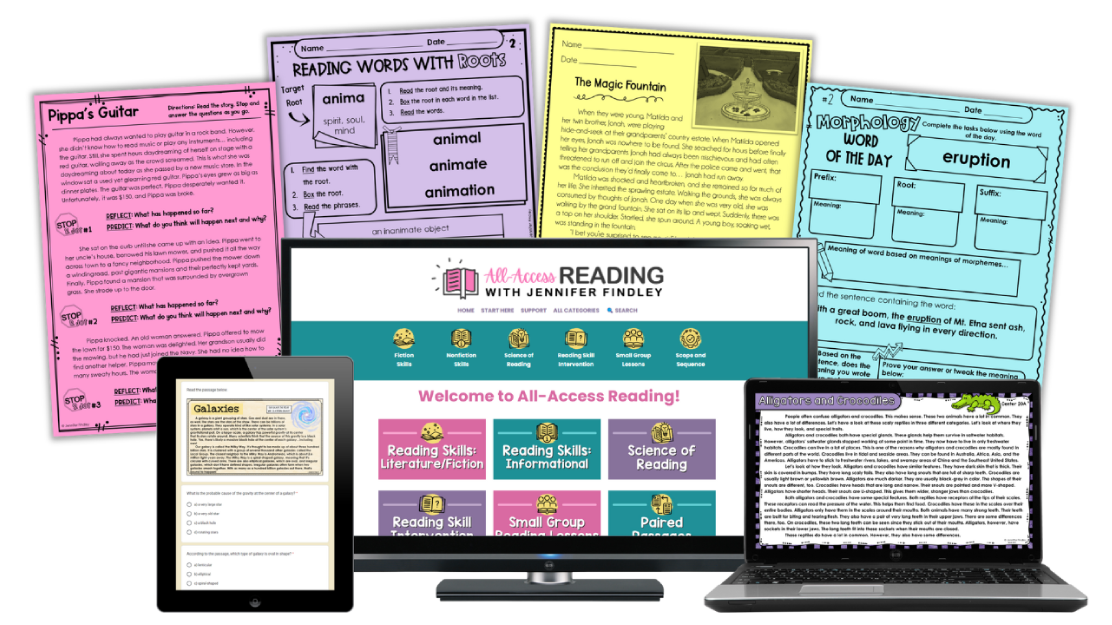
Join All-Access Reading to get immediate access to the reading resources you need to:
- teach your reading skills
- support and grow your readers
- engage your students
- prepare them for testing
- and so much more!